You can no longer do that... (I know, it's weird).
I guess the sole function of the "Create package" function is now for creating content to include in a Nuget package, which is a whole 'nother thing in itself...
I'm about upgrading an Umbraco 10 solution to Umbraco 13. Database migration fails with a lot of weird errors. So I thougt, I will start with a new Umbraco 13 database. I saved all Datatypes and Contenttypes with the "Create Package" function in Umbraco 10.
Now in Umbraco 13 I can't import these files. And Dragonfly Schema Importer seems only to work with Umbraco 10.
Does anybody have an idea of how I can proceed here?
There seems to be a solution. Following the description in the Umbraco Documentation I was able to import data types and document types. Watching the Document types I get an error window with the following exception text:
System.IO.InvalidDataException, System.Private.CoreLib, Version=8.0.0.0, Culture=neutral, PublicKeyToken=7cec85d7bea7798e: Found invalid data while decoding.
at CSharpTest.Net.IO.TransactedCompoundFile.FileSection.Read(BlockRef& block, Boolean headerOnly, FGet fget)
at CSharpTest.Net.IO.TransactedCompoundFile.Read(UInt32 handle)
at CSharpTest.Net.Storage.BTreeFileStoreV2.OpenRoot(Boolean& isNew)
at CSharpTest.Net.Collections.BPlusTree`2.StorageCache.OpenRoot(Boolean& isNew)
at ....
EDIT: This exception can be avoided with deleting the complete contents of the umbraco\Data\TEMP folder.
How to install a local created package ?
When you've created a package in Umbraco, how do you then install it ?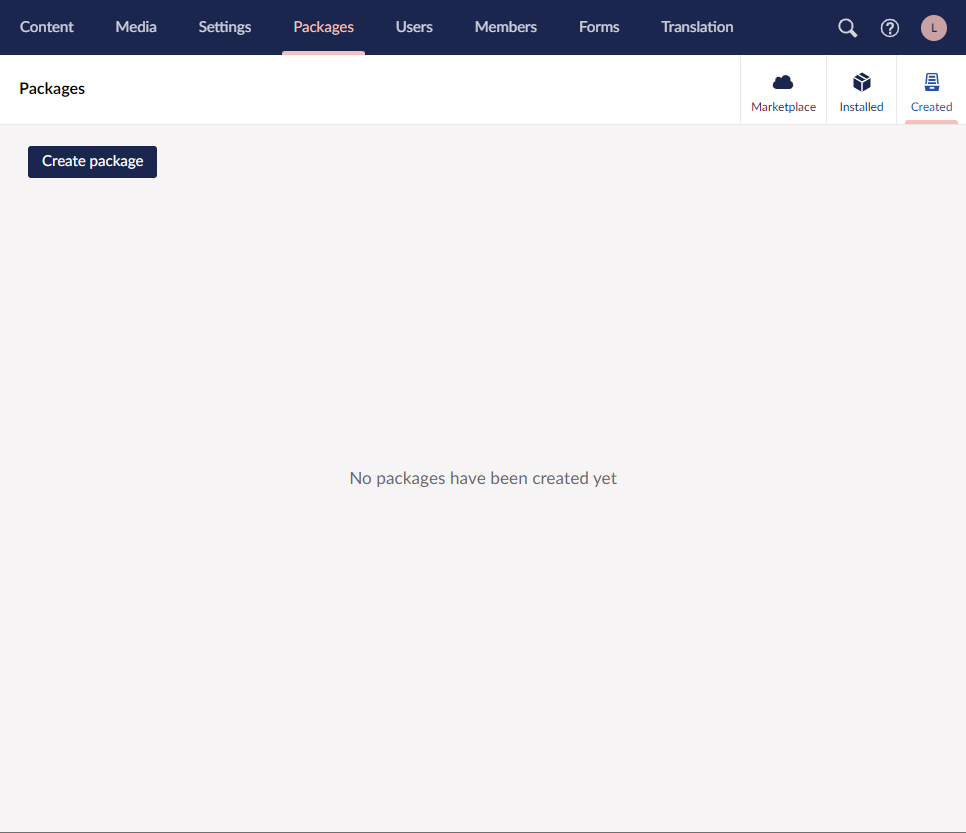
You can no longer do that... (I know, it's weird).
I guess the sole function of the "Create package" function is now for creating content to include in a Nuget package, which is a whole 'nother thing in itself...
/Chriztian
You can use Dragonfly Schema Importer to import "packages" created from the backoffice.
W000t! How have I never heard of that package?
Thanks Søren 👍
/Chriztian
I'm about upgrading an Umbraco 10 solution to Umbraco 13. Database migration fails with a lot of weird errors. So I thougt, I will start with a new Umbraco 13 database. I saved all Datatypes and Contenttypes with the "Create Package" function in Umbraco 10.
Now in Umbraco 13 I can't import these files. And Dragonfly Schema Importer seems only to work with Umbraco 10.
Does anybody have an idea of how I can proceed here?
There seems to be a solution. Following the description in the Umbraco Documentation I was able to import data types and document types. Watching the Document types I get an error window with the following exception text:
EDIT: This exception can be avoided with deleting the complete contents of the umbraco\Data\TEMP folder.
is working on a reply...
This forum is in read-only mode while we transition to the new forum.
You can continue this topic on the new forum by tapping the "Continue discussion" link below.