I don't see your code, but if there are permissions / you have a microsoft single sign on associated with MSFT edge - it may be a security thing. I wouldn't share internal excel documents to the internet ... maybe try a different platform? Google Sheets?
how come the iframe from Sharepoint excel is not showing on the google chrome browser but it's working on Edge
Hi,
I have embedded an iframe from SharePoint Excel to my rich text editor modular.
It's showing on my Edge browser, but not my Google Chrome browser.
Do you know how I can solve this?
Any code you can share? .... Or screenshots ? Also, is it a company SharePoint Excel page?
Hi Brian,
Yes it is a company SharePoint Excel page and here is the code
I don't see your code, but if there are permissions / you have a microsoft single sign on associated with MSFT edge - it may be a security thing. I wouldn't share internal excel documents to the internet ... maybe try a different platform? Google Sheets?
The problem is with Google sheets is that it is not shown in China because Google is forbidden there :(
Plus, our IT department prefers to use something other than Google since we have Microsoft 365.
These Excel documents are sailing schedules so our customers can see them. But we are multiple users from our company who are editing.
Here is the code
Yes, change your permissions then on the SharePoint excel file.
If you copy and paste that code into a browser, it asks you to sign in to view the file. Edit your SharePoint permissions.
This is what it shows me when I try to embed it in a random web page.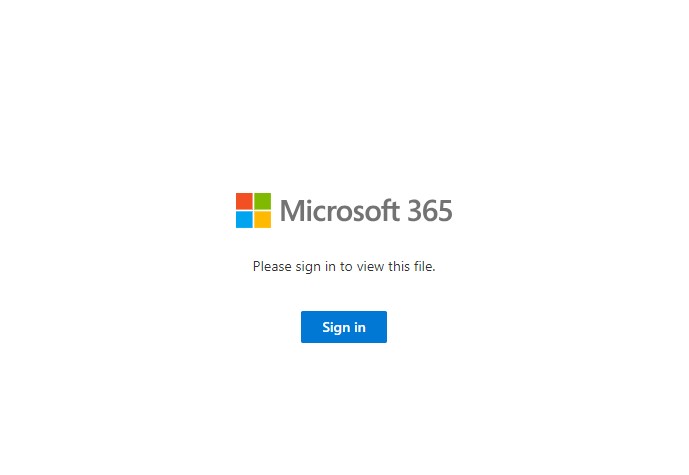
What browser are you using?
Because on my Microsoft Edge its showing but on my Google Chrome Browser, nothing is showing.
I don't seem to find permissions on my Excel Sharepoint
I have tried multiple solutions.
Share button but that only allows me to share with others to edit.
I also went under File --> Share --> Embed ( where I found the embed code and added it to our website)
But there are no changing in SharePoint permissions?
is working on a reply...
This forum is in read-only mode while we transition to the new forum.
You can continue this topic on the new forum by tapping the "Continue discussion" link below.