Does anyone have any suggestions with what I can do to resolve this?
Annoyingly the same error shows up if my options.ClientSecret value is incorrect, so for this field I'm using the Value field of a Client Secret (i.e. the one starting nw6). I have been using the Secret ID field but that's definitely Not It.
(I'm now going to be blissfully AFK for the next 24 hours - thank you UK bank holidays - so apologies for late responses. If anyone has any suggestions that would make my return to work that much less stressful!)
[SOLVED] Umbraco Backoffice & Azure Active Directory Redirect URIs
I'm looking to use Azure Active Directory for allowing Users to log-in to the Umbraco backoffice (docs).
The final hurdle is that, when attempting to log-in, I'm receiving an Azure error stating that my 'redirect_uri' is not valid.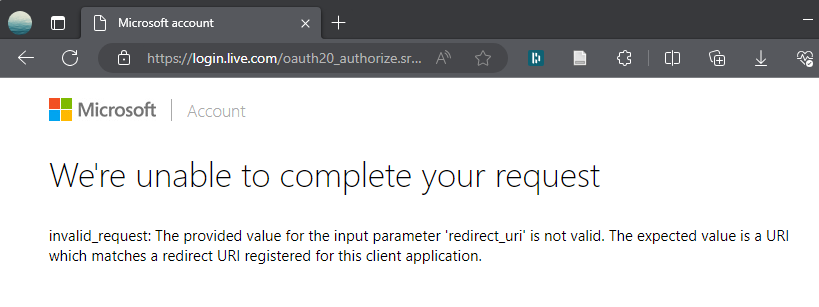
Currently I am using https://localhost:44370/umbraco/ as my redirect URI, a method validated by Shazwazza 's excellent 2018 blog post Configuring Azure Active Directory login with Umbraco. However this is still resulting in the same error.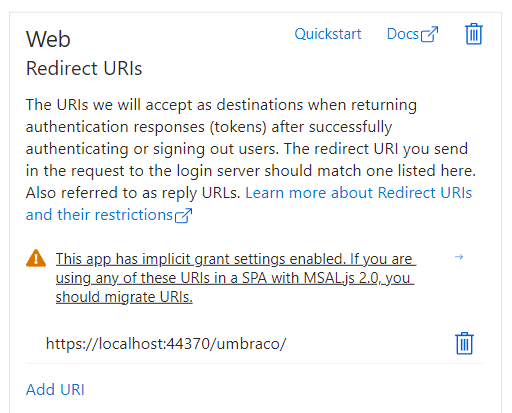
Does anyone have any suggestions with what I can do to resolve this?
Annoyingly the same error shows up if my options.ClientSecret value is incorrect, so for this field I'm using the Value field of a Client Secret (i.e. the one starting nw6). I have been using the Secret ID field but that's definitely Not It.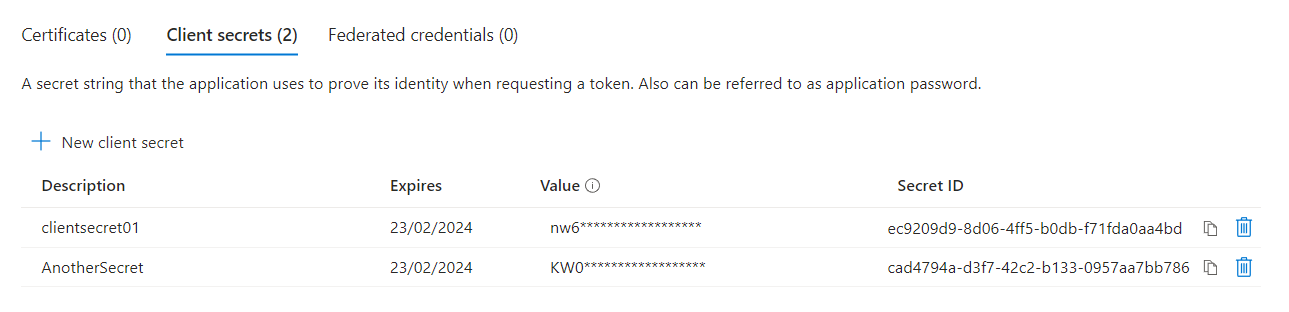
(I'm now going to be blissfully AFK for the next 24 hours - thank you UK bank holidays - so apologies for late responses. If anyone has any suggestions that would make my return to work that much less stressful!)
Cheers!
Rich
Umbraco 10.4.2
This has been resolved - required redirect URL is
{RootDirectory}/umbraco-signin-microsoft/- so for me that washttps://localhost:44370/umbraco-signin-microsoft/.In the docs there is a snippet containing the following code:
That option defines the required "Web:Redirect URIs" value which needs to be declared in Azure Active Directory.
Thanks Neil on the Umbraco Discord for the pointer.
is working on a reply...
This forum is in read-only mode while we transition to the new forum.
You can continue this topic on the new forum by tapping the "Continue discussion" link below.