It would be possible to disable in a date picker the past dates. I mean for example, today is 06/09/2023 so when the content editor, so the document don't allow the editor to set date in past
Okay, sir. If I create the files according to the Umbraco documentation in the solution, where can I set the restriction to disable past dates in the date picker?
Hi, sir. I am currently working on an Umbraco migration. If you are aware of this, please help me clear this
why we need to upgrade 8 to umbraco 8 latest version before umbraco 10 migration?
Hi sir, am using umbraco 10, even after installed, am keep getting installation screen while run the project, I didn't change any packages and DB configuration in appsettings file.
Disable the past date in umbraco date picker
Hi all,
It would be possible to disable in a date picker the past dates. I mean for example, today is 06/09/2023 so when the content editor, so the document don't allow the editor to set date in past
I think you will need to create your own custom property editor to do this.
How to create a custom property sir, in backoffice itself or through code, is there any reference to do this, please share me
https://docs.umbraco.com/umbraco-cms/tutorials/creating-a-property-editor
Thank You sir, And another doubt, is it possible to use regex for restrict past dates in datepicker editor custom validation on umbraco itself
No, regex has no concept of time.
Okay, sir. If I create the files according to the Umbraco documentation in the solution, where can I set the restriction to disable past dates in the date picker?
This is the umbraco src for the datepicker.
https://github.com/umbraco/Umbraco-CMS/tree/6d4809132815b41a6e048904d0769c042abde1cc/src/Umbraco.Web.UI.Client/src/views/propertyeditors/datepicker
You could use these as the template for your own DatePicker and add a check either in the
onValueChanged or SetDatefunctionsHi sir, i have create custom editor by the use of umbraco document https://docs.umbraco.com/umbraco-cms/v/10.latest-lts/tutorials/creating-a-property-editor i added all the files , which is mentioned in this document, but the property are not showned in the backoffice Did i miss anything in this.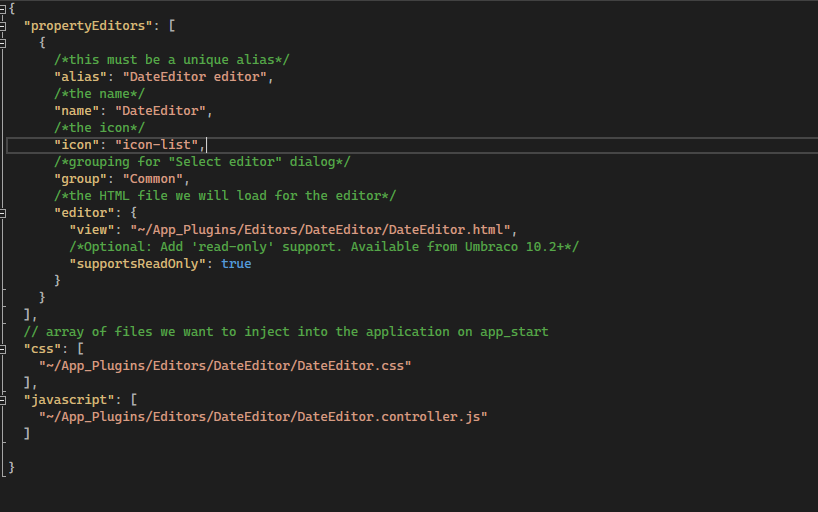
Please help me to rectify this sir.
Where in your project structure have you placed the files?
I have created a "App_Plugins" folder in project like this in picture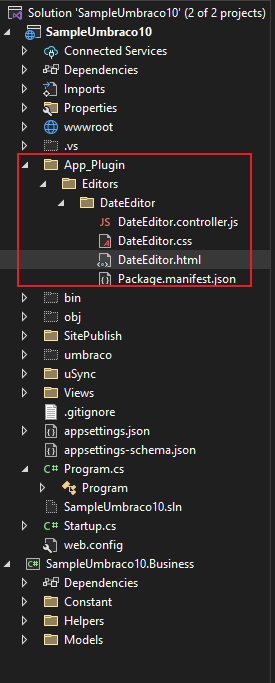
the
package.manifest.jsonshould just bepackage.manifestSir i have create package.manifest by using json file, is it ok to use that?
yes, you just need to remove the
.jsonextension otherwise Umbraco will not find it.Yes, I tried this, still the editor didn't displayed in Backoffice sir.
Hi, sir. I am currently working on an Umbraco migration. If you are aware of this, please help me clear this why we need to upgrade 8 to umbraco 8 latest version before umbraco 10 migration?
Hi sir, am using umbraco 10, even after installed, am keep getting installation screen while run the project, I didn't change any packages and DB configuration in appsettings file.
Please help me to rectify this.
Hi Vipin,
It would be better to start a new thread about your specific issues
is working on a reply...
This forum is in read-only mode while we transition to the new forum.
You can continue this topic on the new forum by tapping the "Continue discussion" link below.