Press Ctrl / CMD + C to copy this to your clipboard.
This post will be reported to the moderators as potential spam to be looked at
Hi everyone, I found that RTE supports 2 mode: Classic and Inline mode. (Umbraco v11.4.0) from this article https://docs.umbraco.com/umbraco-cms/fundamentals/backoffice/property-editors/built-in-umbraco-property-editors/rich-text-editor/configuration
I want to use the Inline mode which toolbar is shown as below
so I add the variable in appsettings.json
"Umbraco": { "CMS": { "RichTextEditor": { "Inline": true } } }
I restart the application but this is not working, I guess it was a misconfiguration?
How can I use the Inline mode? Any help is appreciated.
Thanks for reading and have a great day.
Hi,
It is set in the backoffice not in code.
Thanks Huw!! You saved my day!!
is working on a reply...
This forum is in read-only mode while we transition to the new forum.
You can continue this topic on the new forum by tapping the "Continue discussion" link below.
Continue discussion
How to enable Inline mode for RTE?
Hi everyone, I found that RTE supports 2 mode: Classic and Inline mode. (Umbraco v11.4.0) from this article https://docs.umbraco.com/umbraco-cms/fundamentals/backoffice/property-editors/built-in-umbraco-property-editors/rich-text-editor/configuration
I want to use the Inline mode which toolbar is shown as below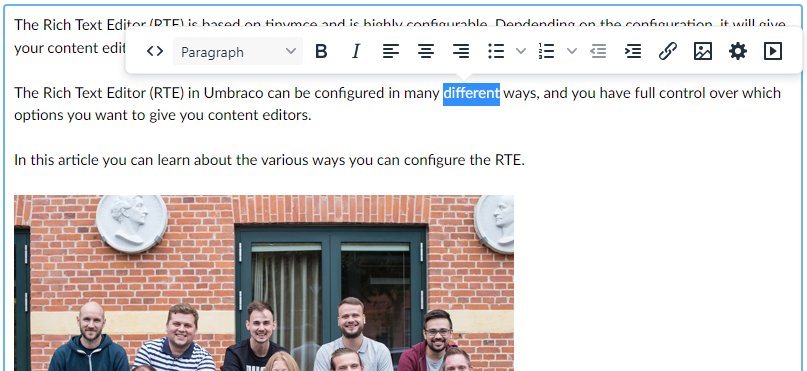
so I add the variable in appsettings.json
I restart the application but this is not working, I guess it was a misconfiguration?
How can I use the Inline mode? Any help is appreciated.
Thanks for reading and have a great day.
Hi,
It is set in the backoffice not in code.
Thanks Huw!! You saved my day!!
is working on a reply...
This forum is in read-only mode while we transition to the new forum.
You can continue this topic on the new forum by tapping the "Continue discussion" link below.