Website static images display as distorted/blurred from time to time, this fixes on hard refresh.
Images on my website seem to change in size. Sometimes they get displayed in distorted sizes (smaller aspect ratio) and sometimes blurred. Once I hard refresh the website, it displays perfectly again.
Is this because of Umbraco rendering the image differently each time? Does Umbraco already have a fix for this in their newer versions ?
Is there a reason you're not accessing the media item's URL instead of a field value? Or are these not stored in the Media Library at all? If this is the case, where are they located?
Using any CropUrls?
Are you using any sort of image optimizer or lazy loading?
Website static images display as distorted/blurred from time to time, this fixes on hard refresh.
Images on my website seem to change in size. Sometimes they get displayed in distorted sizes (smaller aspect ratio) and sometimes blurred. Once I hard refresh the website, it displays perfectly again.
Is this because of Umbraco rendering the image differently each time? Does Umbraco already have a fix for this in their newer versions ?
I am sharing the code I used below:
var featureImage = bannerInfo.Value
I'm facing the exact same issue. Any luck solving it?
Is there a reason you're not accessing the media item's URL instead of a field value? Or are these not stored in the Media Library at all? If this is the case, where are they located?
Using any CropUrls?
Are you using any sort of image optimizer or lazy loading?
Hi - Thanks for looking into it. We still haven't found a concrete solution.
We are using Umbraco v10, so the media files are located in Azure blob storage and yes we do are accessing them using URLs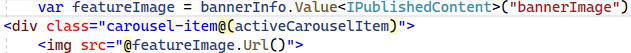
The images which load as distorted do not use CropUrls.
I don't think that any image optimizer or lazy loading is being used (as shown in code snapshot)
is working on a reply...
This forum is in read-only mode while we transition to the new forum.
You can continue this topic on the new forum by tapping the "Continue discussion" link below.