No translation labels showing after upgrade from 8.0.2 to 8.18.9 in Backoffice
We have an site that is running 8.0.2, that we are trying to upgrade to 8.18.9.
After upgrading, it looks like this on the login screen:
And inside the Backoffice, it looks like this:
(It does however work with some labels, but not all. It looks the same in both English and Danish, only differentiating by the language.)
What we have checked and tried:
We tried clearing cache, both client side (tried 2 different client pcs), and the "AppData" folder.
We tried to compare the config files in the /config folder of the zip file of the sourcecode for 8.18.9.
We checked the console for errors --> didn't find any.
We checked the network tab for any non httpstatuscode 200 requests, only found status 200.
We checked the Umbraco log, but didn't find any errors, or anything related to these localization issues.
My thoughts are that it is related to the way the labels/localizations are being bound by AngularJS in the Backoffice, and I would have expected it to throw an error to the console.
We had some issues with the ModelsBuilder, but we thought we had them fixed.
It does however look like this, when we try to access Backoffice --> "Settings" tab --> "Models Builder" sub-tab:
No translation labels showing after upgrade from 8.0.2 to 8.18.9 in Backoffice
We have an site that is running 8.0.2, that we are trying to upgrade to 8.18.9.
After upgrading, it looks like this on the login screen:
And inside the Backoffice, it looks like this: (It does however work with some labels, but not all. It looks the same in both English and Danish, only differentiating by the language.)
What we have checked and tried: We tried clearing cache, both client side (tried 2 different client pcs), and the "AppData" folder. We tried to compare the config files in the /config folder of the zip file of the sourcecode for 8.18.9. We checked the console for errors --> didn't find any. We checked the network tab for any non httpstatuscode 200 requests, only found status 200. We checked the Umbraco log, but didn't find any errors, or anything related to these localization issues.
My thoughts are that it is related to the way the labels/localizations are being bound by AngularJS in the Backoffice, and I would have expected it to throw an error to the console. We had some issues with the ModelsBuilder, but we thought we had them fixed. It does however look like this, when we try to access Backoffice --> "Settings" tab --> "Models Builder" sub-tab: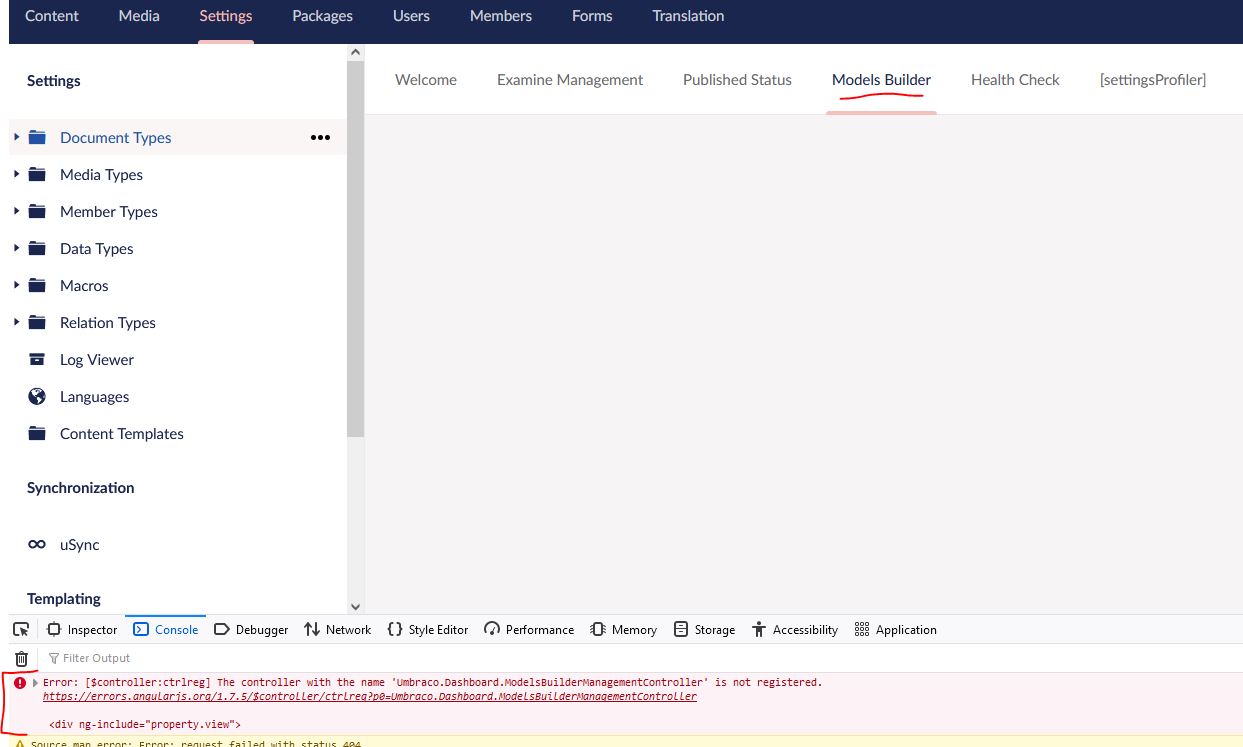
Does anyone have an idea on how to fix this?
Hi Daniel
It could be that the Client Dependency Framework is still loading the earlier version's client assets from it's minimised cache.
To rule this out, open /config/clientdependency.config on disk and increment the value of the version by '1'
then restart the application pool of the site...
regards
Marc
is working on a reply...
This forum is in read-only mode while we transition to the new forum.
You can continue this topic on the new forum by tapping the "Continue discussion" link below.