Configuring Separate Domains for New and Existing Umbraco Sites
Hello,
I've been working on adding new content to an existing Umbraco 8 website. This small project was initially part of a larger site, but we've now decided it needs its own domain. Here's the situation:
Existing Setup: The main site is structured with a 'Multi Page Website' as the root node, under which there are multiple 'Website Areas'.
New Requirement: I attempted to create a new 'Website Area' with its own domain under 'Culture and Hostnames', and tried the same with a new 'Multi Page Website' node. However, I've encountered some issues.
Problem Description:
The new site (sub2.domain.pt) is inaccessible, showing a 403 Forbidden error.
The existing site (sub1.domain.pt) is functioning as expected.
IIS logs for sub2.domain.pt indicate a 500 Internal Server Error.
Accessing https://www.sub2.domain.pt/ leads to an error.
I've added
to the web.config, but the problem persists.
Specific Questions:
Are there specific settings in Umbraco or IIS for configuring a new site with its domain?
Could there be conflicts due to hosting two sites on the same server?
How can I resolve the 403 Forbidden and 500 Internal Server Error for sub2.domain.pt?
Any advice or suggestions from the community on how to properly set up this new domain in Umbraco would be greatly appreciated.
Configuring Separate Domains for New and Existing Umbraco Sites
Hello,
I've been working on adding new content to an existing Umbraco 8 website. This small project was initially part of a larger site, but we've now decided it needs its own domain. Here's the situation:
Existing Setup: The main site is structured with a 'Multi Page Website' as the root node, under which there are multiple 'Website Areas'.
New Requirement: I attempted to create a new 'Website Area' with its own domain under 'Culture and Hostnames', and tried the same with a new 'Multi Page Website' node. However, I've encountered some issues.
Problem Description:
The new site (sub2.domain.pt) is inaccessible, showing a 403 Forbidden error. The existing site (sub1.domain.pt) is functioning as expected. IIS logs for sub2.domain.pt indicate a 500 Internal Server Error. Accessing https://www.sub2.domain.pt/ leads to an error.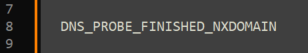
I've added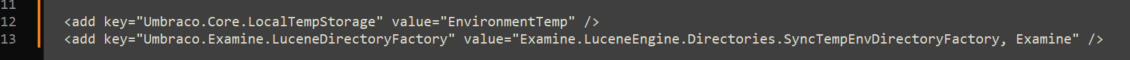
to the web.config, but the problem persists.
Specific Questions:
Are there specific settings in Umbraco or IIS for configuring a new site with its domain? Could there be conflicts due to hosting two sites on the same server? How can I resolve the 403 Forbidden and 500 Internal Server Error for sub2.domain.pt?
Any advice or suggestions from the community on how to properly set up this new domain in Umbraco would be greatly appreciated.
Thank you for your help!
is working on a reply...
This forum is in read-only mode while we transition to the new forum.
You can continue this topic on the new forum by tapping the "Continue discussion" link below.