In my PC, version of dotnet SDK was 6.0.2 and version of Microsoft Visual Studio was 17.0.6 and I install umbraco templates 10.0.0.
When I launch visual studio “Umbraco project” was available in the project type list and I created an “Umbraco project”. But when I run this project clicking IIS-Express it threw an exception which is “System.IO.DirectoryNotFoundException”.
Then I browsed for fixes and as a fix I update my Visual Studio to the latest version(17.8.0) and through this update the dotnet DSK got update automatically to 8.0.0.
Then I uninstalled “umbraco templates 10.0.0.” restart my PC Install latest umbraco templates and restart PC again. Now the problem is When I launch Visual Studio and search for “umbraco project” there was no umbraco project/package there.
Here are the snapshots from my PC:
Additional Note 1:
While searching for fixes, I checked the installed features/workload navigating “Visual studio Installer” and there was no umbraco templates there.
Can't find umbraco in visual studio 2022
Hi therer.
In my PC, version of dotnet SDK was 6.0.2 and version of Microsoft Visual Studio was 17.0.6 and I install umbraco templates 10.0.0. When I launch visual studio “Umbraco project” was available in the project type list and I created an “Umbraco project”. But when I run this project clicking IIS-Express it threw an exception which is “System.IO.DirectoryNotFoundException”.
Then I browsed for fixes and as a fix I update my Visual Studio to the latest version(17.8.0) and through this update the dotnet DSK got update automatically to 8.0.0.
Then I uninstalled “umbraco templates 10.0.0.” restart my PC Install latest umbraco templates and restart PC again. Now the problem is When I launch Visual Studio and search for “umbraco project” there was no umbraco project/package there.
Here are the snapshots from my PC: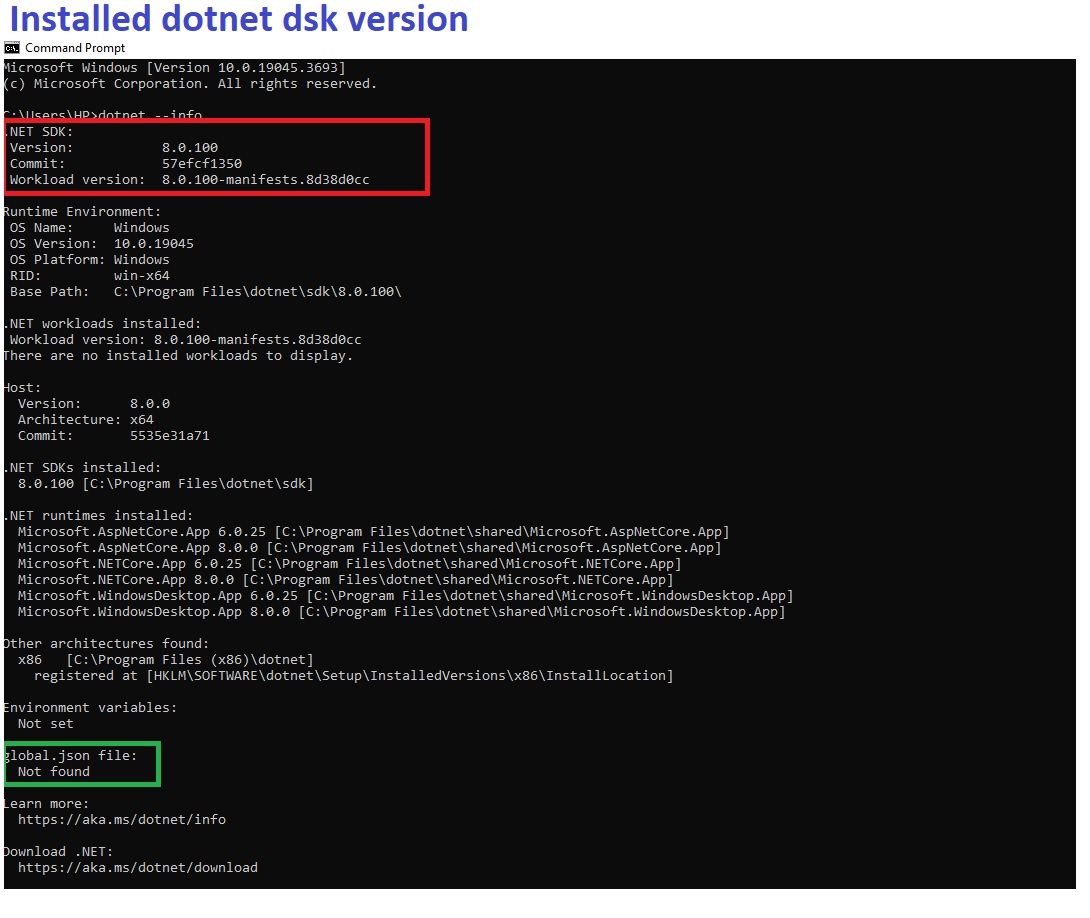
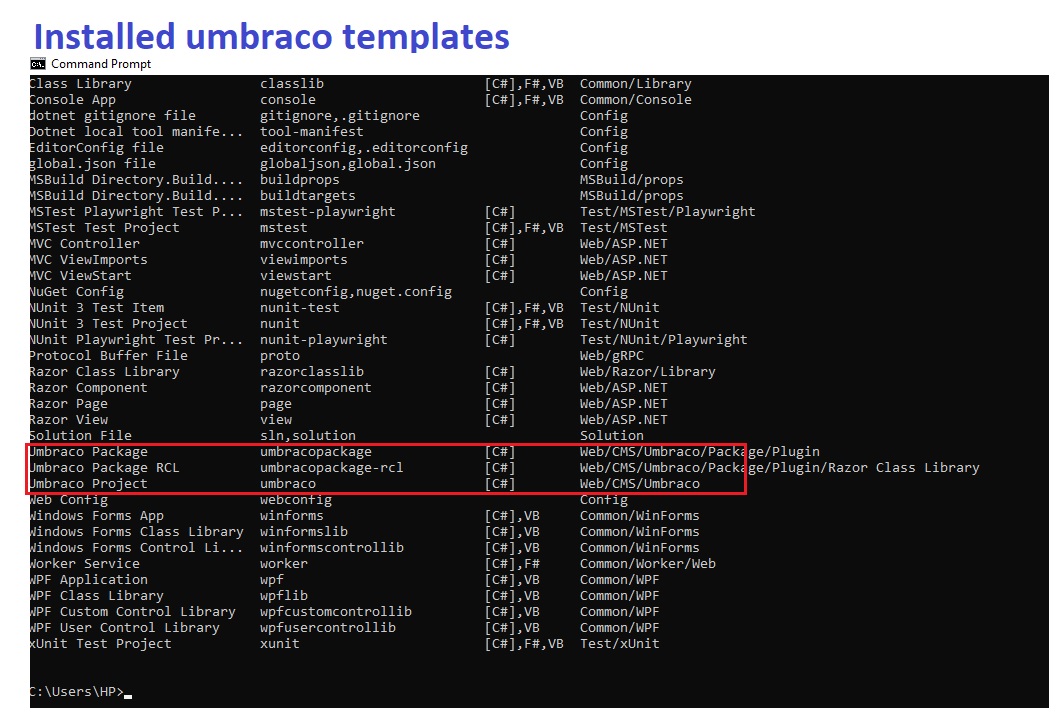
Additional Note 1:
While searching for fixes, I checked the installed features/workload navigating “Visual studio Installer” and there was no umbraco templates there.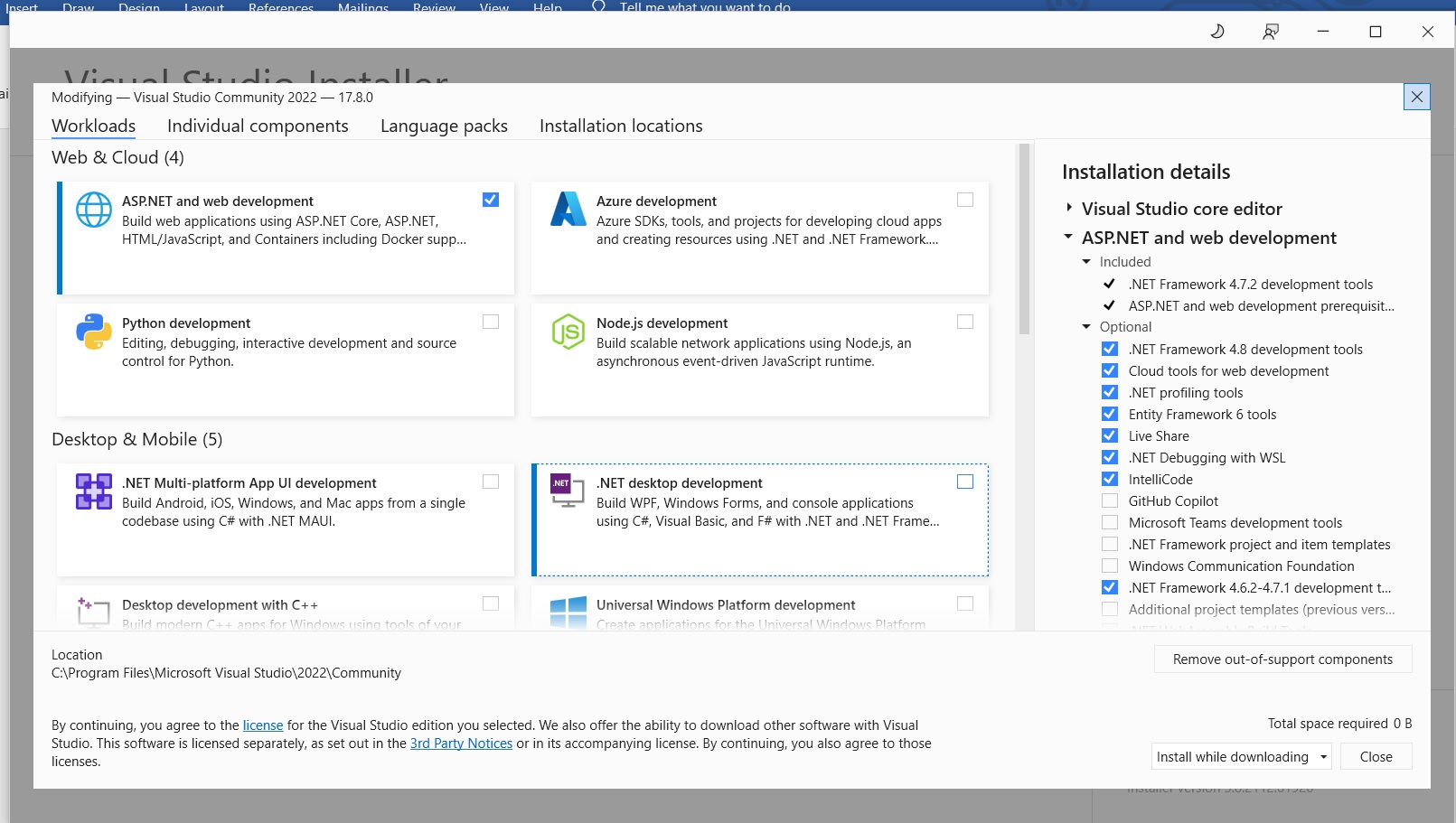
Additional Note 2:
I noticed that “global.jason” not found and this article said “If you always want to use the latest SDK version that is installed on your machine, no global.json file is needed.” https://learn.microsoft.com/en-us/dotnet/core/tools/global-json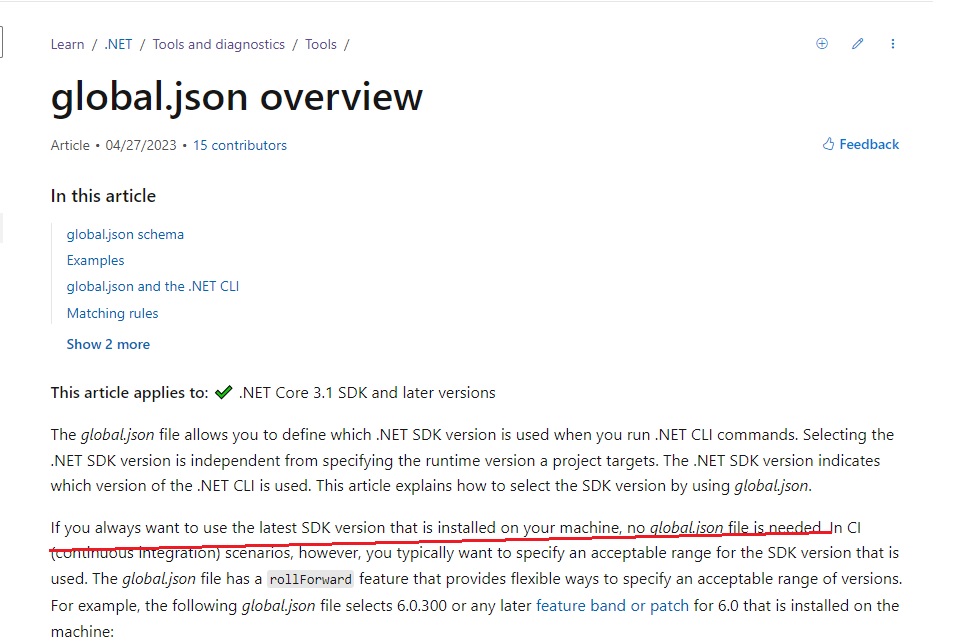
Please help me to resolve this problem.
Thank you
is working on a reply...
This forum is in read-only mode while we transition to the new forum.
You can continue this topic on the new forum by tapping the "Continue discussion" button below.
Continue discussion