Hello, I have Umbraco version 8.18.5 that ranning on Azure Web App and received an error about Umbraco boot failing.
Boot failed: Umbraco cannot run. See Umbraco's log file for more details.
-> Umbraco.Core.Exceptions.BootFailedException: Could not check the upgrade state.
at Umbraco.Core.RuntimeState.GetUmbracoDatabaseState(IUmbracoDatabaseFactory databaseFactory) in D:\a\1\s\src\Umbraco.Core\RuntimeState.cs:line 264
at Umbraco.Core.RuntimeState.DetermineRuntimeLevel(IUmbracoDatabaseFactory databaseFactory) in D:\a\1\s\src\Umbraco.Core\RuntimeState.cs:line 171
at Umbraco.Core.Runtime.CoreRuntime.DetermineRuntimeLevel(IUmbracoDatabaseFactory databaseFactory, IProfilingLogger profilingLogger) in D:\a\1\s\src\Umbraco.Core\Runtime\CoreRuntime.cs:line 498
at Umbraco.Core.Runtime.CoreRuntime.Boot(IRegister register, DisposableTimer timer) in D:\a\1\s\src\Umbraco.Core\Runtime\CoreRuntime.cs:line 205
-> System.Data.SqlServerCe.SqlCeException: There is a file sharing violation. A different process might be using the file. [ C:\home\site\wwwroot\App_Data\Umbraco.sdf ]
at System.Data.SqlServerCe.SqlCeConnection.Open(Boolean silent)
at System.Data.SqlServerCe.SqlCeConnection.Open()
at NPoco.Database.OpenSharedConnectionImp(Boolean isInternal)
at NPoco.Database.<QueryImp>d__164`1.MoveNext()
at System.Collections.Generic.List`1..ctor(IEnumerable`1 collection)
at System.Linq.Enumerable.ToList[TSource](IEnumerable`1 source)
at NPoco.Database.Fetch[T](Sql sql)
at NPoco.Database.Fetch[T](String sql, Object[] args)
at Umbraco.Core.Persistence.SqlSyntax.SqlCeSyntaxProvider.GetConstraintsPerColumn(IDatabase db) in D:\a\1\s\src\Umbraco.Core\Persistence\SqlSyntax\SqlCeSyntaxProvider.cs:line 132
at Umbraco.Core.Migrations.Install.DatabaseSchemaCreator.ValidateDbConstraints(DatabaseSchemaResult result) in D:\a\1\s\src\Umbraco.Core\Migrations\Install\DatabaseSchemaCreator.cs:line 179
at Umbraco.Core.Migrations.Install.DatabaseSchemaCreator.ValidateSchema(IEnumerable`1 orderedTables) in D:\a\1\s\src\Umbraco.Core\Migrations\Install\DatabaseSchemaCreator.cs:line 163
at Umbraco.Core.Persistence.UmbracoDatabaseExtensions.ValidateSchema(IUmbracoDatabase database, ILogger logger) in D:\a\1\s\src\Umbraco.Core\Persistence\UmbracoDatabaseExtensions.cs:line 54
at Umbraco.Core.Persistence.UmbracoDatabaseExtensions.IsUmbracoInstalled(IUmbracoDatabase database, ILogger logger) in D:\a\1\s\src\Umbraco.Core\Persistence\UmbracoDatabaseExtensions.cs:line 68
at Umbraco.Core.RuntimeState.GetUmbracoDatabaseState(IUmbracoDatabaseFactory databaseFactory) in D:\a\1\s\src\Umbraco.Core\RuntimeState.cs:line 242
Sometimes, restarting Azure Web App service helps and Umbraco works, but not for long. Usually, it drops again in a couple of hours.
Umbraco boot failed.
Hello, I have Umbraco version 8.18.5 that ranning on Azure Web App and received an error about Umbraco boot failing.
Sometimes, restarting Azure Web App service helps and Umbraco works, but not for long. Usually, it drops again in a couple of hours.
Did anyone face this issue?
are you using SqlCe Db? is it multiple instances in azure?
How can I check if it's SQL ce? The only information that I found is that it's Mircosoft SQL Azure 12.0.2000.8.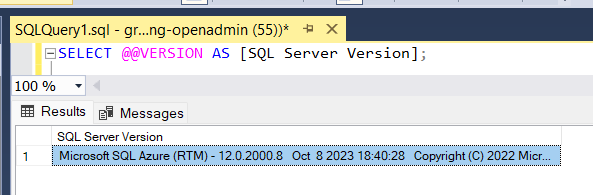
And about instances, no, I'm using a single instance.
check your connection string in web.config or application settings
Well, yes, i'm using SQL Ce 4.0 version and i added parameter "SqlMainDomLock". But i still getting the same error.
Issue fixed. Created a separate DB in Azure for Umbraco and changed connection string.
is working on a reply...
This forum is in read-only mode while we transition to the new forum.
You can continue this topic on the new forum by tapping the "Continue discussion" link below.