We have recently upgraded our U7 site to U11 and deployed the site to Azure Web App Service, also using Blob Storage to store media files.
The site is generally working well, but the memory is constantly rising (at different speeds, usually depending on site usage) from 20%-90% before crashing and going back down to 20% again.
The image above shows the memory spikes that we are having over 7 days. It is being somewhat managed through load balancing, but is not stopping the cause of the issue.
Due to some functionality in the site, it needs to be 64-bit - which does appear to have a negative effect on memory performance from reading compared to 32-bit.
We have debugged the code for weeks to ensure we are disposing exceptions, but we cannot find the cause of the memory leak.
Is there any Umbraco specific configuration that may be causing this?
Our configuration is as follows in appsettings.json:
Memory Spiking in Azure Web App
We have recently upgraded our U7 site to U11 and deployed the site to Azure Web App Service, also using Blob Storage to store media files.
The site is generally working well, but the memory is constantly rising (at different speeds, usually depending on site usage) from 20%-90% before crashing and going back down to 20% again.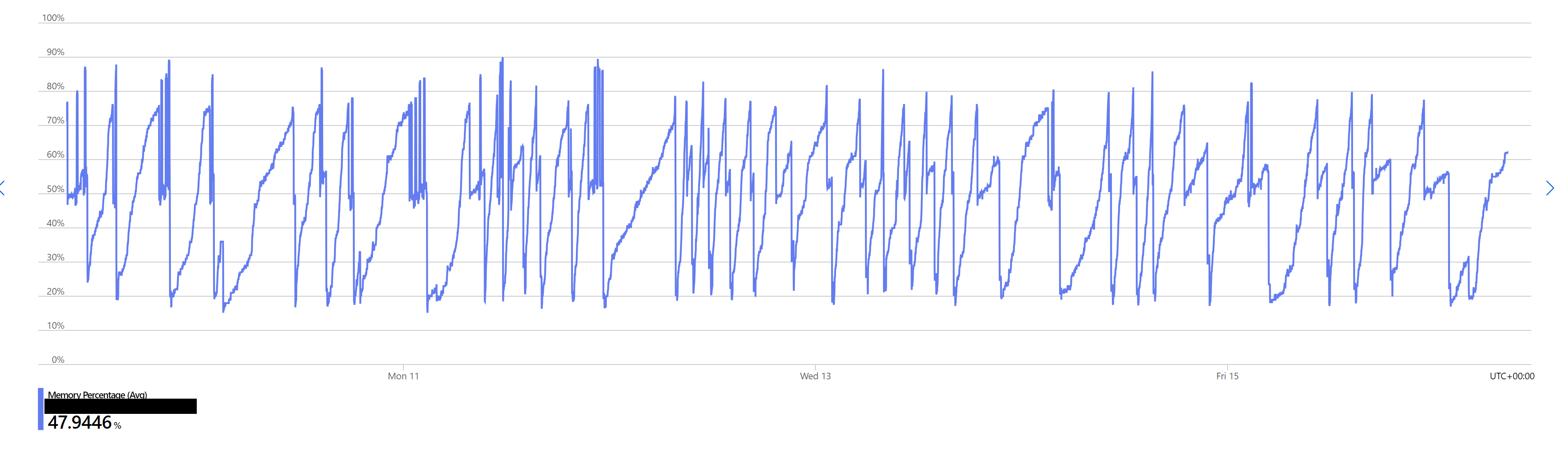
The image above shows the memory spikes that we are having over 7 days. It is being somewhat managed through load balancing, but is not stopping the cause of the issue.
Due to some functionality in the site, it needs to be 64-bit - which does appear to have a negative effect on memory performance from reading compared to 32-bit.
We have debugged the code for weeks to ensure we are disposing exceptions, but we cannot find the cause of the memory leak.
Is there any Umbraco specific configuration that may be causing this?
Our configuration is as follows in appsettings.json:
"Umbraco": { "CMS": { "Global": { "Id": "HIDDEN", "SanitizeTinyMce": true, "MainDomLock": "FileSystemMainDomLock", "ReservedPaths": "~/app_plugins/,~/install/,~/mini-profiler-resources/,~/umbraco/,~/signalr/userhub/" }, "Hosting": { "LocalTempStorageLocation": "EnvironmentTemp" }, "Examine": { "LuceneDirectoryFactory": "SyncedTempFileSystemDirectoryFactory" }, "Content": { "AllowEditInvariantFromNonDefault": true, "ContentVersionCleanupPolicy": { "EnableCleanup": false }, "Error404Collection": [ { "Culture": "default", "ContentKey": "HIDDEN"
Would changing "EnableCleanup" have any impact on memory, e.g.
Currently:
Suggestion:
Or are there any other best practices that we may not have followed in order to stop memory leaks?
Hi!! i'm currently running a similar use were you able to solve this?
Our issue was relating to db context, which was not updated properly when updating Umbraco 7 to Umbraco 11 for .NET Core.
is working on a reply...
This forum is in read-only mode while we transition to the new forum.
You can continue this topic on the new forum by tapping the "Continue discussion" link below.