Press Ctrl / CMD + C to copy this to your clipboard.
This post will be reported to the moderators as potential spam to be looked at
I need to add a hidden form field on my site that looks like this:
<input type="hidden" id="gclid_field" name="gclid_field" value="">
When I log into the CMS and add a question called "Hidden" there are no options to add the ID and name of the input.
I looked into the hiddenfield.cshtml code and see the following:
@model Umbraco.Forms.Mvc.Models.FieldViewModel <input type="hidden" name="@Model.Name" id="@Model.Id" data-umb="@Model.Id" class="hidden" value="@Model.ValueAsHtmlString"/>
I don't have that much experience with Umbraco Forms and was wondering if someone could help guide me on how to resolve this?
This is basically what I am trying to do right now: https://support.google.com/google-ads/answer/7012522?hl=en
For more context I am trying to capture this click id when someone submits a form.
is working on a reply...
This forum is in read-only mode while we transition to the new forum.
You can continue this topic on the new forum by tapping the "Continue discussion" link below.
Continue discussion
Hidden Form Field Question
I need to add a hidden form field on my site that looks like this:
When I log into the CMS and add a question called "Hidden" there are no options to add the ID and name of the input.
I looked into the hiddenfield.cshtml code and see the following:
I don't have that much experience with Umbraco Forms and was wondering if someone could help guide me on how to resolve this?
This is basically what I am trying to do right now: https://support.google.com/google-ads/answer/7012522?hl=en
For more context I am trying to capture this click id when someone submits a form.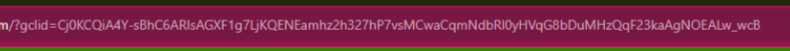
is working on a reply...
This forum is in read-only mode while we transition to the new forum.
You can continue this topic on the new forum by tapping the "Continue discussion" link below.