And add the uSync Migrations project to your Visual Studio project for your site - this then allows yout to set a breakpoint inside any migration and work out what has gone awry...
With nested content, one problem I had is that sometimes in V7 the NestedContent item doesn't have an Id or it has a duplicate Id with the same nested content item on the same page,because it has been copied in the past... (https://github.com/umbraco/Umbraco-CMS/issues/5913)
Additionally because uSync Migrations uses files on disk to do the migration, you can pick a page with a Nested Content item on, find the corresponding file in your uSync Content Edition export from your V7 site, /uSync/Content/ and verify it has the content in for the Nested Content (check for missing or duplicate ids).
Then you can also find the same file after the migration has occurred (you can set the output folder when you perform a migration) and check whether the content has been migrated successfully into the V8+ uSync Content Edition format, again you might be able to spot an issue with the migrated content, eg it's missing or something hasn't migrated correctly...
Thirdly, once your Everything Import has run (does it show it processing content /media ?) - run it again for Content Only. On one site, I had with an earlier version of uSync Migrations, I'd do the migration, run the import of settings, then rerun the migration, then import the settings, then import the Content... that was to fix a Content Picker that somehow didn't get migrated on the first pass, (I never found out exactly why) - but it will be worth running the content import again, especially if you can see the nested content in block list form inside your migrated uSync Content files!
When you use the uSync Migraiton in the Convert this site section, once it's converted into the migration folder, do yours comes with the Content folder in there?
Mine only looks like the below in my Migration folder
Do the uSync.Migrations grabs all those files from the main uSync > v9 folder?
If it is, then it makes sense why it's empty with the missing content etc. Cos I haven't really fully exported anything on my fresh copy of V10, it's only the DB that I've repointed which I'm using for testing.
uSync Migrations started as a means to convert v7->vLatest, by taking an exported set of usync files and usync content edition files from disk along with the grideditors.config.js file and converting the format of these saved files to the VLatest usync formats, changing property editor data to the format of the equivalents you would migrate to, and then the next stage is to import those files into a fresh V10 site.
If you are starting at V8/v9/v10, then you are already using the modern uSync fomrats and you don't need to do that conversion - but you do need to do an export of all the uSync Files + uSync Content Edition Files to run the specific Nested Content migration.
The Additional text encountered after finished reading JSON content, I haven't seen before. I'd be looking at a usync content edition file for a page with the editor on and seeing if there is anything weird at line 14... position 1...
... because there is something there that is stopping the content item from being deserialised.
The other trick I tend to use when debugging, is to not have the whole site (if it's a big one) just use a handful of uSync content edition files to help track down the issue.
In terms of whether uSync Migrations can convert multi-lingual Nested Content Data, it maybe something it hasnt' been tested on, as it's been used mostly by people on V7->Vlatest - I have seen it work for Vorto Properties that do language variation, but a Nested Content inside a Variant, may not have been conceived or tested :-(
It would be worth raising it as an issue on the tracker
Hi , can you please let me know how i can migrate my Images as well in the grid layout , the only problem i am getting now is just I am unable to get te Images in the migrated Block Grid ,Please Help
Anyone tried uSyncMigrations to migrate Nested Content to Block List with V10
Hi All,
Was wondering if anyone tried the uSync Migration tool before? https://github.com/Jumoo/uSyncMigrations/blob/main/GETTING-STARTED.md
I've been trying it out to convert Nested Content from V10.8.3 to Block List.
The property seems to be converted nicely to Block List, but the old content from Nested Content seems to all be empty.
Any idea what went wrong?
The flow I have tried,
Thanks
Hi Jay
Yes, have used uSync Migrations to go from Nested Content to Block List with V10!
With uSync Migrations what I tend to suggest (as it's only in Beta) is to fork the git repo https://github.com/Jumoo/uSyncMigrations
And add the uSync Migrations project to your Visual Studio project for your site - this then allows yout to set a breakpoint inside any migration and work out what has gone awry...
With nested content, one problem I had is that sometimes in V7 the NestedContent item doesn't have an Id or it has a duplicate Id with the same nested content item on the same page,because it has been copied in the past... (https://github.com/umbraco/Umbraco-CMS/issues/5913)
Additionally because uSync Migrations uses files on disk to do the migration, you can pick a page with a Nested Content item on, find the corresponding file in your uSync Content Edition export from your V7 site, /uSync/Content/ and verify it has the content in for the Nested Content (check for missing or duplicate ids).
Then you can also find the same file after the migration has occurred (you can set the output folder when you perform a migration) and check whether the content has been migrated successfully into the V8+ uSync Content Edition format, again you might be able to spot an issue with the migrated content, eg it's missing or something hasn't migrated correctly...
Thirdly, once your Everything Import has run (does it show it processing content /media ?) - run it again for Content Only. On one site, I had with an earlier version of uSync Migrations, I'd do the migration, run the import of settings, then rerun the migration, then import the settings, then import the Content... that was to fix a Content Picker that somehow didn't get migrated on the first pass, (I never found out exactly why) - but it will be worth running the content import again, especially if you can see the nested content in block list form inside your migrated uSync Content files!
regards
Marc
Hey Marc
When you use the uSync Migraiton in the Convert this site section, once it's converted into the migration folder, do yours comes with the Content folder in there?
Mine only looks like the below in my Migration folder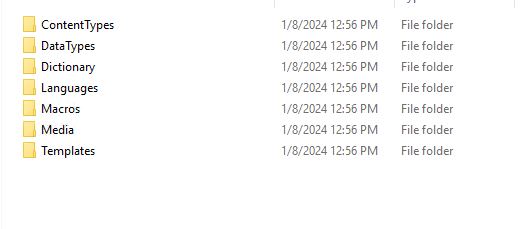
Hi Jay
Yes...
Do you have any errors in the logs?
it's weird that you don't have MediaTypes?
regards
marc
Got the below in the logs, seen anything similar your end?
I'll try to fork down to debug I guess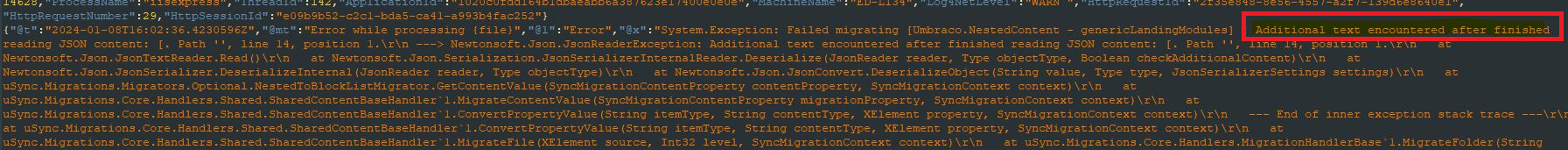
Oh Marc,
Do the uSync.Migrations grabs all those files from the main uSync > v9 folder?
If it is, then it makes sense why it's empty with the missing content etc. Cos I haven't really fully exported anything on my fresh copy of V10, it's only the DB that I've repointed which I'm using for testing.
Did a debug through the uSyncMigration codes, seems like it fails when it's trying to convert multi cultures / multi lingual Nested Content data
Hi Jay
uSync Migrations started as a means to convert v7->vLatest, by taking an exported set of usync files and usync content edition files from disk along with the grideditors.config.js file and converting the format of these saved files to the VLatest usync formats, changing property editor data to the format of the equivalents you would migrate to, and then the next stage is to import those files into a fresh V10 site.
If you are starting at V8/v9/v10, then you are already using the modern uSync fomrats and you don't need to do that conversion - but you do need to do an export of all the uSync Files + uSync Content Edition Files to run the specific Nested Content migration.
The Additional text encountered after finished reading JSON content, I haven't seen before. I'd be looking at a usync content edition file for a page with the editor on and seeing if there is anything weird at line 14... position 1... ... because there is something there that is stopping the content item from being deserialised.
The other trick I tend to use when debugging, is to not have the whole site (if it's a big one) just use a handful of uSync content edition files to help track down the issue.
In terms of whether uSync Migrations can convert multi-lingual Nested Content Data, it maybe something it hasnt' been tested on, as it's been used mostly by people on V7->Vlatest - I have seen it work for Vorto Properties that do language variation, but a Nested Content inside a Variant, may not have been conceived or tested :-(
It would be worth raising it as an issue on the tracker
https://github.com/Jumoo/uSyncMigrations/issues
Although it looks like somebody might have already: https://github.com/Jumoo/uSyncMigrations/issues/225
and they do post a suggested solution which might be worth checking out.
As more people use uSync Migrations to migrate legacy property editors in V8+ this area of the code might get more attention, fingers crossed!
regards
Marc
Hi , can you please let me know how i can migrate my Images as well in the grid layout , the only problem i am getting now is just I am unable to get te Images in the migrated Block Grid ,Please Help
is working on a reply...
This forum is in read-only mode while we transition to the new forum.
You can continue this topic on the new forum by tapping the "Continue discussion" link below.