We've been using Umbraco version 12.0.0 in my application for the past year, and everything has been working smoothly. However, over the last week, we've encountered an issue where the application consistently displays a "Website is under maintenance" error when accessed.
[Welcome to the Umbraco installer. You see this screen because your Umbraco installation needs a quick upgrade of its database and files, which will ensure your website is kept as fast, secure and up to date as possible.
Detected current version (6158f3a3), which needs to be upgraded to 12.0.0 (539f2f83). To compare versions and read a report of changes between versions, use the View Report button below.]
After checking the logs, we manually updated the version to 12.3.6. However, even after the update, the website continues to display the maintenance message instead of the actual content.
[Welcome to the Umbraco installer. You see this screen because your Umbraco installation needs a quick upgrade of its database and files, which will ensure your website is kept as fast, secure and up to date as possible.
Detected current version (6158f3a3), which needs to be upgraded to 12.3.6 (2d4c9fbd). To compare versions and read a report of changes between versions, use the View Report button below]
The current version of Umbraco is stored in the umbracoKeyValue database table as a migration step GUID, for example:
In my screenshot above, you can see that the last database migration ran against the database has the GUID FFB6B9B0-F1A8-45E9-9CD7-25700577D1CA, which is the database migration for Umbraco 11.4.0.
My best guess would be that someone has accidentally run a v13 project, whilst using the connection strings for your application's database, and ran the v13 migrations against it.
I have a database table named UmbracoKeyValue with the following data. My application is not on version 13; it is on version 12.3.6. I manually installed the Umbraco.Cms package of version 12.3.6 and tried to run the application. However, it only displays the maintenance screen. Please suggest what I can do to resolve this issue
I don't doubt that your project is running v12.3.6, but the value {6158F3A3-4902-4201-835E-1ED7F810B2D8}" in your database is the ID of an Umbraco 13 database migration step:
My best guess would be that someone has accidentally connected to this database with an Umbraco 13 project. and ran the v13 migrations against it.
Unfortunately, I don't know of any way to undo these migrations once they have been applied... therefore your best course of action would probably be to upgrade your project to v13, to match the database state.
Issues with Umbraco 12.0.0
Hi All
We've been using Umbraco version 12.0.0 in my application for the past year, and everything has been working smoothly. However, over the last week, we've encountered an issue where the application consistently displays a "Website is under maintenance" error when accessed.
After checking the logs, we manually updated the version to 12.3.6. However, even after the update, the website continues to display the maintenance message instead of the actual content.
Thanks, Bhanu Prasad.
Hi Bhanu,
The current version of Umbraco is stored in the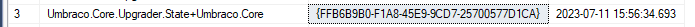 In my screenshot above, you can see that the last database migration ran against the database has the GUID
In my screenshot above, you can see that the last database migration ran against the database has the GUID
umbracoKeyValuedatabase table as a migration step GUID, for example:FFB6B9B0-F1A8-45E9-9CD7-25700577D1CA, which is the database migration for Umbraco 11.4.0.In your case
6158F3A3, indicates that the database has been upgraded to Umbraco v13, as you can see in Umbraco's migration plan here: https://github.com/umbraco/Umbraco-CMS/blob/7046c3585b65b0fb3e6d87ad640035f2be7f3b66/src/Umbraco.Infrastructure/Migrations/Upgrade/UmbracoPlan.cs#L107C44-L107C52My best guess would be that someone has accidentally run a v13 project, whilst using the connection strings for your application's database, and ran the v13 migrations against it.
Hi Jones
I have a database table named UmbracoKeyValue with the following data. My application is not on version 13; it is on version 12.3.6. I manually installed the Umbraco.Cms package of version 12.3.6 and tried to run the application. However, it only displays the maintenance screen. Please suggest what I can do to resolve this issue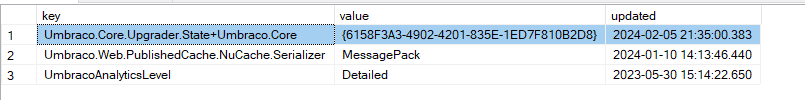
Hi Bhanu,
I don't doubt that your project is running v12.3.6, but the value
{6158F3A3-4902-4201-835E-1ED7F810B2D8}"in your database is the ID of an Umbraco 13 database migration step:You can see this GUID in the Umbraco source code on GitHub: https://github.com/umbraco/Umbraco-CMS/blob/7046c3585b65b0fb3e6d87ad640035f2be7f3b66/src/Umbraco.Infrastructure/Migrations/Upgrade/UmbracoPlan.cs#L107C44-L107C52
My best guess would be that someone has accidentally connected to this database with an Umbraco 13 project. and ran the v13 migrations against it.
Unfortunately, I don't know of any way to undo these migrations once they have been applied... therefore your best course of action would probably be to upgrade your project to v13, to match the database state.
is working on a reply...
This forum is in read-only mode while we transition to the new forum.
You can continue this topic on the new forum by tapping the "Continue discussion" link below.