Recently did a clean install of 12.3.3 client build has been fine then in the last few days we are getting forced to upgrade? Site seems to think it is on v12.0. So a couple of questions:
Why would it force an upgrade anyway and how do we stop it?
The current version of Umbraco is stored in the umbracoKeyValue database table as a migration step GUID, for example:
In the screenshot above, you can see that the last database migration ran against the database has the GUID FFB6B9B0-F1A8-45E9-9CD7-25700577D1CA, which is the database migration for Umbraco 11.4.0.
Umbraco 12 automatic upgrade?
Hi All,
Recently did a clean install of 12.3.3 client build has been fine then in the last few days we are getting forced to upgrade? Site seems to think it is on v12.0. So a couple of questions:
Why would it force an upgrade anyway and how do we stop it?
Why does it think its on an older version?
Thanks
Tim
Hi Tim,
The current version of Umbraco is stored in the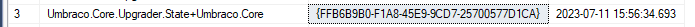
umbracoKeyValuedatabase table as a migration step GUID, for example:In the screenshot above, you can see that the last database migration ran against the database has the GUID
FFB6B9B0-F1A8-45E9-9CD7-25700577D1CA, which is the database migration for Umbraco 11.4.0.In your case
6158F3A3, indicates that the database has been upgraded to Umbraco v13, as you can see in Umbraco's migration plan here: https://github.com/umbraco/Umbraco-CMS/blob/7046c3585b65b0fb3e6d87ad640035f2be7f3b66/src/Umbraco.Infrastructure/Migrations/Upgrade/UmbracoPlan.cs#L107C44-L107C52My best guess would be that someone has accidentally run a v13 project, whilst using the connection strings for your production database.
is working on a reply...
This forum is in read-only mode while we transition to the new forum.
You can continue this topic on the new forum by tapping the "Continue discussion" link below.