I have a problem with embedded videos on our website.
There is no problem attaching the YouTube video and it's also showing in preview, but when I've saved and published, and I'm accessing our website the video doesn't show.
I have temporarily added a link to video that works fine, so this makes no sense to me.
And I have some JavaScript that will check the cookie consent, and replace the placeholder with the actual embed if the user has accepted the necessary cookies.
Embedded video not showing (v. 7.5.8)
I have a problem with embedded videos on our website.
There is no problem attaching the YouTube video and it's also showing in preview, but when I've saved and published, and I'm accessing our website the video doesn't show.
I have temporarily added a link to video that works fine, so this makes no sense to me.
I have no idea how to fix it, hope u can help :)
Hi Stine, the YouTube embed appears to be working for me when I visit the page and allow cookies.
Thank you!!!
It's the cookies. When accepting only the necessary cookies you can't see the videos, however when you accept all you can see it :)
You're welcome :)
Also, a method I usually use, to help inform users, is to show a placeholder instead of the embed when a user hasn't accepted cookies.
For example, the YouTube and Twitch embeds on the bottom of this page: https://www.ynchwarae.cymru/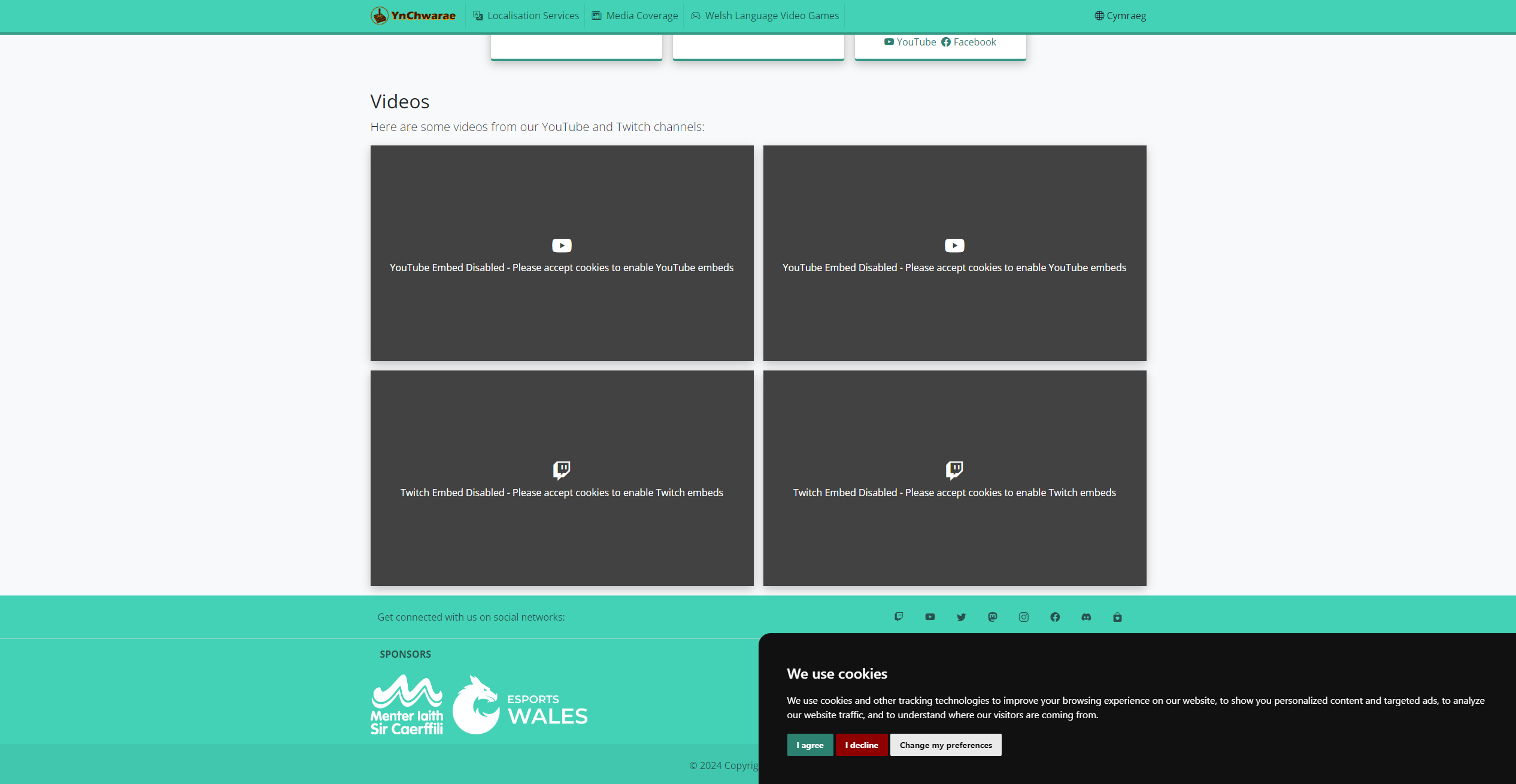
The way I did this was, in my HTML, I have a placeholder element with custom attributes that hold information on the embed:
And I have some JavaScript that will check the cookie consent, and replace the placeholder with the actual embed if the user has accepted the necessary cookies.
is working on a reply...
This forum is in read-only mode while we transition to the new forum.
You can continue this topic on the new forum by tapping the "Continue discussion" link below.