How to move from development environment to productive server?
I need to know how to properly move from the development environment into a production server environment - hosted in a webfarm.
Here is what I attempted:
1: Task>Generate Scripts> Selected Objects All Tables etc. > Advanced Check to make complete schema & data , triggers, sp's etc.. almost everything to true - except things like converting types .
2: Publish the website from VS2019 .
The site installs and comes up but it is either like a new site with nothing or I get cant find content with Id blah blah.
So obviously something is missing in this process but what I do not know - I would prefer to develop locally and publish to the remote web when I am happy with my development.
Can someone explain to me what I am doing wrong?
I have done this process before with other CMS packages and it has never been such a horrendous issue .
Deploying Umbraco using Visual Studio publish - Sounds like this is
working correctly?
Creating a copy of your development database and deploying it as a
production database - Sounds like this step isn't working correctly?
Is that right?
If so, the way I usually duplicate a database is by using SSMS (SQL Server Management Studio), I right-click the database, I want to copy, and select Tasks > Export Data-tier Application.
This will export a .bacpac file.
I can then right-click the SQL server, I want to import this into, and select import > Import Data-tier Application to import the database.
Alternatively, if you already have a production database, and you simply want to update it (e.g. you've updated DocTypes etc...)
Then I would highly recommend using a package called uSync, which can export/import DocTypes, MediaTypes, DataTypes, and Content, it does this by generating XML representations of them.
This is what I use for syncing DocType changes between my client's dev, test, preprod, and production databases.
How to move from development environment to productive server?
I need to know how to properly move from the development environment into a production server environment - hosted in a webfarm.
Here is what I attempted: 1: Task>Generate Scripts> Selected Objects All Tables etc. > Advanced Check to make complete schema & data , triggers, sp's etc.. almost everything to true - except things like converting types . 2: Publish the website from VS2019 . The site installs and comes up but it is either like a new site with nothing or I get cant find content with Id blah blah.
So obviously something is missing in this process but what I do not know - I would prefer to develop locally and publish to the remote web when I am happy with my development. Can someone explain to me what I am doing wrong? I have done this process before with other CMS packages and it has never been such a horrendous issue .
Hi Ken,
If I understand correctly you are:
Deploying Umbraco using Visual Studio publish - Sounds like this is working correctly?
Creating a copy of your development database and deploying it as a production database - Sounds like this step isn't working correctly?
Is that right?
If so, the way I usually duplicate a database is by using SSMS (SQL Server Management Studio), I right-click the database, I want to copy, and select
Tasks > Export Data-tier Application.This will export a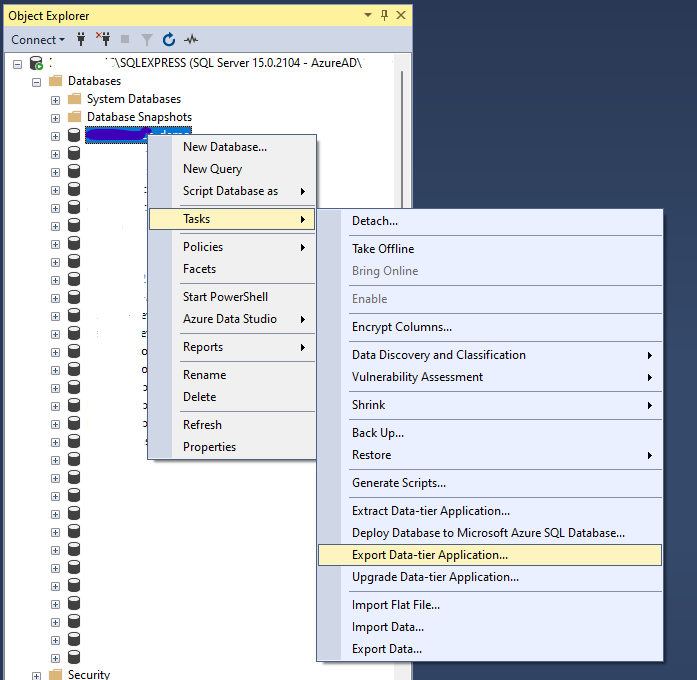
.bacpacfile.I can then right-click the SQL server, I want to import this into, and select
import > Import Data-tier Applicationto import the database.Alternatively, if you already have a production database, and you simply want to update it (e.g. you've updated DocTypes etc...)
Then I would highly recommend using a package called uSync, which can export/import DocTypes, MediaTypes, DataTypes, and Content, it does this by generating XML representations of them.
This is what I use for syncing DocType changes between my client's dev, test, preprod, and production databases.
uSync Umbraco 8: https://our.umbraco.com/packages/developer-tools/usync/
uSync Umbraco 9+: https://marketplace.umbraco.com/package/usync
I hope this helps, but please let me know if I completely missed the mark and misunderstood your issue!
is working on a reply...
This forum is in read-only mode while we transition to the new forum.
You can continue this topic on the new forum by tapping the "Continue discussion" link below.