A connection string is configured but Umbraco could not connect to the database.
I am trying to connect to a local database using a simple Umbraco v8 project but am unable to due to the error:
Boot failed: Umbraco cannot run. See Umbraco's log file for more details.
-> Umbraco.Core.Exceptions.BootFailedException: A connection string is configured but Umbraco could not connect to the database.
at Umbraco.Core.RuntimeState.DetermineRuntimeLevel(IUmbracoDatabaseFactory databaseFactory, ILogger logger) in d:\a\1\s\src\Umbraco.Core\RuntimeState.cs:line 194
at Umbraco.Core.Runtime.CoreRuntime.DetermineRuntimeLevel(IUmbracoDatabaseFactory databaseFactory, IProfilingLogger profilingLogger) in d:\a\1\s\src\Umbraco.Core\Runtime\CoreRuntime.cs:line 290
at Umbraco.Core.Runtime.CoreRuntime.Boot(IRegister register, DisposableTimer timer) in d:\a\1\s\src\Umbraco.Core\Runtime\CoreRuntime.cs:line 169
I have used a fair few connection strings in the Web.config file: the most recent being:
<add name="umbracoDbDSN" connectionString="Server=xxxxxxx; Database=Docs; user id=Docs; password=1234567890" providerName="System.Data.SqlClient" />
Is there anything wrong with the syntax above - I have tried about 50 other combinations of Connection string and none have worked.
and yes... Windows and SQL Authentication mode box has been ticked.
I'm sure it's not this, but it's not something simple like the server name in your connection string is it?
I'm assuming you're using SQL Server? Sometimes local servers can get a bit funky with the naming and you need something like servername\instancename to connect.
A connection string is configured but Umbraco could not connect to the database.
I am trying to connect to a local database using a simple Umbraco v8 project but am unable to due to the error:
Boot failed: Umbraco cannot run. See Umbraco's log file for more details.
I have used a fair few connection strings in the Web.config file: the most recent being:
Is there anything wrong with the syntax above - I have tried about 50 other combinations of Connection string and none have worked.
and yes... Windows and SQL Authentication mode box has been ticked.
Thanks
Hi Julius,
I think you left your example connection string out of your post...
Simon
thanks for letting me know - post edited
I'm sure it's not this, but it's not something simple like the server name in your connection string is it?
I'm assuming you're using SQL Server? Sometimes local servers can get a bit funky with the naming and you need something like servername\instancename to connect.
I've checked - this is what the server name looks like in SSMS: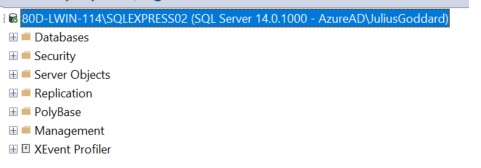
And this is what I have on my connection string exactly:
connectionString="Server=80D-LWIN-114\SQLEXPRESS02; Database=Docs; user id=Docs; password=1234567890"
I can't spot any error - can anyone else?
If you use those credentials in SQL Server Management Studio, can you access the database ok? Does you're sql account have db owner set for that db?
Yes I can access the database, and I did set the owner of the database while I was setting it up
Turning off Firewall resolved the issue.
is working on a reply...
This forum is in read-only mode while we transition to the new forum.
You can continue this topic on the new forum by tapping the "Continue discussion" button below.
Continue discussion