I've come across as a front-end WordPress/PHP and have discovered a delightful new universe, which has tripped me up.
I can run and build my project via the cmd dotnet run and presto I can log into Umbraco 13.2.0. (Do I have to run this cmd each time I want to fire up Umbraco in the future?)
My core issue is in Windows Powershell I get a warning
No umbracoApplicationUrl for service (yet), skip.
Then my Windows Powershell stalls/stops on:
The Delivery API is not enabled, no indexing will performed for the Delivery API content index.
to generate my Umbraco Install script, as it seems to stay up to date with all the latest shenanigans.
(you don't have to pick any packages, without any picked, you can put your details into Options and click 'update script' and then what to run in the command line is generated for you.)
When developer with Umbraco you have a couple of options, you can type Dot Net Run in the folder everytime you want to boot it up, or if you are using Visual Studio Code, you can open the Solution File (that the script above generates, and run the site from there). Some people setup a webserver on their developer machine so the site is constantly running, but it depends on what you are doing, as some things need to restart the solution to take hold, so if you use dotnet watch instead of dotnet run then it will watch the files and when you make changes in the development environment it will restart your website to take advantage etc.
When you get those two warnings, I'm not sure they are actual errors...
It is reporting that it is listening on https://localhost:44305, so if you now visit that url in a browser, do you get something 'Umbraco-y'? like the option to login or install or something?
The UmbracoApplicationUrl is a setting you can use when load balancing your website across multiple instances (for now do not worry! - if it's not configured then Umbraco sets it to be the domain of whatever the first request is received, but as I don't think you've visited https://localhost:44305 yet then it won't have been set.
As your site is new, (unless you opted to install a starter kit) then the Content Delivery API (which is a recently a new thing is by default turned off) but you don't need it on, unless you are intending to use Umbraco as a Headless endpoint to your front end wizardly?
If so then to enable it you 'just' need to edit your appsettings.json file, under
why is it talking about startup.cs in the documentation? well that's because before Umbraco 13, there used to be a startup.cs and you used to have to add the AddDeliveryApi() as the first step - but you are on Umbraco 13, so you don't have a startup.cs anymore... you have a program.cs instead (why does everything keep changing!) and if you look in there you'll see the AddDeliveryApi() is registered by default... so the information there is just for people wanting to use the ContentDeliveryApi in earlier versions of Umbraco!
phew...
... but if you don't intend to use it then you don't need to worry about it not being enabled!
The Delivery API is not enabled, no indexing will performed for the Delivery API content index
Hello I am trying to install a local version of Umbraco via https://uskinned.net/support/how-to-download-and-install-the-latest-version-of-umbraco-cms/
Then I want to install Uskinned via https://uskinned.net/support/how-to-download-and-install-uskinned-site-builder-with-nuget/
I've come across as a front-end WordPress/PHP and have discovered a delightful new universe, which has tripped me up.
I can run and build my project via the cmd
dotnet runand presto I can log into Umbraco 13.2.0. (Do I have to run this cmd each time I want to fire up Umbraco in the future?)My core issue is in Windows Powershell I get a warning
Then my Windows Powershell stalls/stops on:
My issue is when following https://docs.umbraco.com/umbraco-cms/reference/content-delivery-api to enable the Content Delivery API I observe that my Project does not have a Startup.cs file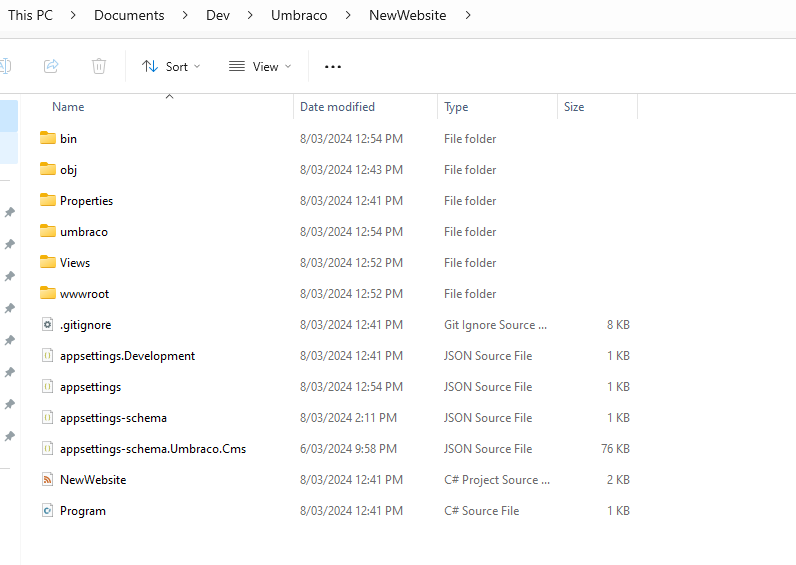
I believe that I need to address this issue before I can proceed with https://uskinned.net/support/how-to-download-and-install-uskinned-site-builder-with-nuget/
Of course I may be wrong, but is it problematic to have a Project without a Startup.cs file?
Hi Clint
I've started to use this Url:
https://psw.codeshare.co.uk/
to generate my Umbraco Install script, as it seems to stay up to date with all the latest shenanigans.
(you don't have to pick any packages, without any picked, you can put your details into Options and click 'update script' and then what to run in the command line is generated for you.)
When developer with Umbraco you have a couple of options, you can type Dot Net Run in the folder everytime you want to boot it up, or if you are using Visual Studio Code, you can open the Solution File (that the script above generates, and run the site from there). Some people setup a webserver on their developer machine so the site is constantly running, but it depends on what you are doing, as some things need to restart the solution to take hold, so if you use dotnet watch instead of dotnet run then it will watch the files and when you make changes in the development environment it will restart your website to take advantage etc.
When you get those two warnings, I'm not sure they are actual errors...
It is reporting that it is listening on https://localhost:44305, so if you now visit that url in a browser, do you get something 'Umbraco-y'? like the option to login or install or something?
The UmbracoApplicationUrl is a setting you can use when load balancing your website across multiple instances (for now do not worry! - if it's not configured then Umbraco sets it to be the domain of whatever the first request is received, but as I don't think you've visited https://localhost:44305 yet then it won't have been set.
As your site is new, (unless you opted to install a starter kit) then the Content Delivery API (which is a recently a new thing is by default turned off) but you don't need it on, unless you are intending to use Umbraco as a Headless endpoint to your front end wizardly?
If so then to enable it you 'just' need to edit your appsettings.json file, under
why is it talking about startup.cs in the documentation? well that's because before Umbraco 13, there used to be a startup.cs and you used to have to add the AddDeliveryApi() as the first step - but you are on Umbraco 13, so you don't have a startup.cs anymore... you have a program.cs instead (why does everything keep changing!) and if you look in there you'll see the AddDeliveryApi() is registered by default... so the information there is just for people wanting to use the ContentDeliveryApi in earlier versions of Umbraco!
phew...
... but if you don't intend to use it then you don't need to worry about it not being enabled!
regards
Marc
Cheers Marc I'm up and running
is working on a reply...
This forum is in read-only mode while we transition to the new forum.
You can continue this topic on the new forum by tapping the "Continue discussion" link below.