I see this issue is not new but I was unable to find something that works. Any help is appreciated.
I am running V13.2.2. with db on SQL Express and its working fine on my development system. When I deployed the site on the server (IIS) using Publish from Visual Studio. I am getting:
Unhandled exception. System.TimeoutException: Cannot acquire MainDom
at Umbraco.Cms.Core.Runtime.MainDom.Acquire()
at Umbraco.Cms.Core.Runtime.MainDom.<>c__DisplayClass12_0.<Acquire>b__0()
at System.Threading.LazyInitializer.EnsureInitializedCore[T](T& target, Boolean& initialized, Object& syncLock, Func`1 valueFactory)
at System.Threading.LazyInitializer.EnsureInitialized[T](T& target, Boolean& initialized, Object& syncLock, Func`1 valueFactory)
at Umbraco.Cms.Core.Runtime.MainDom.Acquire(IApplicationShutdownRegistry hostingEnvironment)
at Umbraco.Cms.Infrastructure.Runtime.CoreRuntime.AcquireMainDom()
at Umbraco.Cms.Infrastructure.Runtime.CoreRuntime.StartAsync(CancellationToken cancellationToken, Boolean isRestarting)
at Umbraco.Cms.Infrastructure.Runtime.CoreRuntime.StartAsync(CancellationToken cancellationToken)
at Umbraco.Extensions.WebApplicationExtensions.BootUmbracoAsync(WebApplication app)
at Program.<Main>$(String[] args) in D:\DEV\MEDAMERICA\MedAmerica\Program.cs:line 12
at Program.<Main>(String[] args)
even i am getting the same error where i have web.config as follows. I am using sql db with umbraco version 13.1.1 and throws the same error i also tries to implement with sqlite db still error was same while deploying in iis server.
I am running the exact same settup en getting the same error
umbraco: 13.1.1
Db: SQLSERVEREXPRESS
IIS: 10.0.19041.1
The site runs fine from Visual studio but when i publish to my win11 server this error popps up. I thought it might be an connection string issue butt no changes to the connection string affects the error in any way so i think it triggers before reaching out to the DB
My publish settings are as follows
System.TimeoutException: Cannot acquire MainDom
Hi Everyone,
I see this issue is not new but I was unable to find something that works. Any help is appreciated.
I am running V13.2.2. with db on SQL Express and its working fine on my development system. When I deployed the site on the server (IIS) using Publish from Visual Studio. I am getting:
Hello Sorin, Could you please let me know about the project that you upgrade the project or you had build in version 13 ??
I have exactly the same problem running v13.0.3. Working in both my development env and in Azure but deployed to IIS I get this error.
even i am getting the same error where i have web.config as follows. I am using sql db with umbraco version 13.1.1 and throws the same error i also tries to implement with sqlite db still error was same while deploying in iis server.
I'm getting a similar error too. I searched all over the internet but couldn't find anything. I am using Umbraco version 13.2.2. Please can you help?
I am running the exact same settup en getting the same error umbraco: 13.1.1 Db: SQLSERVEREXPRESS IIS: 10.0.19041.1
The site runs fine from Visual studio but when i publish to my win11 server this error popps up. I thought it might be an connection string issue butt no changes to the connection string affects the error in any way so i think it triggers before reaching out to the DB My publish settings are as follows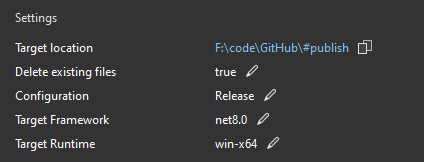
I figured out the issue. The IIS_IUSRS user is missing permissions folder where the files are located.
Refference: https://docs.umbraco.com/umbraco-cms/fundamentals/setup/server-setup/permissions I gave mine all permissions and it solved the issue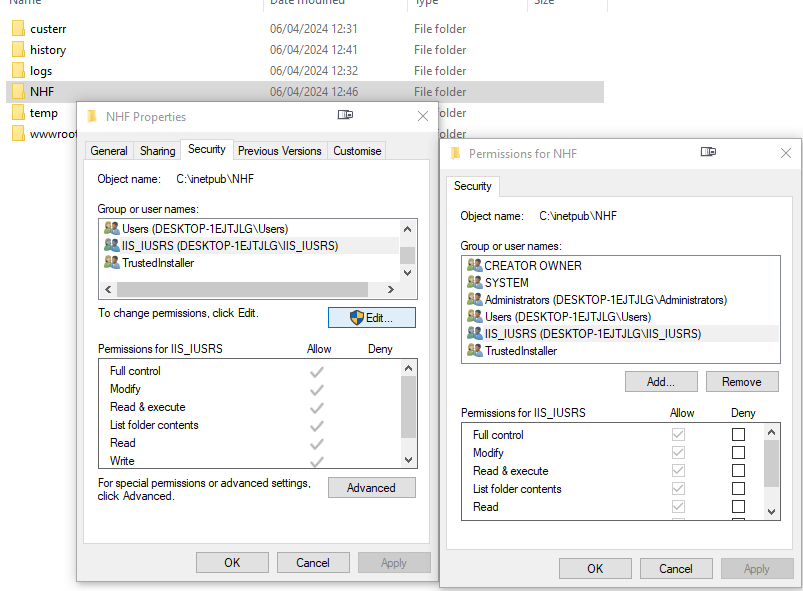
is working on a reply...
This forum is in read-only mode while we transition to the new forum.
You can continue this topic on the new forum by tapping the "Continue discussion" button below.
Continue discussion