Adding a script in Umbraco header or body opening not working
Hi here,
Added a Hubspot code on the site's homepage (template and blocks developed by an agency), however, it doesn't seem to work as per this Hubspot troubleshooting guide
Note: Using Umbraco 11
I only added this part based on the instruction on the content side, or am I doing this incorrectly?
I think your agency are being a bit too clever about how to implement this, by hardcoding the script tags in the html. You can work around this, by closing the hardcodet script tag, then adding you own, like this:
Adding a script in Umbraco header or body opening not working
Hi here,
Added a Hubspot code on the site's homepage (template and blocks developed by an agency), however, it doesn't seem to work as per this Hubspot troubleshooting guide
Note: Using Umbraco 11
I only added this part based on the instruction on the content side, or am I doing this incorrectly?
Live source code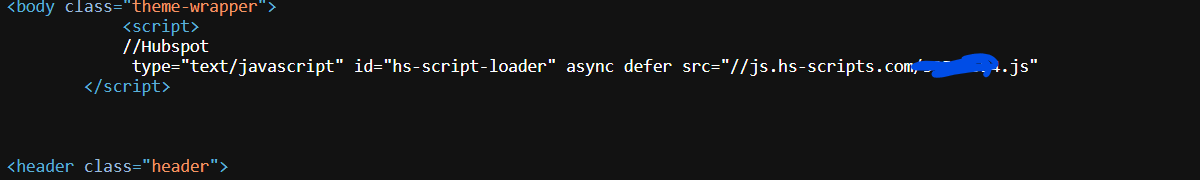
I think your agency are being a bit too clever about how to implement this, by hardcoding the script tags in the html. You can work around this, by closing the hardcodet script tag, then adding you own, like this:
Thank you very much, Søren. It finally worked!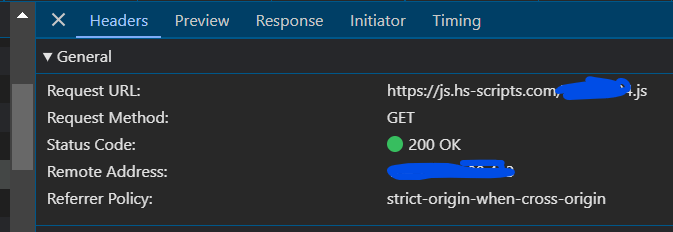
Did not get any documentation from the agency for that so this is appreciated.
is working on a reply...
This forum is in read-only mode while we transition to the new forum.
You can continue this topic on the new forum by tapping the "Continue discussion" link below.