I just upgraded to Umbraco v13.2.2 and Umbraco Forms 13.1.1. My existing forms all render fine. I can type in the fields and get the individual validation messages, but once I try to hit submit, I get the error:
umbracoforms.js Uncaught TypeError: validationService.validateForm is not a function
at HTMLInputElement.
I read about the frontend rendering and including dependencies, but I am new to Umbraco, and We aren't using custom forms from what I know. We do have Igloo theme (latest version).
I wasn't sure if this means I need to add the razor code somewhere for the
@Html.RenderUmbracoFormDependencies(Url)
Or do the includes explicitly for the the JQUERY
And if so, which file are these required on.
Please help.
I have the project migrated up to Umbraco Cloud on a trial account in a "live" environment only at the moment while we test the solution.
The Igloo UmbracoForm widget also doesn't add the required umbraco scripts by default, it's better for seo not to have inline render blocking js, so again add into your master template, the relevant documentation is here.
I tried to update my Igloo to latest 13.1.1 but it ignores umbraco form submission. I tried to open the console but I am not getting any error even in the backend.
I have had found it hard to get exact feedback for Igloo and the new CMS versioning. Also, I don't recall the exact fix I needed to do. It is all so custom and depends on your implementation and code. I did have to do one of the following off this page to get my forms to work:
I do not have a link I work on my local. I just implemented straight importing umbraco forms to Igloo content and when I hit submit nothing happened. I tried to track on console but no error posted.
I think it's easiest if you video a few of the settings for us to have a look over as we suspect that it's a setting somewhere. Can you email a video of the following please to hello@iglootheme.com and we'll see what we can sort.
The issue on the front end (ideally with the dev console open on the network tab and console tab)
The source code of the page
The page settings on the Content section of the site -I'm interested to see what (if any) custom rules are on the form
The Form Fields in Umbraco Forms
The workflow setting at the bottom of the page
The only other thought is are you running with a valid license? Even when running on localhost, you require a trial license so I wonder if that's part of the issue?
Thanks, we'll keep an eye out for your email and will post back here once we've got you sorted (it's working here)
Umbraco Forms 13.1.1 not submitting
I just upgraded to Umbraco v13.2.2 and Umbraco Forms 13.1.1. My existing forms all render fine. I can type in the fields and get the individual validation messages, but once I try to hit submit, I get the error:
umbracoforms.js Uncaught TypeError: validationService.validateForm is not a function at HTMLInputElement.
I read about the frontend rendering and including dependencies, but I am new to Umbraco, and We aren't using custom forms from what I know. We do have Igloo theme (latest version).
I wasn't sure if this means I need to add the razor code somewhere for the @Html.RenderUmbracoFormDependencies(Url)
Or do the includes explicitly for the the JQUERY
And if so, which file are these required on.
Please help.
I have the project migrated up to Umbraco Cloud on a trial account in a "live" environment only at the moment while we test the solution.
Hi Kelly,
We've had a couple of users report this and are looking into what's causing it. We'll loop back when done.
Tim
Hi Kelly, just to let you know we've released Igloo Theme 13.1.1 today which addresses this issue.
It corrects an incompatibility with the igloo delivered
aspnet-validation.jsand the expected version for umbracoForms.As Igloo already includes
aspnet-validation.jsyou don't need to add@Html.RenderUmbracoFormDependencies(Url)If you want to use the
jqueryalternatives then you would need to add those into your master template. https://docs.umbraco.com/umbraco-forms/developer/prepping-frontend#validation-using-jqueryThe Igloo UmbracoForm widget also doesn't add the required umbraco scripts by default, it's better for seo not to have inline render blocking js, so again add into your master template, the relevant documentation is here.
https://docs.umbraco.com/umbraco-forms/developer/rendering-scripts
Hi Mike,
I tried to update my Igloo to latest 13.1.1 but it ignores umbraco form submission. I tried to open the console but I am not getting any error even in the backend.
I tried both solution https://docs.umbraco.com/umbraco-forms/developer/rendering-scripts and https://docs.umbraco.com/umbraco-forms/developer/prepping-frontend#validation-using-jquery But still not working.
Please help.
Thanks
I saw similar issue when submit button is
<input type="submit" />after changing to<button type="submit"></button>it started workingI tried to update in my case but it is still the same issue no posts submission.
Hi Ivan,
I have had found it hard to get exact feedback for Igloo and the new CMS versioning. Also, I don't recall the exact fix I needed to do. It is all so custom and depends on your implementation and code. I did have to do one of the following off this page to get my forms to work:
https://docs.umbraco.com/umbraco-forms/developer/prepping-frontend
I took a look and I can see in my MASTER template, that I added
@using Umbraco.Forms.Web
and appears I only needed to add (either to the head or body) the inclusion of this, and then my forms worked:
@Html.RenderUmbracoFormDependencies(Url)
I didn't have to include the actual script inclusion links as I believe they may be included in the libraries elsewhere.
Good luck, I hope this gets you closer to the solution for your setup.
-Kelly
Hi Ivan,
Your issue sounds different to Kelly's, do you have a link that we can look at?
Tim
Hi Tim,
I do not have a link I work on my local. I just implemented straight importing umbraco forms to Igloo content and when I hit submit nothing happened. I tried to track on console but no error posted.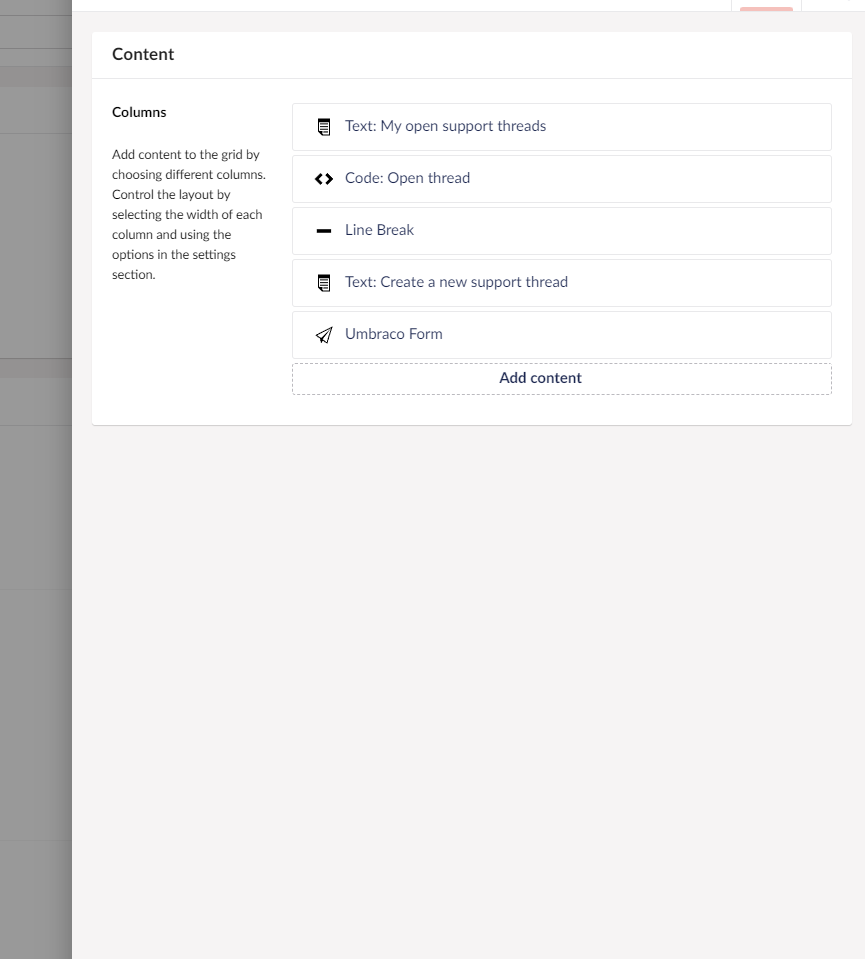
Could you send a screenshot of the form's setup in Umbraco? I'm wondering whether it's related to the config there?
Hello Tim,
I don't have any config in app settings too it is all default.
I think it's easiest if you video a few of the settings for us to have a look over as we suspect that it's a setting somewhere. Can you email a video of the following please to hello@iglootheme.com and we'll see what we can sort.
Contentsection of the site -I'm interested to see what (if any) custom rules are on the formThe only other thought is are you running with a valid license? Even when running on localhost, you require a trial license so I wonder if that's part of the issue?
Thanks, we'll keep an eye out for your email and will post back here once we've got you sorted (it's working here)
is working on a reply...
This forum is in read-only mode while we transition to the new forum.
You can continue this topic on the new forum by tapping the "Continue discussion" link below.