After upgrading from Umbraco 9.1.1 to Umbraco 10 LTS, and updating to compliant Usync and Usync.Complete, usync works correctly on local dev environment, but on our deployed Azure environments we get angular issues:
Error Type: The [$compile:multidir] error1 occurs when more than one directive is applied to the same DOM element, creating a collision or unsupported configuration.
This happens only on the usync publisher screens where you push/pull content to another environment.:
Creating/defining servers and checking connection all works fine.
Not sure how to proceed in debugging this kind of errors. Could it be some database stuff wasn't upgraded properly?
Any suggestions to find the misalignment is greatly appreciated.
I would double check, caching (both Umbraco and browser).
Umbraco caches quite a lot of the Backoffice and the browser will cache a lot of the JavaScript,
so firstly, i would see what happens if you clear your browser caches (or load the pages with the caching turned off).
then maybe the umbraco caching settings.
I would also check that the deployment was on a clean site (e.g when you deployed the v10 site over the v9 there weren't any old files left from the v9 site, it might be an old file loaded somewhere.
Usync publisher - angular load error
After upgrading from Umbraco 9.1.1 to Umbraco 10 LTS, and updating to compliant Usync and Usync.Complete, usync works correctly on local dev environment, but on our deployed Azure environments we get angular issues:
This happens only on the usync publisher screens where you push/pull content to another environment.: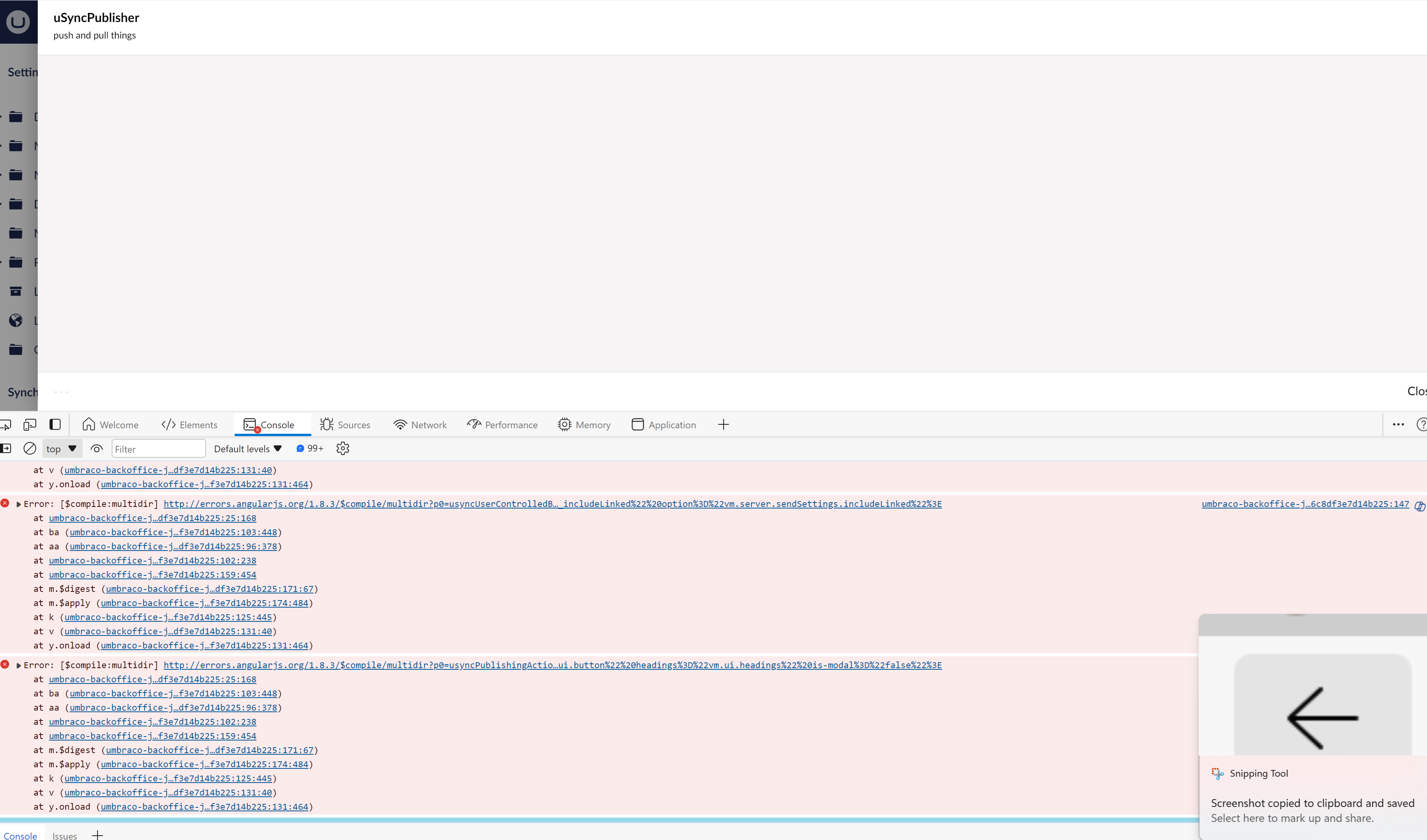
Creating/defining servers and checking connection all works fine.
Not sure how to proceed in debugging this kind of errors. Could it be some database stuff wasn't upgraded properly?
Any suggestions to find the misalignment is greatly appreciated.
Hi,
I would double check, caching (both Umbraco and browser).
Umbraco caches quite a lot of the Backoffice and the browser will cache a lot of the JavaScript,
so firstly, i would see what happens if you clear your browser caches (or load the pages with the caching turned off).
then maybe the umbraco caching settings.
I would also check that the deployment was on a clean site (e.g when you deployed the v10 site over the v9 there weren't any old files left from the v9 site, it might be an old file loaded somewhere.
Kevin
Thanks! Manage to fix it, for some reason I had a AppPlugins dir on multiple levels and this caused files to be loaded twice.
is working on a reply...
This forum is in read-only mode while we transition to the new forum.
You can continue this topic on the new forum by tapping the "Continue discussion" link below.