it's weird but in different umbraco project it just works itself
but on this project in particular scripts tag must be contained on other tag as p or div:
I had the same issue after modifying the appsettings.json. However, it is important to remember to do something like clean the solution and rebuild after making the updates to appsettings. If you just try a build, the project won't rebuild and bind the new RichTextEditor: ValidElements correctly. I could only make this work by forcing a build. I can now add <script> tags with no issue.
Umbraco 13.2.2 Allow Scripts on RTE
i need to use scripts on RTE and i added ,script[*] to the "ValidElements" on appsettings.json but still not working
when i try to save the script it's empty
try setting this to false in appsettings.json
Thanks for your answer.
i tried that too
and
Could you show what the underlying rte src looks like before you save it, and then after saving
I'm on 13.4.0 and am able to add script tags by adding
script[*]to the list of validelementsThanks for your answers
i noticed that it works with an RTE on a DoctumentType but what i really need is an RTE on a Element Type that i populate on a Block List
so this is before submit:
and this is after submit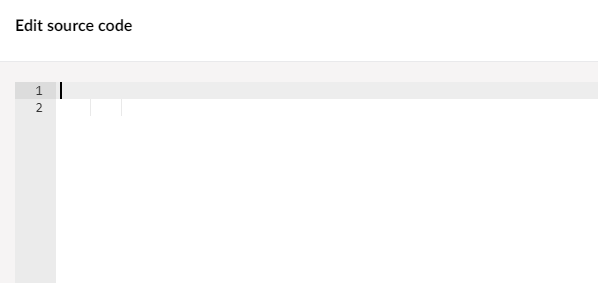
I can't think of any reason having it in a block element would matter, it is still the same RTE control underneath.
Just tested it in a block element and that works fine for me as well.
Hello!! i finally could make it work
it's weird but in different umbraco project it just works itself but on this project in particular scripts tag must be contained on other tag as p or div:
this way it works
thanks all for your answers
I had the same issue after modifying the appsettings.json. However, it is important to remember to do something like clean the solution and rebuild after making the updates to appsettings. If you just try a build, the project won't rebuild and bind the new RichTextEditor: ValidElements correctly. I could only make this work by forcing a build. I can now add
<script>tags with no issue.is working on a reply...
This forum is in read-only mode while we transition to the new forum.
You can continue this topic on the new forum by tapping the "Continue discussion" link below.