Move Website to new server - all images are broken and are missing in media library
Hi fellow Umbracians,
at the moment I move my personal Website from AWS to Hetzner because it is less expensive.
I configured the server and tried to upload all Umbraco assets to the new server.
I copied the following files:
dotnet publish -c Release --output FinalRelease --runtime linux-x64
rsync -r FinalRelease/ server:/var/www/personalWebsite
rsync -r umbraco/Data/* server:/var/www/personalWebsite/umbraco/Data
rsync -r 1-assets server:/var/www/personalWebsite/
FinalRelease is all dll's and umbraco stuff
umbraco/Data is the sql database and stuff
1-assets is my local image folder with all webp files and videos which I did import into the umbraco media library
I'm not sure where umbraco internally stores the images. At the moment I think the 1-assets folder is necessary to copy to the server but I'm not sure about this.
In the media library it looks like this:
I clicked on the facebook image and clicked upload image and selected the facebook icon from the assets folder. thats the reason why it only shows facebook icon at the moment. I did this because I thought maybe umbraco gets the other images somehow where they are stored or the media cache gets renewed.
Am I doing anything wrong or have I forgotten to upload some important files?
Is anyone able to guide me into the right direction?
As it looks dotnet publish -c Release --output FinalRelease --runtime linux-x64
does in my case generate the wwwroot folder but without the media content.
In Jetbrains Rider the media folder is hidden and I only found it because I used Finder on macOS.
I copied now the media folder to the server and all images are recognized again!
Thank you for helping me out the problem is solved by now!
Move Website to new server - all images are broken and are missing in media library
Hi fellow Umbracians, at the moment I move my personal Website from AWS to Hetzner because it is less expensive.
I configured the server and tried to upload all Umbraco assets to the new server.
I copied the following files: dotnet publish -c Release --output FinalRelease --runtime linux-x64 rsync -r FinalRelease/ server:/var/www/personalWebsite rsync -r umbraco/Data/* server:/var/www/personalWebsite/umbraco/Data rsync -r 1-assets server:/var/www/personalWebsite/
FinalRelease is all dll's and umbraco stuff umbraco/Data is the sql database and stuff 1-assets is my local image folder with all webp files and videos which I did import into the umbraco media library
I'm not sure where umbraco internally stores the images. At the moment I think the 1-assets folder is necessary to copy to the server but I'm not sure about this.
In the media library it looks like this: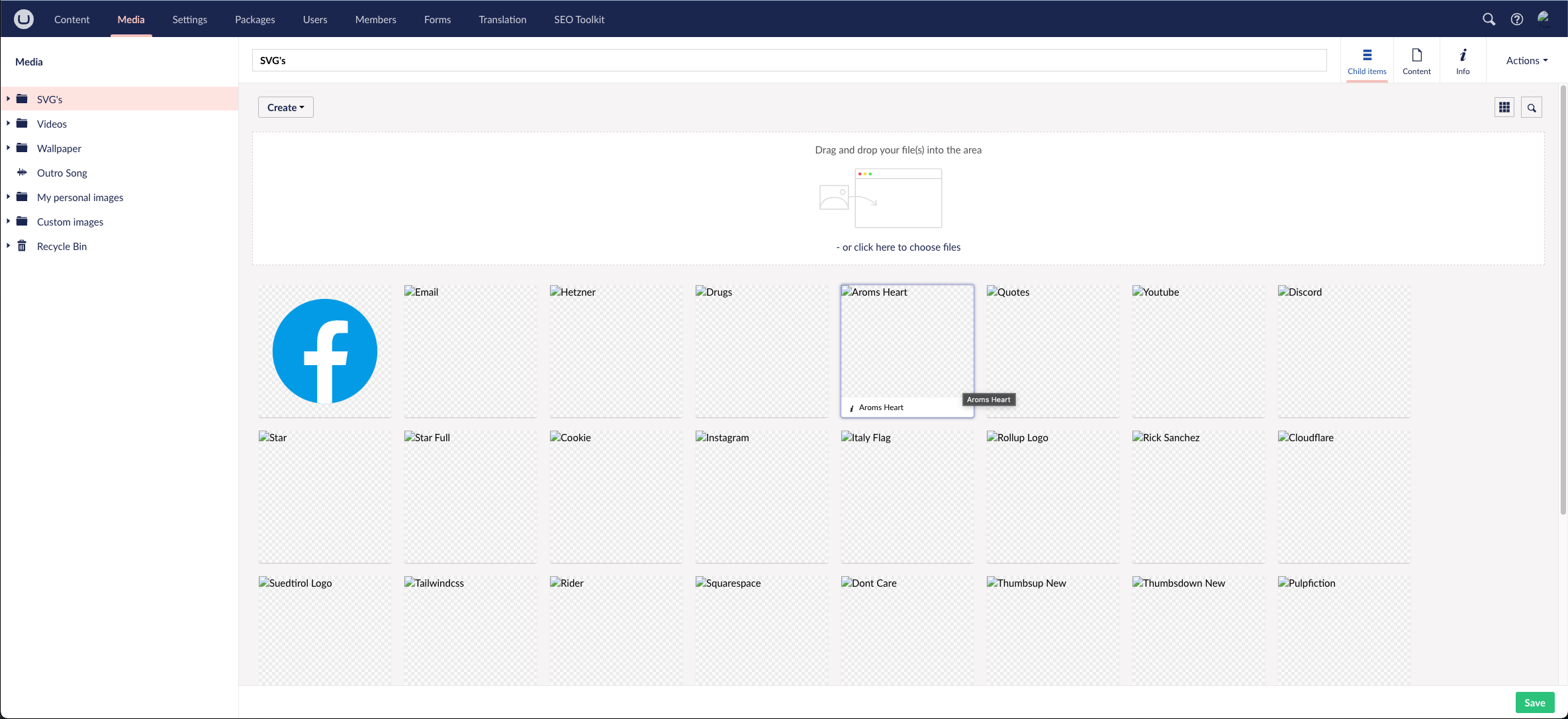
I clicked on the facebook image and clicked upload image and selected the facebook icon from the assets folder. thats the reason why it only shows facebook icon at the moment. I did this because I thought maybe umbraco gets the other images somehow where they are stored or the media cache gets renewed.
Am I doing anything wrong or have I forgotten to upload some important files?
Is anyone able to guide me into the right direction?
Kind regards, Daniel Oberlechner
umbraco can save files in different places , for single server installation it can be in wwwroot\media folder, in AWS it can be in S3 storage
when you migrating to new server you need to copy it.
As it looks
dotnet publish -c Release --output FinalRelease --runtime linux-x64
does in my case generate the wwwroot folder but without the media content. In Jetbrains Rider the media folder is hidden and I only found it because I used Finder on macOS.
I copied now the media folder to the server and all images are recognized again!
Thank you for helping me out the problem is solved by now!
Kind regards, have a nice day, Daniel
is working on a reply...
This forum is in read-only mode while we transition to the new forum.
You can continue this topic on the new forum by tapping the "Continue discussion" button below.
Continue discussion