I don't think there is. Best you could do is create a custom list view with the following option set to false:
This would result in editors always seeing your child items first and would have to manually click to the content app. Essentially the reversal of how it works now.
child items back button not working as expected
Hello,
When I am adding/editing child item and then pressing back button, it is taking me to content tab instead of back to child items tab, see below steps:
I am selecting an child item to edit: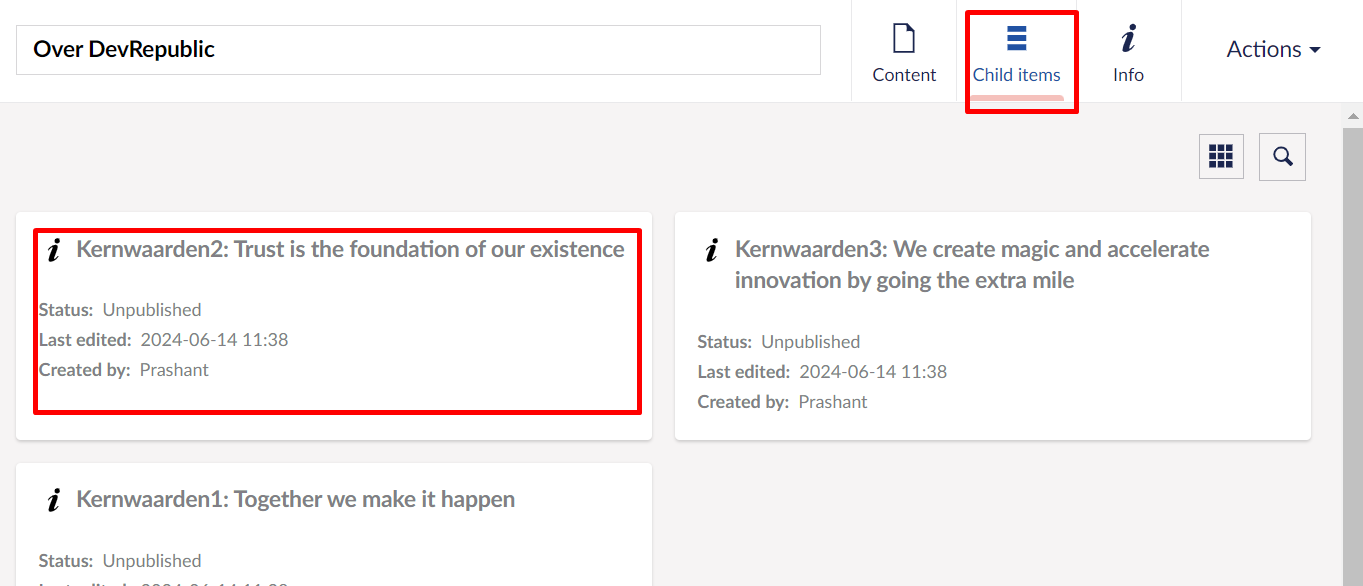
After edit and save, I am pressing back button: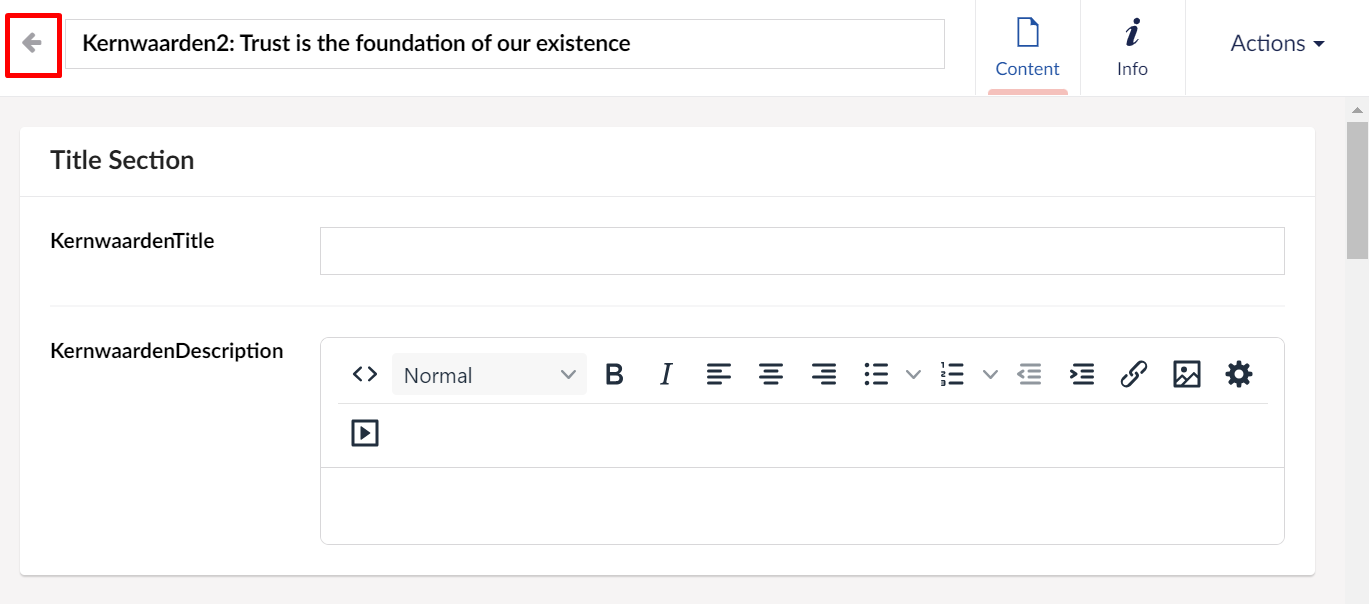
It is going back to content tab instead of Child Items tab: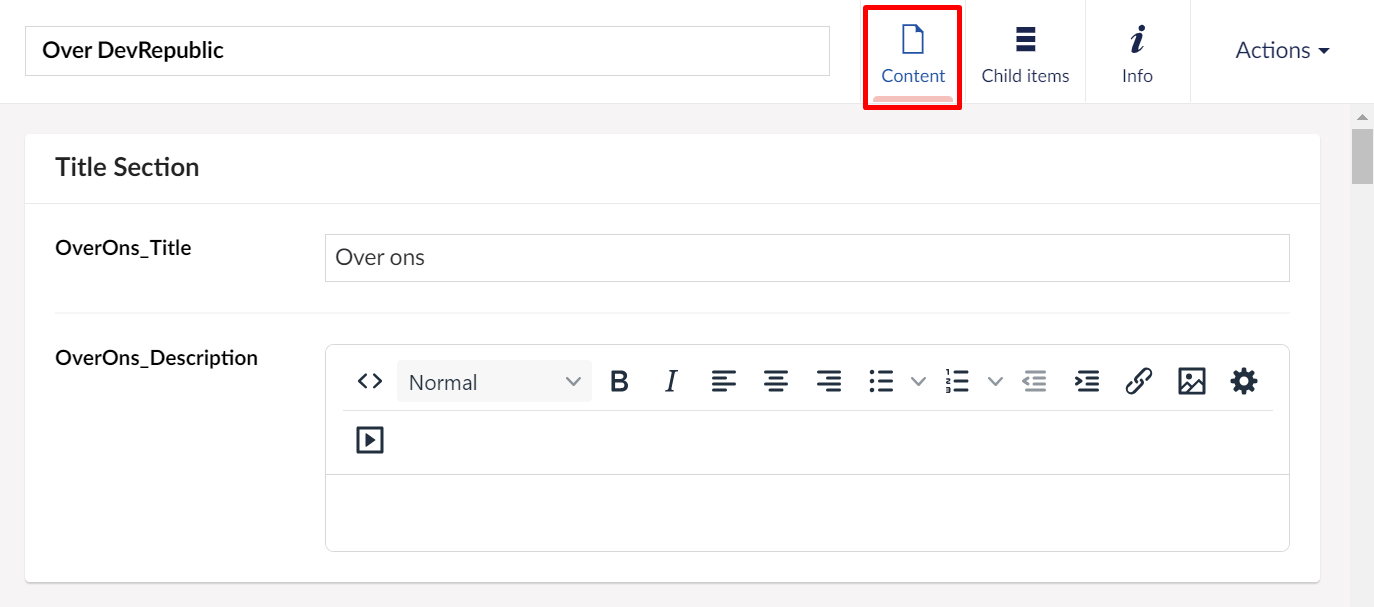
If there any setting to make it working properly?
I don't think there is. Best you could do is create a custom list view with the following option set to
false:This would result in editors always seeing your child items first and would have to manually click to the content app. Essentially the reversal of how it works now.
I found a better way:
Nice! 🙂
is working on a reply...
This forum is in read-only mode while we transition to the new forum.
You can continue this topic on the new forum by tapping the "Continue discussion" link below.