Press Ctrl / CMD + C to copy this to your clipboard.
This post will be reported to the moderators as potential spam to be looked at
Why can't I see Umbraco Templates in Visual studio 2019?
I have installed Umbraco Templates but when I want to create a new project in visual studio 2019, it shows no templates.
I have also tried restarting visual studio 2019 and windows 10 but to no avail. What am I doing wrong?
I have attached some screen dump.
Please help me
thanks in advance
I believe you need to be using VS2022 instead.
Can't it run or programmed under VS 2019?
VS2019 only supports up to .NET 5,for Umbraco 13 you need at least .NET 7 I believe. And for v14 you need .NET 8.
I think that's why the templates don't show up in your VS, since it knows it can't build the Umbraco project.
You can definitely install the .NET 8 SDK and install and run Umbraco from the command line, but it won't compile in VS2019.
Is there any other way to install Umbraco, so i can develop and compile it in vs studio 2019. Or should i go with an older version
is working on a reply...
This forum is in read-only mode while we transition to the new forum.
You can continue this topic on the new forum by tapping the "Continue discussion" link below.
Continue discussion
Umbraco.Templates in Visual studio 2019 is not displayed
Why can't I see Umbraco Templates in Visual studio 2019?
I have installed Umbraco Templates but when I want to create a new project in visual studio 2019, it shows no templates.
I have also tried restarting visual studio 2019 and windows 10 but to no avail. What am I doing wrong?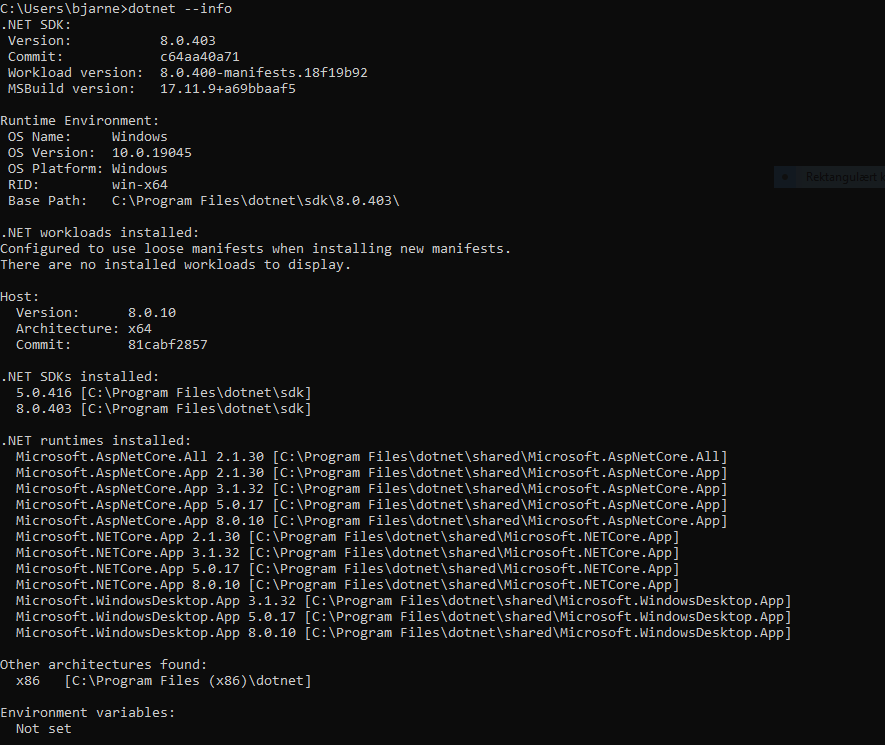
I have attached some screen dump.
Please help me
thanks in advance
I believe you need to be using VS2022 instead.
Can't it run or programmed under VS 2019?
VS2019 only supports up to .NET 5,for Umbraco 13 you need at least .NET 7 I believe. And for v14 you need .NET 8.
I think that's why the templates don't show up in your VS, since it knows it can't build the Umbraco project.
You can definitely install the .NET 8 SDK and install and run Umbraco from the command line, but it won't compile in VS2019.
Is there any other way to install Umbraco, so i can develop and compile it in vs studio 2019. Or should i go with an older version
is working on a reply...
This forum is in read-only mode while we transition to the new forum.
You can continue this topic on the new forum by tapping the "Continue discussion" link below.