Query regarding the use of Azure Active Directory for BackOffice Users
Hi all,
Hope, you all are doing great.
I am trying to implement Autolink option to allow Backoffice users to login using Microsoft Entra Id (Azure Active Directory). Please find the attached files for your reference.
When I login using username and password, there is no button to link Microsoft Account under “Your Profile” section.
I cannot find any proper documentation on this. Could you please have a look into this code and let me know what’s wrong with it or am I missing on something?
Query regarding the use of Azure Active Directory for BackOffice Users
Hi all,
Hope, you all are doing great.
I am trying to implement Autolink option to allow Backoffice users to login using Microsoft Entra Id (Azure Active Directory). Please find the attached files for your reference.
When I click on Sign in with Entra ID, then it redirects to https://localhost:44325/umbraco/error?flow=external-login&provider=ActiveDirectoryB2B&callback-event=OnRemoteFailure but according to Umbraco logs, “The authorization request was successfully extracted” and no errors in Umbraco log file.
When I login using username and password, there is no button to link Microsoft Account under “Your Profile” section.
I cannot find any proper documentation on this. Could you please have a look into this code and let me know what’s wrong with it or am I missing on something?
Looking forward to hearing from you.
Thank you for your help.
Best regards, Amandeep Kaur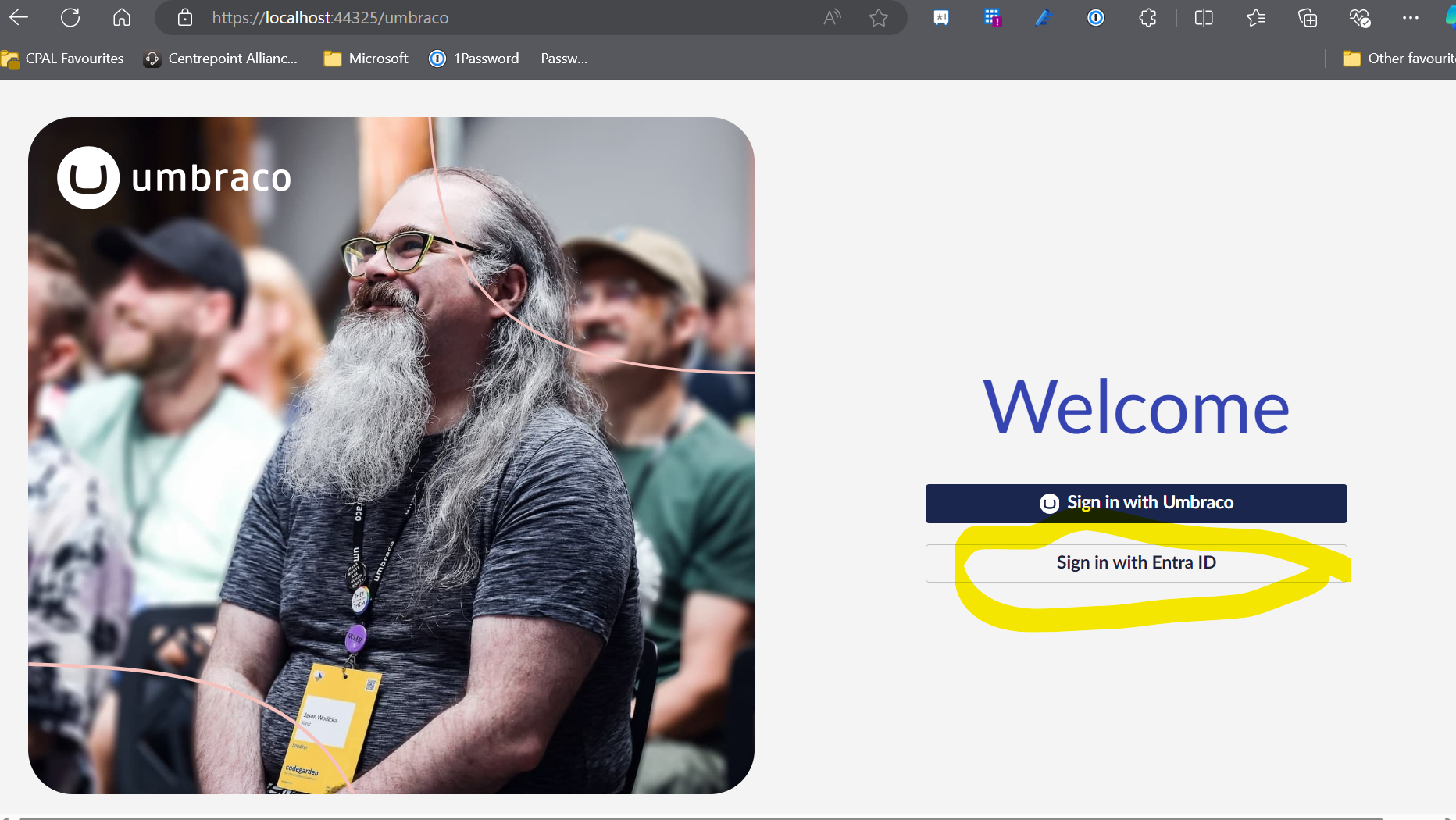
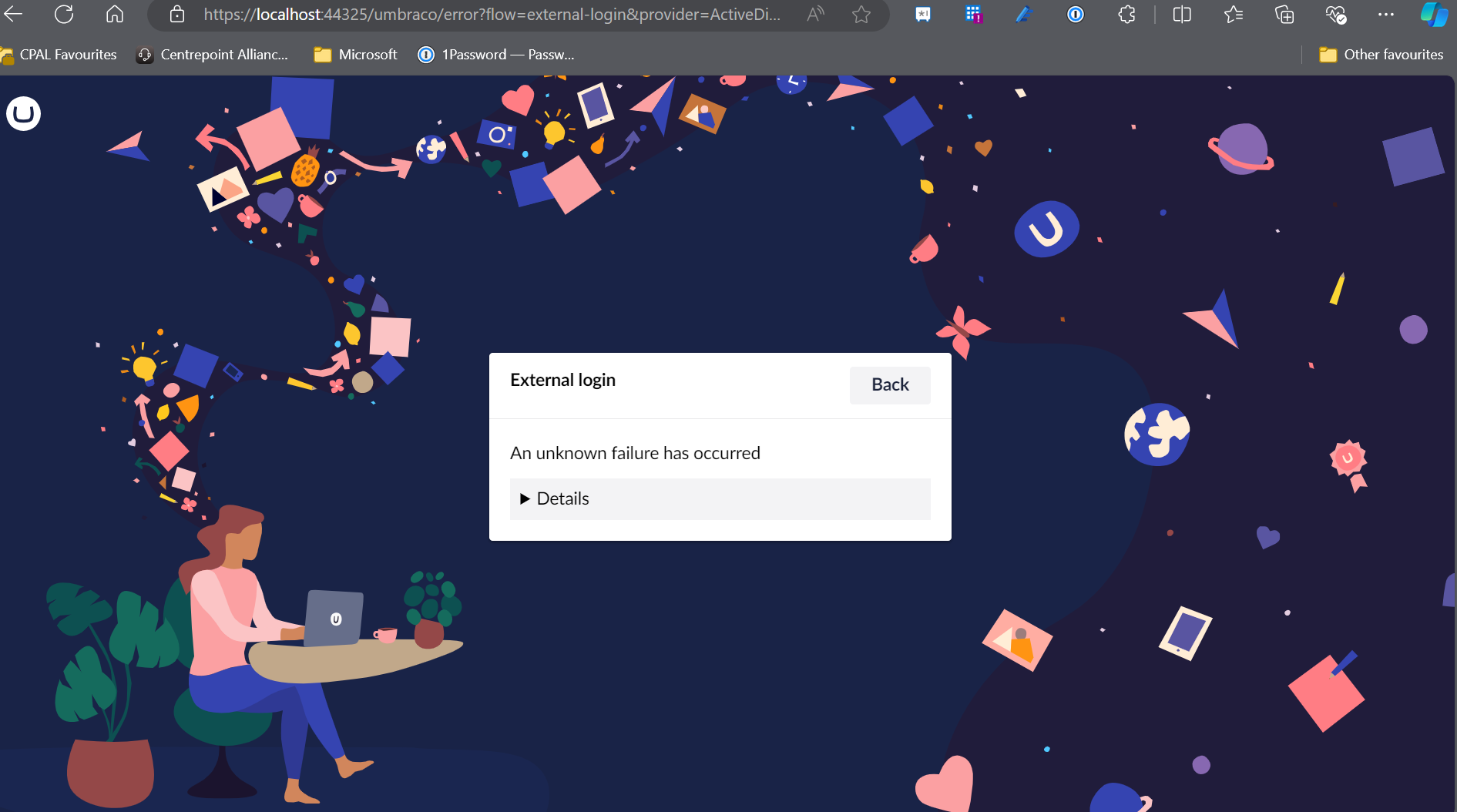
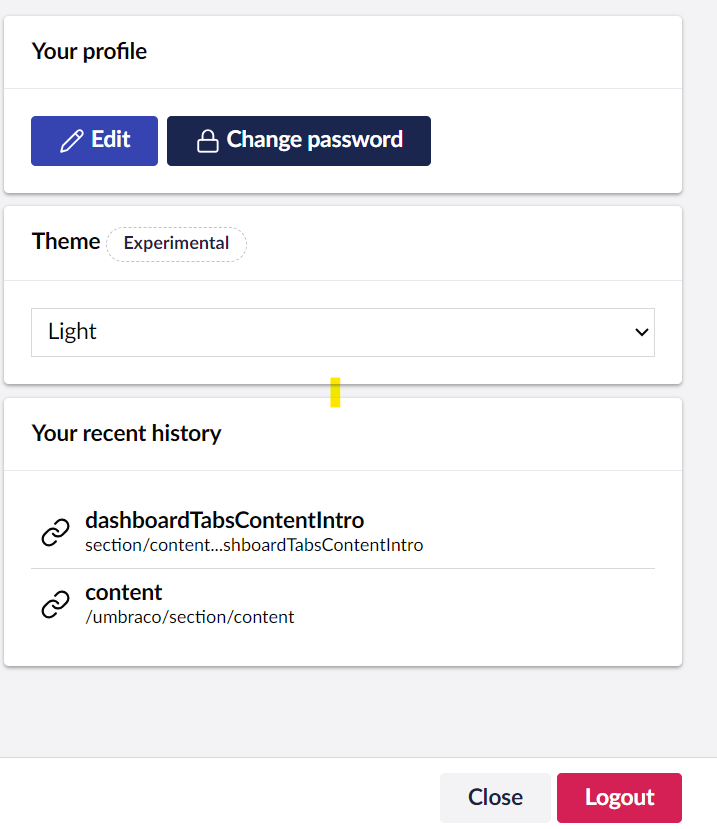
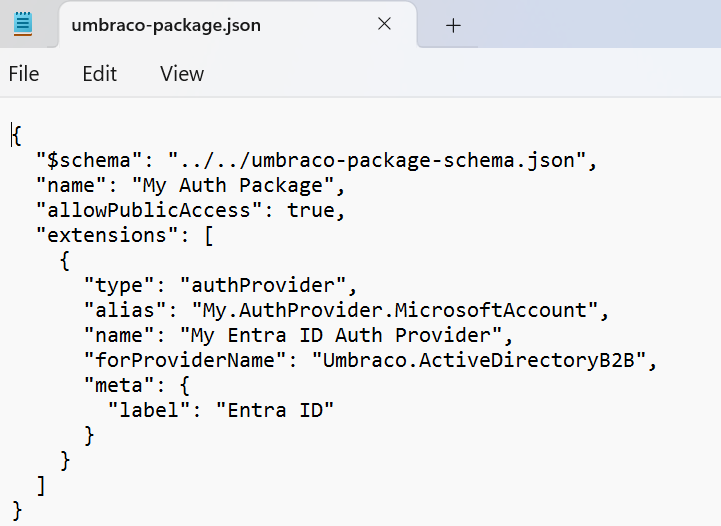
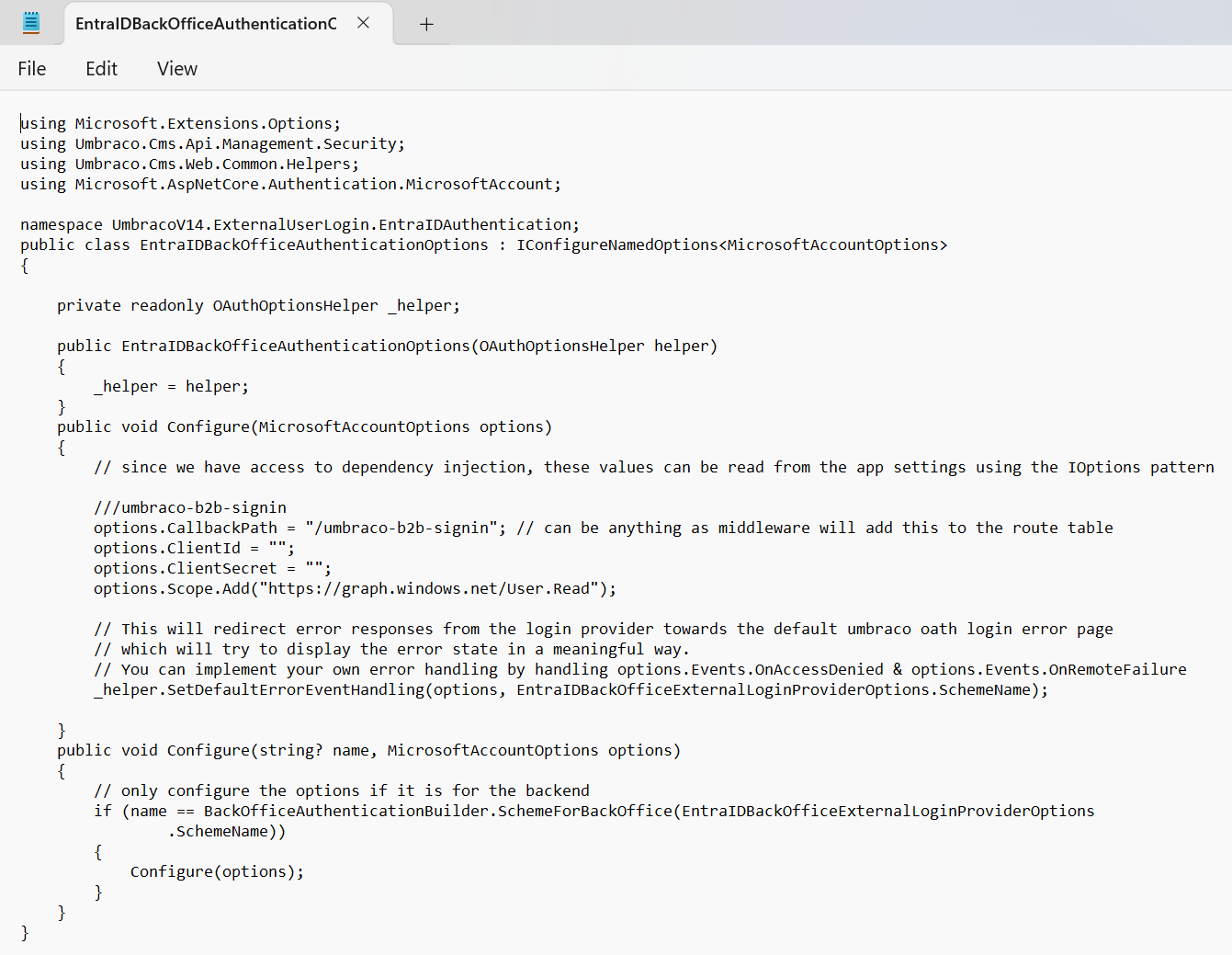
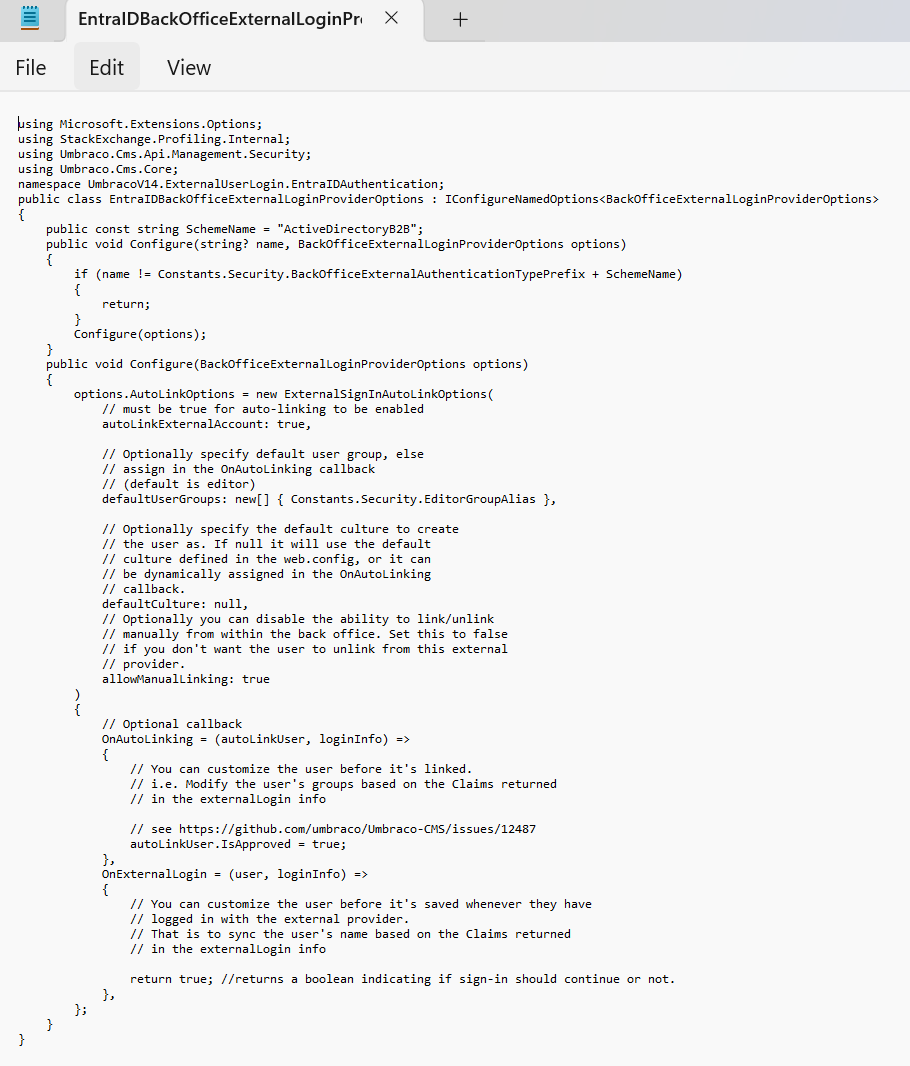
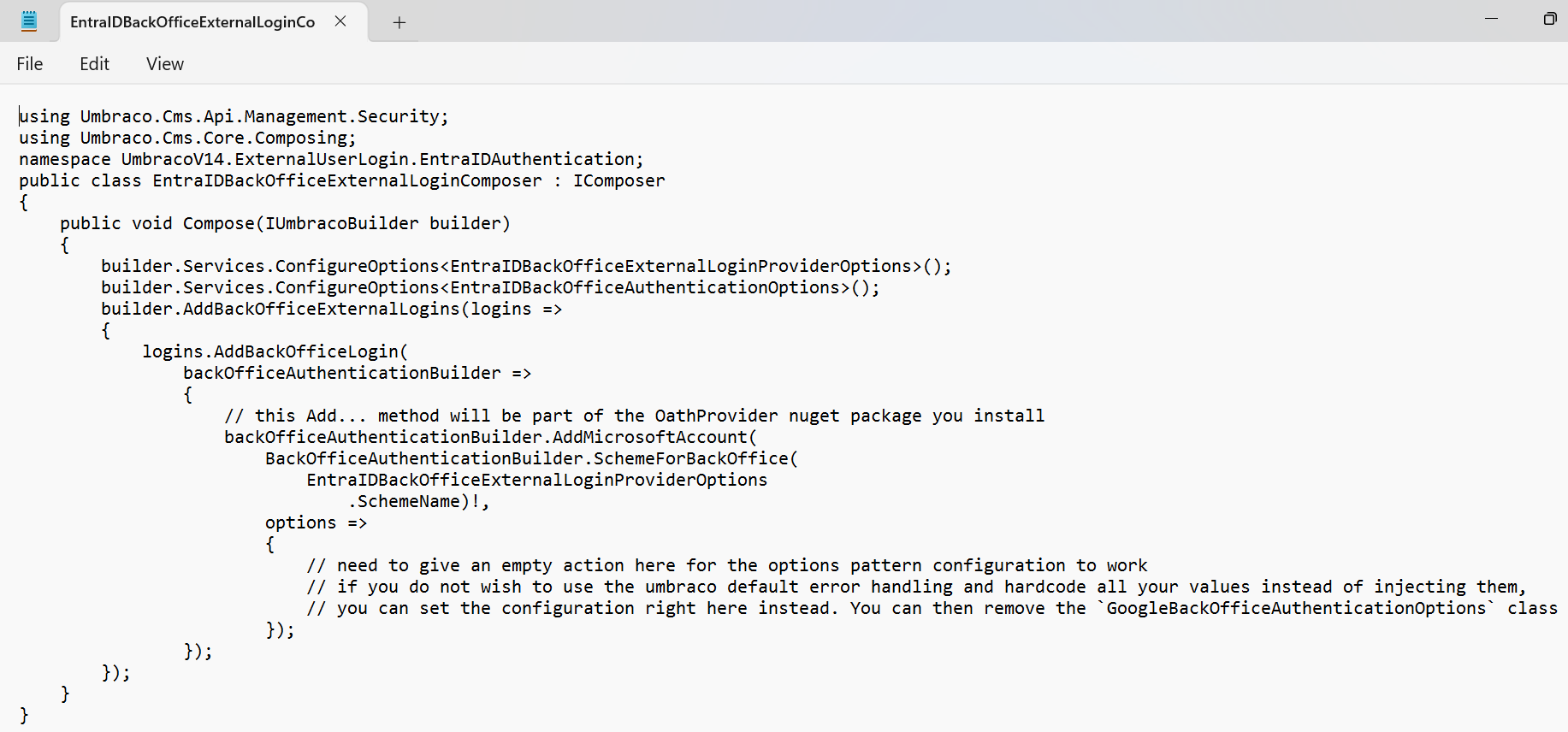
is working on a reply...
This forum is in read-only mode while we transition to the new forum.
You can continue this topic on the new forum by tapping the "Continue discussion" link below.