Press Ctrl / CMD + C to copy this to your clipboard.
This post will be reported to the moderators as potential spam to be looked at
I have this setup for culture and hostnames:
"https://www.bmsilo.com/fr/" should be removed, but for now its needed since when I go to www.bmsilo.fr it renders English variant of content. Or as another example; when I go to https://www.bmsilo.fr/produits/silos I get 404 error (again; it tries to resolve to Enlgish content, and that is on url https://www.bmsilo.com/products/silos), but for https://www.bmsilo.com/fr/produits/silos I correctly get French content.
Why is that?
In my Program.cs I have this setup that might be relevant:
if (app.Environment.IsProduction()) { app.Use(async (context, next) => { var request = context.Request; var host = request.Host.Value.ToLower(); var path = request.Path.Value ?? string.Empty; var scheme = request.Scheme; // Ensure SSL if (scheme == "http" && !context.Request.Headers["X-Forwarded-Proto"].ToString().Equals("https", StringComparison.OrdinalIgnoreCase)) { var newUrl = $"https://{host}{path}{request.QueryString}"; context.Response.Redirect(newUrl, permanent: true); return; } // Ensure www if (!host.StartsWith("www.")) { var newUrl = $"{scheme}://www.{host}{path}{request.QueryString}"; context.Response.Redirect(newUrl, permanent: true); return; } await next(); }); }
...
removing the "/" one would fix that wouldnt it?
Yes, that fixed it :)
is working on a reply...
This forum is in read-only mode while we transition to the new forum.
You can continue this topic on the new forum by tapping the "Continue discussion" link below.
Continue discussion
bmsilo.fr does not hit correct culture, but bmsilo.com/fr does
I have this setup for culture and hostnames: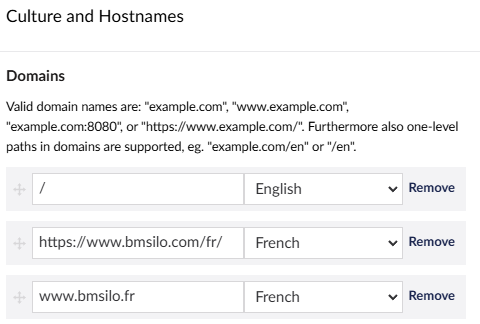
"https://www.bmsilo.com/fr/" should be removed, but for now its needed since when I go to www.bmsilo.fr it renders English variant of content. Or as another example; when I go to https://www.bmsilo.fr/produits/silos I get 404 error (again; it tries to resolve to Enlgish content, and that is on url https://www.bmsilo.com/products/silos), but for https://www.bmsilo.com/fr/produits/silos I correctly get French content.
Why is that?
In my Program.cs I have this setup that might be relevant:
...
removing the "/" one would fix that wouldnt it?
Yes, that fixed it :)
is working on a reply...
This forum is in read-only mode while we transition to the new forum.
You can continue this topic on the new forum by tapping the "Continue discussion" link below.