Rich text editors toolbar icons are hidden in certain blocklist situations
This might be better suited as an issue on github, so feel free to close this thread if that's the case.
When using blocklist editor on Umbraco 13 in combination with the rich text editor it seems like it isn't acting as responsive as you would hope in fullscreen mode .. except, strangely, in mobile view.
We're on the same version. Let me try adding on some more info :)
So this is an accordion element and at its most basic form it is formed like this:
Page with a blocklist, that can contain a number of accordions that has a blocklist for accordion elements that each has a blocklist with different elements (such as in this case) a rich text block.
Im since you cant replicate it, im guessing this might be caused by us having this many blocklists within each other
I am a bit confused here about you going full screen, I could see a full screen toolbar icon there in your screenshots. is that something you are using for going full screen?
Rich text editors toolbar icons are hidden in certain blocklist situations
This might be better suited as an issue on github, so feel free to close this thread if that's the case.
When using blocklist editor on Umbraco 13 in combination with the rich text editor it seems like it isn't acting as responsive as you would hope in fullscreen mode .. except, strangely, in mobile view.
Desktop view: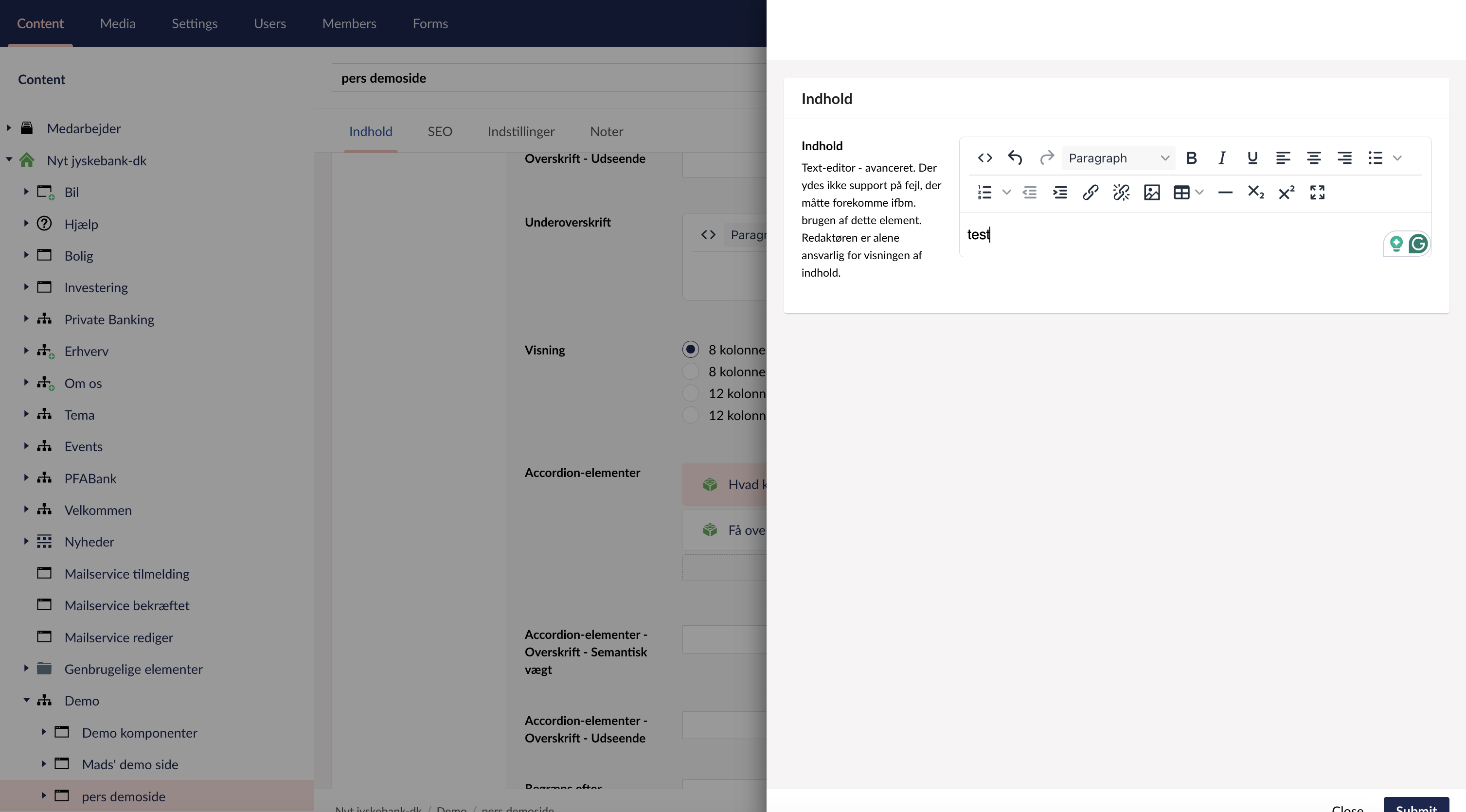
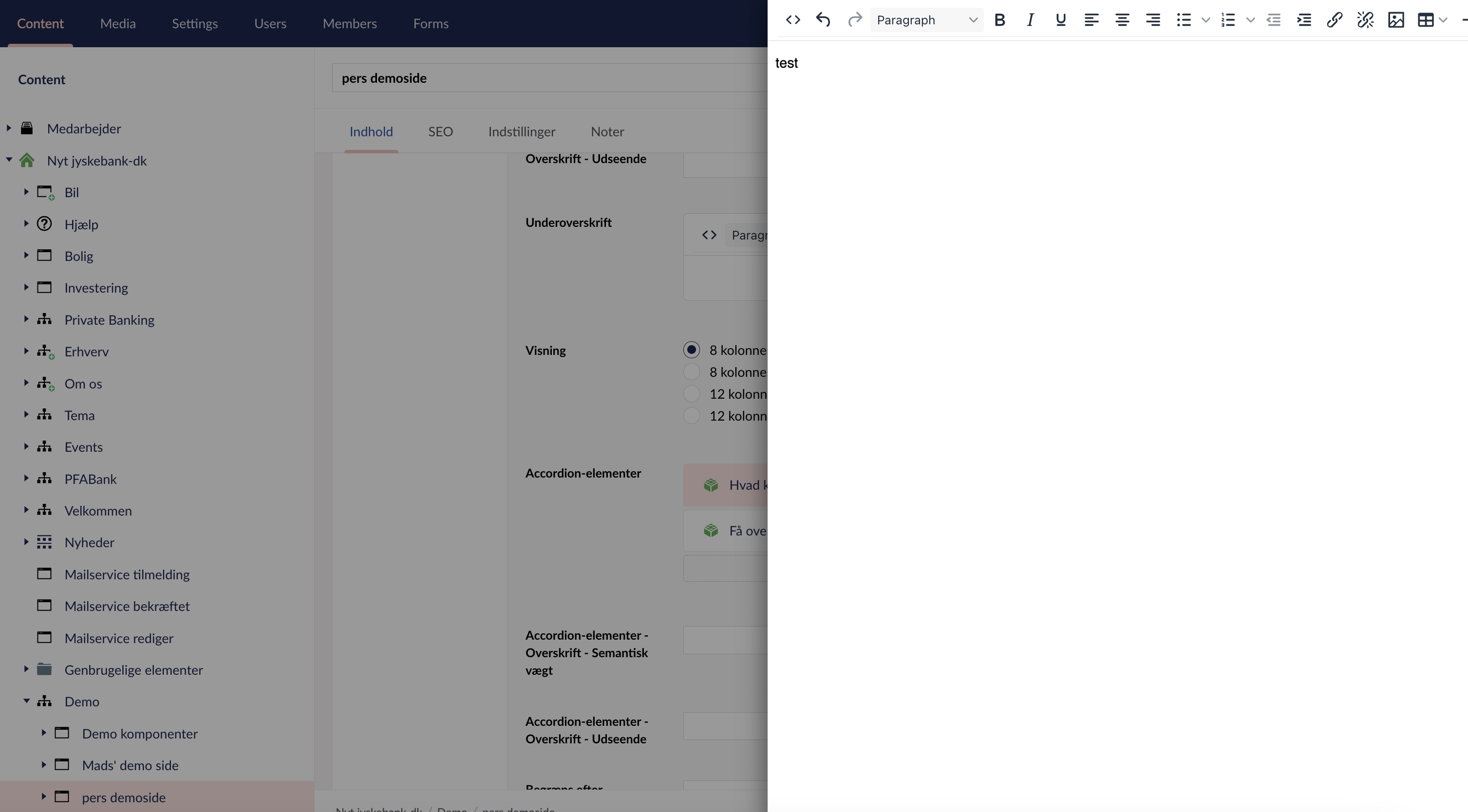 Mobile view:
Mobile view:
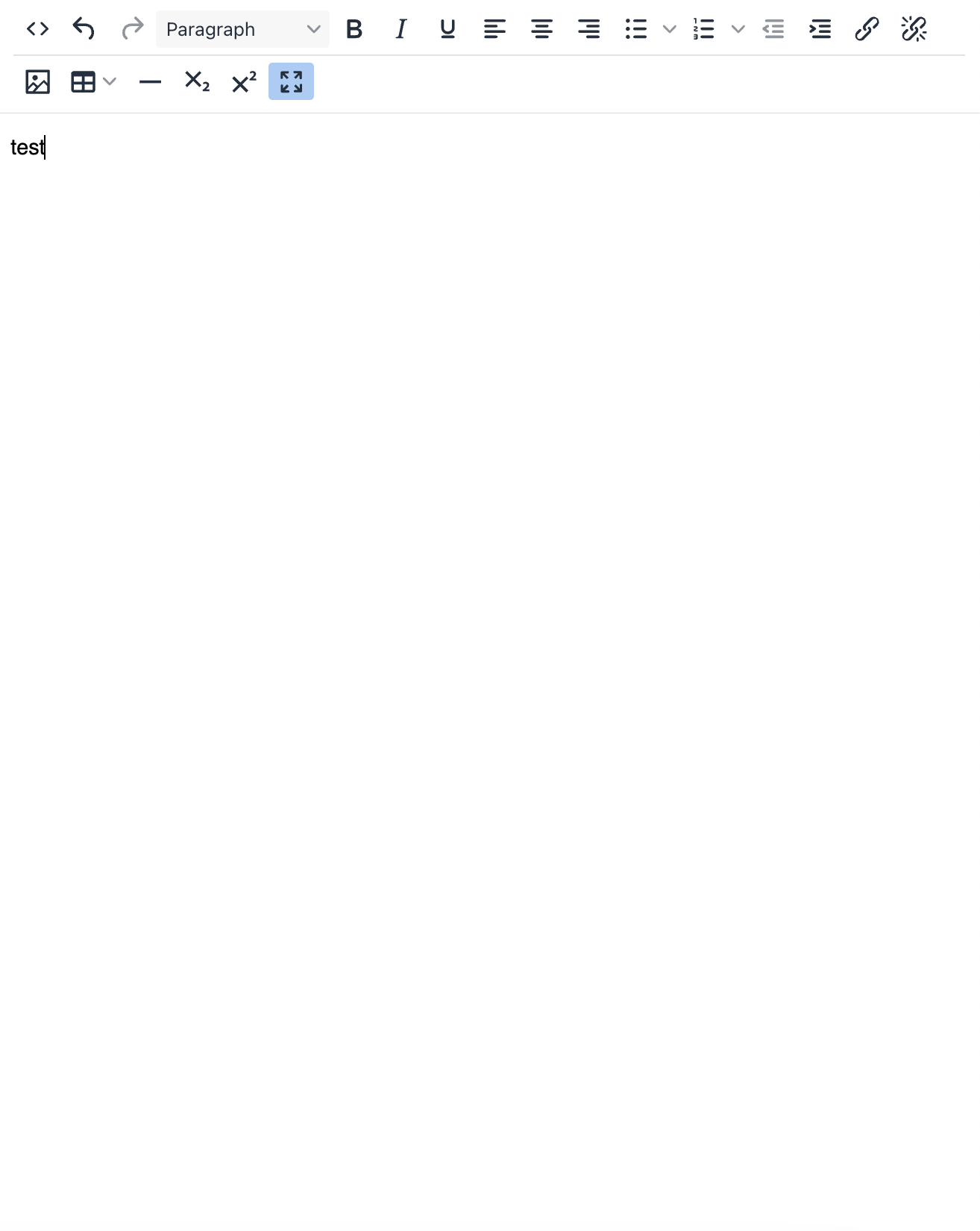
Is there a known workaround to this? 🤔
Hi Thomas,
I couldn't replicate the issue. I am on v13.5.2, tried the same on mobile and desktop. Could you provide something else.
We're on the same version. Let me try adding on some more info :)
So this is an accordion element and at its most basic form it is formed like this:
Page with a blocklist, that can contain a number of accordions that has a blocklist for accordion elements that each has a blocklist with different elements (such as in this case) a rich text block.
Im since you cant replicate it, im guessing this might be caused by us having this many blocklists within each other
I am a bit confused here about you going full screen, I could see a full screen toolbar icon there in your screenshots. is that something you are using for going full screen?
Ah - that's only in mobile view.. on desktop whatever cant fit on the first line is hidden as seen in desktop image 2 :(
is working on a reply...
This forum is in read-only mode while we transition to the new forum.
You can continue this topic on the new forum by tapping the "Continue discussion" link below.