Press Ctrl / CMD + C to copy this to your clipboard.
This post will be reported to the moderators as potential spam to be looked at
I simply want to add a text "Hidden" to any content nodes that have a specific parameter with a specific value, like shown in this image:
In my case I want the text to show if the content item has parameter "visIMenu" with value: false.
I have not been able to find a solution on how to do this in the docs. I hope someone out there can help me.
Hi Mikkel,
I don't know how to customise an existing tree, but maybe you could look into creating your own tree implementation and replacing the default content tree with it?
https://docs.umbraco.com/umbraco-cms/13.latest/extending/section-trees/trees
https://our.umbraco.com/forum/using-umbraco-and-getting-started/108397-remove-an-already-added-custom-tree#comment-336688
Although, afaik, tree items only support having an icon and a title out of the box.
I also found this Umbraco 7 package that adds icons based on property values: https://our.umbraco.com/packages/backoffice-extensions/stately/
It hasn't been updated in years, but maybe some of the code might still be relevant to v13's backoffice.
is working on a reply...
This forum is in read-only mode while we transition to the new forum.
You can continue this topic on the new forum by tapping the "Continue discussion" link below.
Continue discussion
Umbraco 13 - How to customize back-office content tree nodes
I simply want to add a text "Hidden" to any content nodes that have a specific parameter with a specific value, like shown in this image: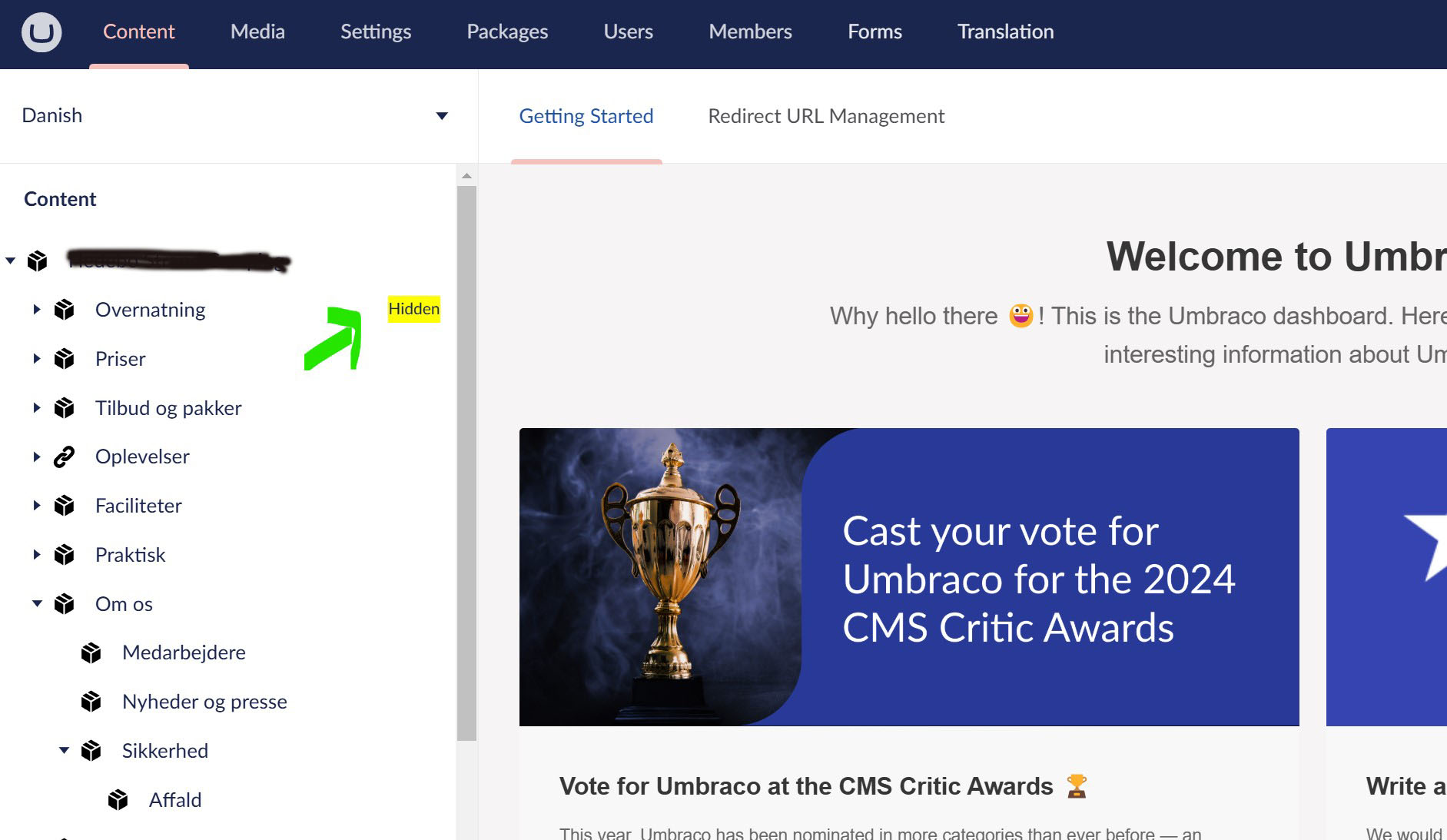
In my case I want the text to show if the content item has parameter "visIMenu" with value: false.
I have not been able to find a solution on how to do this in the docs. I hope someone out there can help me.
Hi Mikkel,
I don't know how to customise an existing tree, but maybe you could look into creating your own tree implementation and replacing the default content tree with it?
https://docs.umbraco.com/umbraco-cms/13.latest/extending/section-trees/trees
https://our.umbraco.com/forum/using-umbraco-and-getting-started/108397-remove-an-already-added-custom-tree#comment-336688
Although, afaik, tree items only support having an icon and a title out of the box.
I also found this Umbraco 7 package that adds icons based on property values: https://our.umbraco.com/packages/backoffice-extensions/stately/
It hasn't been updated in years, but maybe some of the code might still be relevant to v13's backoffice.
is working on a reply...
This forum is in read-only mode while we transition to the new forum.
You can continue this topic on the new forum by tapping the "Continue discussion" link below.