Hi, I have recently installed a framework template from uskinned. I have tried to install the framework a number of times on a clean installation. Towards the end of each installation the system freezes and tries to refresh the page but never quite gets to the end.
When I take a look at the installation and try to preview the site, I get the error message below.
Could anyone help me and offer some advice as to what I am doing wrong and I can fix the problem.
Many thanks,
Phil
Server Error in '/' Application.
Runtime Error
Description: An application error occurred on the server. The current custom error settings for this application prevent the details of the application error from being viewed remotely (for security reasons). It could, however, be viewed by browsers running on the local server machine.
Details: To enable the details of this specific error message to be viewable on remote machines, please create a
In the web.config file you'll need to change the "customErrors" element from "RemoteOnly" to "Off" in order to see the exact error. Remember to switch it back to "RemoteOnly" on live sites for security reasons. As long as you're working locally it's fine to have it off.
Also make sure to check the log file at /App_Data/Logs. Check if any entries are marked with "WARN" or "ERROR".
I got the same error installing Unbraco CMS 7.6.1 in Visual Studio 2015, .Net Framework 5.4.1. This was a clean installation. Tried many combinations of prior Embraco and .Net versions with no success.
The instructions from Visual Studio installations are clear and simple. I had named the solution folder "CMS". Changing the name of the solution folder to a different name that was 11 characters long did the trick. The solution built and ran without error.
I have no idea why this worked or if the length of the solution/folder name is important. Only that this solved the problem for me.
Umbraco Maintainers: Please look at tightening up the error messages here. "Server Error in "/" Application" and "PublicKeyToken=null" are not helpful.
Server Error in '/' Application
Hi, I have recently installed a framework template from uskinned. I have tried to install the framework a number of times on a clean installation. Towards the end of each installation the system freezes and tries to refresh the page but never quite gets to the end.
When I take a look at the installation and try to preview the site, I get the error message below.
Could anyone help me and offer some advice as to what I am doing wrong and I can fix the problem.
Many thanks,
Phil
Server Error in '/' Application.
Runtime Error Description: An application error occurred on the server. The current custom error settings for this application prevent the details of the application error from being viewed remotely (for security reasons). It could, however, be viewed by browsers running on the local server machine.
Details: To enable the details of this specific error message to be viewable on remote machines, please create a
Hi Phil and welcome to our :)
In the web.config file you'll need to change the "customErrors" element from "RemoteOnly" to "Off" in order to see the exact error. Remember to switch it back to "RemoteOnly" on live sites for security reasons. As long as you're working locally it's fine to have it off.
Also make sure to check the log file at /App_Data/Logs. Check if any entries are marked with "WARN" or "ERROR".
Looking forward to hearing from you.
/Jan
Hi,
Marc from uSkinned here. Philips website is now up and running. Uninstalling and then re-installing the package did the trick.
Cheers,
Marc
I got the same error installing Unbraco CMS 7.6.1 in Visual Studio 2015, .Net Framework 5.4.1. This was a clean installation. Tried many combinations of prior Embraco and .Net versions with no success.
The instructions from Visual Studio installations are clear and simple. I had named the solution folder "CMS". Changing the name of the solution folder to a different name that was 11 characters long did the trick. The solution built and ran without error.
I have no idea why this worked or if the length of the solution/folder name is important. Only that this solved the problem for me.
Umbraco Maintainers: Please look at tightening up the error messages here. "Server Error in "/" Application" and "PublicKeyToken=null" are not helpful.
Cheers
Hey good for everyone, who is of interest I am installing umbraco 8 in azure and I ran it and I get this error ...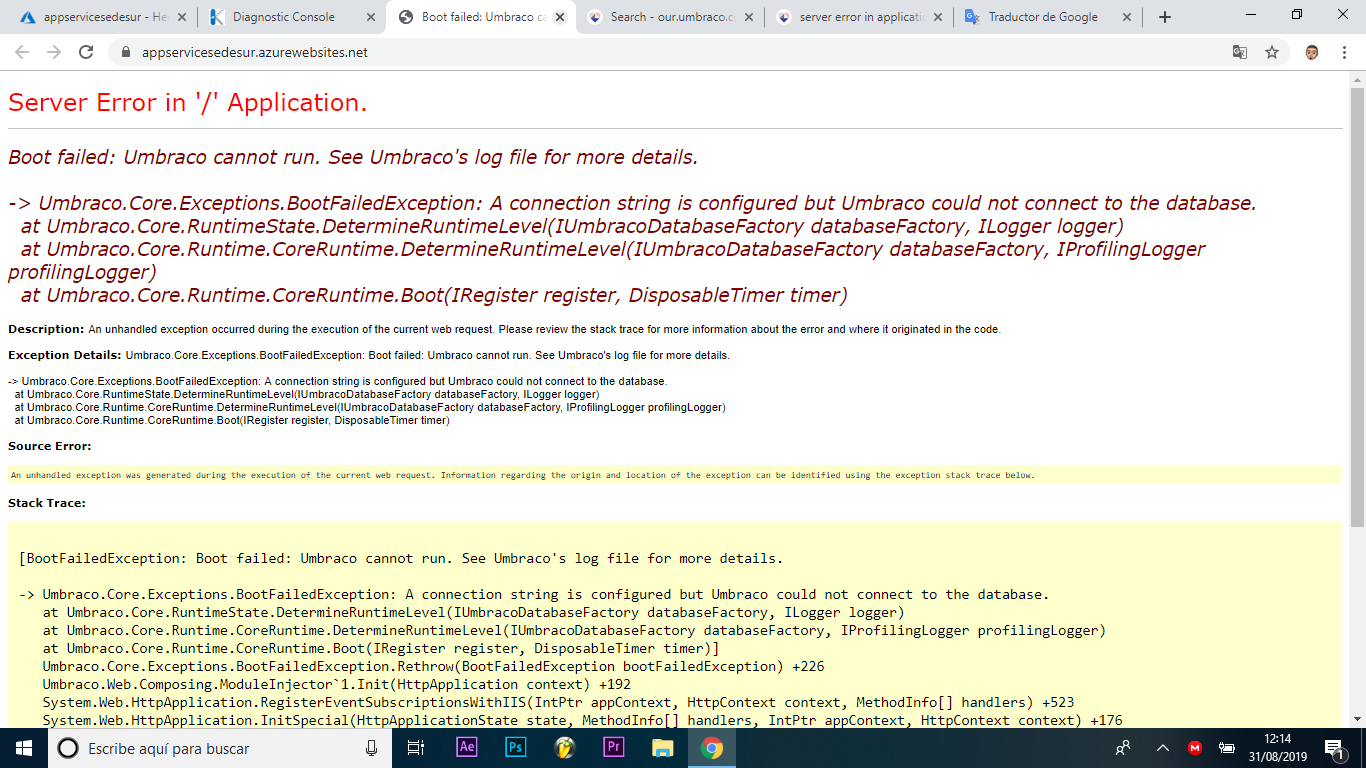
is working on a reply...
This forum is in read-only mode while we transition to the new forum.
You can continue this topic on the new forum by tapping the "Continue discussion" button below.
Continue discussion