I started my project with Fanoe starter kit as a base and have been developing most of the document types and other. Now I would like to properly test the toggle button but somehow stopped working. I don't think I changed the code related to the functionality of this button, so I tried the starter kit at http://belle.byte5.net/ but the same feature is not working as well... tried in my iphone and the same happened.
Does anyone here has a solution for this? Is it something on my browsers?
Yes that seems to be the problem with that website. However my project continues with the same error, with the jQuery properly working. And I don't get any error with the debugging console.
I managed to find out what my problem was. I was defining jquery, but not in the right place, so it wanst working. But now my problem is solved.
Anyway, thank you very much for helping me!
Awsome, yeah i was just about to suggest to check if you jquery maybe was defined after your custom script, that´s usally the problem with the "jquery is not defined" error message.
Great to hear that everything is solved for you, have a great day! :)
Toggle button to show/hide nav menu not working
Hello guys,
I started my project with Fanoe starter kit as a base and have been developing most of the document types and other. Now I would like to properly test the toggle button but somehow stopped working. I don't think I changed the code related to the functionality of this button, so I tried the starter kit at http://belle.byte5.net/ but the same feature is not working as well... tried in my iphone and the same happened.
Does anyone here has a solution for this? Is it something on my browsers?
Thank you very much
Looks like jquery is not defined.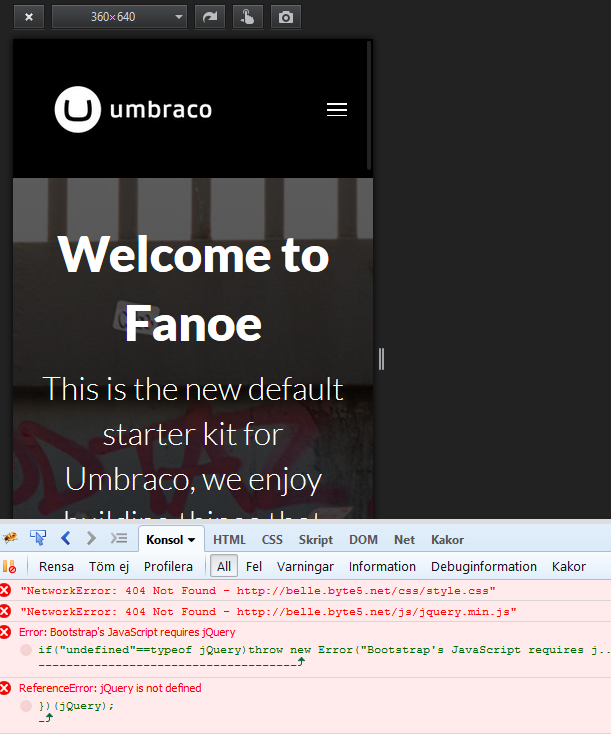
Try to reference jQuery with this CDN:
Hope this helps, let me know if i can be of anymore help.
Yes that seems to be the problem with that website. However my project continues with the same error, with the jQuery properly working. And I don't get any error with the debugging console.
Du you have a demo site running that i could check out?
Hey Dennis,
I managed to find out what my problem was. I was defining jquery, but not in the right place, so it wanst working. But now my problem is solved. Anyway, thank you very much for helping me!
Awsome, yeah i was just about to suggest to check if you jquery maybe was defined after your custom script, that´s usally the problem with the "jquery is not defined" error message.
Great to hear that everything is solved for you, have a great day! :)
is working on a reply...
This forum is in read-only mode while we transition to the new forum.
You can continue this topic on the new forum by tapping the "Continue discussion" link below.