I had the same problem. After some research, I found that some database entries for Umbraco ListView were missing in the tables umbracoNode and cmsDataType. Something must have gone wrong in the recent upgrade, in my case from 7.1.8 which succeeded on my dev-environment but apparently failed on acceptance and production.
In the error message, there should be an id of the datatype that is missing. In my case, the url that returned the 404 was:
I didn't find a method to let Umbraco check the database-schema and data, so I could fix the error with adding the missing values manually withe the following sql script:
FYI, not sure that question makes much sense. SQL scripts are typically run in the context of a database. Notice the script mentions a number of tables.
Just want to share my own experience regarding this issue... cause marked as solution doesn't work for me at all!!!
So, in order:
I had 7.2.4 which is now updated to 7.4.3
I wasn't able to use that magic SQL script to insert items in umbracoNode, cause of this:
Cannot insert duplicate key row in object 'dbo.umbracoNode' with unique index 'IX_umbracoNode_uniqueID'. The duplicate key value is (c0808dd3-8133-4e4b-8ce8-e2bea84a96a4).
So, the logical question is - what's the heck , and why 404 for 'GetPropertyTypeScaffold' with id=-96 (inside Media section), while I have another Ids for those items?
I can't believe that these kind of errors are happening to me also, this whole week I was working on some project and just to finish the last template I encountered this error and luckily found this post.
I looked at Marco's post about missing table row with id '-96', and figured out what I have done previous to create this type of error.
Just to mention, I installed clean and latest 7.4.3 version via nugget, everything seems ok till this:
My last template is named "Media" and it contains some media files for download, nothing spectacular. At the point of creation document type for this page, I thought why I didn't name all my document types with some safe suffix like "Page" - I'm using Umbraco models builder, maybe it will collide with something named 'media' in Umbraco. Well, I thought, I will do it at the end when I finish this template, models builder and ReSharper will do that dirty job quickly for me.
After creating Media page, I wanted to turn on List View for media download items. I clicked on 'create custom ListView' and suggested name was generic 'List View - media'. I saved my "Media" doctype and here comes the trouble.
The first issue was that main "Content" tab and list view "Child items" got the same tab number #tab25 and whenever I click I got the same content, sometimes from original "Media" page and sometimes from "Child items". I deleted both doctypes, created them again, changed list view tab number, nothing helped.
Finally, I gave up and went to Media section to check something and saw this JS error
It looks like that my custom accidentally named 'List View - media' for Media document type has overridden default 'List View - Media' node with default id -96 !?!?
This may be a bug, I will try now to return default Media node as Marco suggested, and I hope it will help or .... :(
Definitely, I will start to add suffix 'Page' to all my document types.
Cheers,
Bojan
++++++++++++++++++++++++++++
It works, I have added missing overridden default 'List View - Media' node with id -96 as Marco suggested and I'm super happy :-)
Image Media Library Error with 7.42 Upgrade
Hello,
Upgraded recently to U 7.42 from 7.35, everything seems to be working except for the media library., When I click on a folder this error is displayed
Request error: The URL returned a 404 (not found): /umbraco/backoffice/UmbracoApi/ContentType/GetPropertyTypeScaffold
From version...?
Please read this blog post: https://cultiv.nl/blog/how-to-diagnose-umbraco-upgrade-problems/
Upgrade from 7.35
Have to do a manual upgrade in this instance..
thanks. Still debugging but I have read your overview which is great.
bump
I had the same problem. After some research, I found that some database entries for Umbraco ListView were missing in the tables umbracoNode and cmsDataType. Something must have gone wrong in the recent upgrade, in my case from 7.1.8 which succeeded on my dev-environment but apparently failed on acceptance and production.
In the error message, there should be an id of the datatype that is missing. In my case, the url that returned the 404 was:
/umbraco/backoffice/UmbracoApi/ContentType/GetPropertyTypeScaffold?id=-96
I didn't find a method to let Umbraco check the database-schema and data, so I could fix the error with adding the missing values manually withe the following sql script:
You are a genius. It seems to be working now.
THANK YOU TO THE MOON :)
Thank you, this worked on 7.7.2 as well.
FYI, to anybody interested, this has apparently resumed on a new thread here: https://our.umbraco.org/forum/using-umbraco-and-getting-started/76713-upgrade-to-743-still-no-media-listing
@Nicholas would this cause images to just disappear in Media? I just started having this problem.
I have no idea. I just cross-linked two posts that were about the same topic.
what table did you run the script in?
FYI, not sure that question makes much sense. SQL scripts are typically run in the context of a database. Notice the script mentions a number of tables.
Hi Guys,
Just want to share my own experience regarding this issue... cause marked as solution doesn't work for me at all!!!
So, in order:
Cannot insert duplicate key row in object 'dbo.umbracoNode' with unique index 'IX_umbracoNode_uniqueID'. The duplicate key value is (c0808dd3-8133-4e4b-8ce8-e2bea84a96a4).As U could guess I already got 'List View%' items, with another Ids, here are mine: http://screencast.com/t/pdmqyevAjYKo
So, the logical question is - what's the heck , and why 404 for 'GetPropertyTypeScaffold' with id=-96 (inside Media section), while I have another Ids for those items?
And the answer is just amazing :) - http://screencast.com/t/jVPFSzLaMaJ0
P.S. and it's just not to mention broken xpath placeholders ($current, $root) which don't work as it used to be :)
Looking forward for future updates! Good luck!
Hi to all,
I can't believe that these kind of errors are happening to me also, this whole week I was working on some project and just to finish the last template I encountered this error and luckily found this post.
I looked at Marco's post about missing table row with id '-96', and figured out what I have done previous to create this type of error.
Just to mention, I installed clean and latest 7.4.3 version via nugget, everything seems ok till this:
My last template is named "Media" and it contains some media files for download, nothing spectacular. At the point of creation document type for this page, I thought why I didn't name all my document types with some safe suffix like "Page" - I'm using Umbraco models builder, maybe it will collide with something named 'media' in Umbraco. Well, I thought, I will do it at the end when I finish this template, models builder and ReSharper will do that dirty job quickly for me.
After creating Media page, I wanted to turn on List View for media download items. I clicked on 'create custom ListView' and suggested name was generic 'List View - media'. I saved my "Media" doctype and here comes the trouble.
The first issue was that main "Content" tab and list view "Child items" got the same tab number #tab25 and whenever I click I got the same content, sometimes from original "Media" page and sometimes from "Child items". I deleted both doctypes, created them again, changed list view tab number, nothing helped.
Finally, I gave up and went to Media section to check something and saw this JS error
/umbraco/backoffice/UmbracoApi/ContentType/GetPropertyTypeScaffold?id=-96
This is what I have found in my DB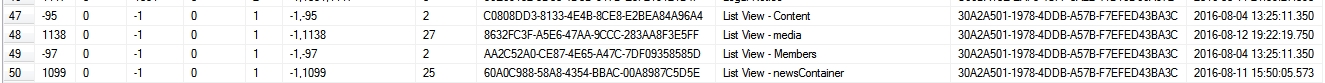
It looks like that my custom accidentally named 'List View - media' for Media document type has overridden default 'List View - Media' node with default id -96 !?!?
This may be a bug, I will try now to return default Media node as Marco suggested, and I hope it will help or .... :(
Definitely, I will start to add suffix 'Page' to all my document types.
Cheers, Bojan
++++++++++++++++++++++++++++
It works, I have added missing overridden default 'List View - Media' node with id -96 as Marco suggested and I'm super happy :-)
is working on a reply...
This forum is in read-only mode while we transition to the new forum.
You can continue this topic on the new forum by tapping the "Continue discussion" link below.