Hello, I have developed the whole project till that didn't get any issue but suddenly my developer section(tree node) is not working. Means when I click on developer section, for a second it loads the page but then auto-redirect on page which contains only text '2016', nothing else.
I could not hold the developer section page. The page it redirect it's html is like below :
Here is my log file : If you get any thing from it, please tell me.
2016-04-04 09:44:59,089 [P10788/D2/T1] INFO Umbraco.Core.CoreBootManager - Umbraco 7.4.1 application starting on PC1
2016-04-04 09:44:59,399 [P10788/D2/T1] INFO Umbraco.Core.PluginManager - Determining hash of code files on disk
2016-04-04 09:44:59,453 [P10788/D2/T1] INFO Umbraco.Core.PluginManager - Hash determined (took 53ms)
2016-04-04 09:44:59,558 [P10788/D2/T1] INFO Umbraco.Core.PluginManager - Starting resolution types of umbraco.interfaces.IApplicationStartupHandler
2016-04-04 09:45:00,045 [P10788/D2/T1] INFO Umbraco.Core.PluginManager - Completed resolution of types of umbraco.interfaces.IApplicationStartupHandler, found 0 (took 488ms)
2016-04-04 09:45:00,431 [P10788/D2/T1] INFO Umbraco.Core.PluginManager - Starting resolution types of Umbraco.Core.PropertyEditors.IPropertyEditorValueConverter
2016-04-04 09:45:00,432 [P10788/D2/T1] INFO Umbraco.Core.PluginManager - Completed resolution of types of Umbraco.Core.PropertyEditors.IPropertyEditorValueConverter, found 0 (took 1ms)
2016-04-04 09:45:00,432 [P10788/D2/T1] INFO Umbraco.Core.PluginManager - Starting resolution types of Umbraco.Core.PropertyEditors.IPropertyValueConverter
2016-04-04 09:45:00,452 [P10788/D2/T1] INFO Umbraco.Core.PluginManager - Completed resolution of types of Umbraco.Core.PropertyEditors.IPropertyValueConverter, found 0 (took 19ms)
2016-04-04 09:45:00,524 [P10788/D2/T1] INFO Umbraco.Core.PluginManager - Starting resolution types of Umbraco.Web.Mvc.SurfaceController
2016-04-04 09:45:00,616 [P10788/D2/T1] INFO Umbraco.Core.PluginManager - Completed resolution of types of Umbraco.Web.Mvc.SurfaceController, found 0 (took 91ms)
2016-04-04 09:45:00,617 [P10788/D2/T1] INFO Umbraco.Core.PluginManager - Starting resolution types of Umbraco.Web.WebApi.UmbracoApiController
2016-04-04 09:45:00,672 [P10788/D2/T1] INFO Umbraco.Core.PluginManager - Completed resolution of types of Umbraco.Web.WebApi.UmbracoApiController, found 0 (took 55ms)
2016-04-04 09:45:01,003 [P10788/D2/T1] INFO Umbraco.Core.PluginManager - Starting resolution types of Umbraco.Core.Media.IThumbnailProvider
2016-04-04 09:45:01,004 [P10788/D2/T1] INFO Umbraco.Core.PluginManager - Completed resolution of types of Umbraco.Core.Media.IThumbnailProvider, found 0 (took 1ms)
2016-04-04 09:45:01,005 [P10788/D2/T1] INFO Umbraco.Core.PluginManager - Starting resolution types of Umbraco.Core.Media.IImageUrlProvider
2016-04-04 09:45:01,006 [P10788/D2/T1] INFO Umbraco.Core.PluginManager - Completed resolution of types of Umbraco.Core.Media.IImageUrlProvider, found 0 (took 0ms)
2016-04-04 09:45:02,737 [P10788/D2/T1] INFO Umbraco.Core.DatabaseContext - CanConnect = True
2016-04-04 09:45:03,246 [P10788/D2/T1] INFO Umbraco.Core.PluginManager - Starting resolution types of Umbraco.Core.Models.PublishedContent.PublishedContentModel
2016-04-04 09:45:03,247 [P10788/D2/T1] INFO Umbraco.Core.PluginManager - Completed resolution of types of Umbraco.Core.Models.PublishedContent.PublishedContentModel, found 0 (took 0ms)
2016-04-04 09:45:03,250 [P10788/D2/T1] INFO Epiphany.SeoMetadata.SeoMetadataStartup - Configured SeoMetadataUrlSegmentProvider
2016-04-04 09:45:03,450 [P10788/D2/T1] INFO Umbraco.Core.DatabaseContext - CanConnect = True
2016-04-04 09:45:04,630 [P10788/D2/T1] INFO Umbraco.Core.DatabaseContext - CanConnect = True
2016-04-04 09:45:04,649 [P10788/D2/T1] INFO Umbraco.Web.Cache.CacheRefresherEventHandler - Initializing Umbraco internal event handlers for cache refreshing
2016-04-04 09:45:04,664 [P10788/D2/T1] INFO Umbraco.Web.Search.ExamineEvents - Initializing Examine and binding to business logic events
2016-04-04 09:45:04,664 [P10788/D2/T1] INFO Umbraco.Web.Search.ExamineEvents - Adding examine event handlers for index providers: 3
2016-04-04 09:45:04,774 [P10788/D2/T1] INFO Umbraco.Core.CoreBootManager - Umbraco application startup complete (took 5948ms)
2016-04-04 09:45:13,561 [P10788/D2/T9] INFO Umbraco.Core.Sync.ApplicationUrlHelper - ApplicationUrl: http://localhost:11111/umbraco (UmbracoModule request)
2016-04-04 09:45:14,065 [P10788/D2/T9] INFO umbraco.content - Load Xml from file...
2016-04-04 09:45:14,128 [P10788/D2/T9] INFO umbraco.content - Loaded Xml from file.
2016-04-04 09:45:18,071 [P10788/D2/T13] INFO Umbraco.Core.PluginManager - Starting resolution types of Umbraco.Core.PropertyEditors.IParameterEditor
2016-04-04 09:45:18,073 [P10788/D2/T13] INFO Umbraco.Core.PluginManager - Completed resolution of types of Umbraco.Core.PropertyEditors.IParameterEditor, found 0 (took 1ms)
2016-04-04 09:45:45,543 [P10788/D2/T12] INFO Umbraco.Core.PluginManager - Starting resolution types of Umbraco.Core.Persistence.Mappers.BaseMapper
2016-04-04 09:45:45,544 [P10788/D2/T12] INFO Umbraco.Core.PluginManager - Completed resolution of types of Umbraco.Core.Persistence.Mappers.BaseMapper, found 0 (took 1ms)
2016-04-04 09:45:46,453 [P10788/D2/T12] INFO Umbraco.Core.Security.BackOfficeSignInManager - Event Id: 0, state: Login attempt succeeded for username Admin from IP address ::1
2016-04-04 09:45:46,453 [P10788/D2/T12] INFO Umbraco.Core.Security.BackOfficeSignInManager - Event Id: 0, state: User: Admin logged in from IP address ::1
2016-04-04 09:45:46,911 [P10788/D2/T17] INFO Umbraco.Core.PluginManager - Starting resolution types of Umbraco.Web.Trees.TreeController
2016-04-04 09:45:46,911 [P10788/D2/T17] INFO Umbraco.Core.PluginManager - Completed resolution of types of Umbraco.Web.Trees.TreeController, found 0 (took 1ms)
2016-04-04 09:45:47,337 [P10788/D2/T17] INFO Umbraco.Core.PluginManager - Starting resolution types of umbraco.interfaces.IApplication
2016-04-04 09:45:47,341 [P10788/D2/T17] INFO Umbraco.Core.PluginManager - Completed resolution of types of umbraco.interfaces.IApplication, found 0 (took 4ms)
2016-04-04 09:45:47,716 [P10788/D2/T17] INFO Umbraco.Core.PluginManager - Starting resolution types of Umbraco.Web.Trees.TreeController
2016-04-04 09:45:47,717 [P10788/D2/T17] INFO Umbraco.Core.PluginManager - Completed resolution of types of Umbraco.Web.Trees.TreeController, found 0 (took 0ms)
2016-04-04 09:45:47,720 [P10788/D2/T17] INFO Umbraco.Core.PluginManager - Starting resolution types of umbraco.interfaces.ITree
2016-04-04 09:45:47,721 [P10788/D2/T17] INFO Umbraco.Core.PluginManager - Completed resolution of types of umbraco.interfaces.ITree, found 0 (took 1ms)
2016-04-04 09:45:47,819 [P10788/D2/T12] INFO Umbraco.Core.PluginManager - Starting resolution types of umbraco.interfaces.ITree
2016-04-04 09:45:47,820 [P10788/D2/T12] INFO Umbraco.Core.PluginManager - Completed resolution of types of umbraco.interfaces.ITree, found 0 (took 0ms)
2016-04-04 09:46:16,525 [P10788/D2/T15] INFO umbraco.BusinessLogic.Log - Log scrubbed. Removed all items older than 2016-04-03 09:46:16
And in browser, when it redirects to that page, it is giving error like this ;
The Logfile seems OK, not errors or warnings. The gravatar error i´ve never heard of. So nothing to go on there.
Did you recently upgrade? Sometimes when upgrading, the trees.config file does´nt get updated in the upgrade process, and when that happens, when you click the Developer section you gets logged out and redirected to the login page. Since you get the "2016" page and not the login, this might not be an issue, but it could be worth checking out. The way to fix it is just to replace the trees.config file in your solution with one from a clean 7.4.1. installation.
Anything else that you can think of that you´ve done right before this happend? Installed a paticilar package? Some custom routing? Changed anthing in some config files? Anything that could be of help.
We are using TFS Online for this. So my team member had installed the couple of packages like URL Tracker, Rotobs.txt, uSync and then after when I have started to work with latest solution this issue arise.
I've had this when messing around with VPN connections and something messes up the cookies and stops the back office from showing correctly. The fix for this is to delete the cookies using browser dev tools and reloading the page.
Clearing cache didn't help me either - it was specifically deleting the cookies umbraco creates and then reloading the page.
If other devs on your team are updating the solution with new packages it may well be that you have something specific redirecting when you navigate the back office. You could try removing those packages until it works again and then add them back in until you find the culprit. Packages are notorious for causing issues across dev teams as the binaries tend not to get source controlled - this is where nuget is really great.
Hi, I found one new thing. After redirecting to that page, it was continuously showing loading icon and below web page it is showing 'Transferring data from umbraco.tv...' like this
Hello All, thanks for your support. I got the solution for this issue. From the solution of colleague all files were not included properly in the project. Once he added all properly it started working perfectly.
Developer section is not working
Hello, I have developed the whole project till that didn't get any issue but suddenly my developer section(tree node) is not working. Means when I click on developer section, for a second it loads the page but then auto-redirect on page which contains only text '2016', nothing else.
I could not hold the developer section page. The page it redirect it's html is like below :
Page URL remains same : http://localhost:11111/umbraco#/developer
Can any one please guide me What can be the issue? I am not finding any solution for this.
Thanks, Dipa
Hi Dipa. That do sound strange.. Do you get any error in you Logfile?
Also wich version off Umbraco are you running?
Hi Dennis,
Here is my log file : If you get any thing from it, please tell me.
And in browser, when it redirects to that page, it is giving error like this ;
And version info is
Please help me with this issue.
Thanks, Dipa
The Logfile seems OK, not errors or warnings. The gravatar error i´ve never heard of. So nothing to go on there.
Did you recently upgrade? Sometimes when upgrading, the trees.config file does´nt get updated in the upgrade process, and when that happens, when you click the Developer section you gets logged out and redirected to the login page. Since you get the "2016" page and not the login, this might not be an issue, but it could be worth checking out. The way to fix it is just to replace the trees.config file in your solution with one from a clean 7.4.1. installation.
Anything else that you can think of that you´ve done right before this happend? Installed a paticilar package? Some custom routing? Changed anthing in some config files? Anything that could be of help.
Hi Dennis,
We are using TFS Online for this. So my team member had installed the couple of packages like URL Tracker, Rotobs.txt, uSync and then after when I have started to work with latest solution this issue arise.
And no upgrade recently?
Have you tried emptying your cache? Also try to bump the version number in the /config/ClientDependency.config file to see if that helps.
Other than that im clueless. :/
No, There is no any kind of upgrade done ever.
And I have removed version number from /config/ClientDependency.config but no any result. Still it is same.
I've had this when messing around with VPN connections and something messes up the cookies and stops the back office from showing correctly. The fix for this is to delete the cookies using browser dev tools and reloading the page.
I have cleared the cache of browser but didn't get success.
Clearing cache didn't help me either - it was specifically deleting the cookies umbraco creates and then reloading the page.
If other devs on your team are updating the solution with new packages it may well be that you have something specific redirecting when you navigate the back office. You could try removing those packages until it works again and then add them back in until you find the culprit. Packages are notorious for causing issues across dev teams as the binaries tend not to get source controlled - this is where nuget is really great.
Hi, I found one new thing. After redirecting to that page, it was continuously showing loading icon and below web page it is showing 'Transferring data from umbraco.tv...' like this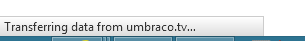
What it means?
Hi Dipa
Do you see any error messages in the consolog log of your browser?
/Jan
Its showing this in console log :
Only warnings, no error.
Hello All, thanks for your support. I got the solution for this issue. From the solution of colleague all files were not included properly in the project. Once he added all properly it started working perfectly.
Thanks all for your help.
Great to hear Dipa! Have a nice day!
is working on a reply...
This forum is in read-only mode while we transition to the new forum.
You can continue this topic on the new forum by tapping the "Continue discussion" link below.