Morning, just downloaded Umbraco v7.3.4 several days ago and am learning as I go.
I have noticed that within the rich text editor, the tinyMCE menu only shows 7 icons to the most basic formatting functions. Even when I edit the datatype and include additional icons and functionality - nothing happens.
I see you are using the Grid. The functions (icons) avalible in the grid is configured for each specific gridlayout on the DocumentType, and not on the base datatype "Richtext Editor".
To enable more functions (icons) for your TinyMCE, edit the property for your datatype grid to enable more functions (Se image).
Ok I don't think my functionality is the same as your example.
When selecting a content page and making a new editable area eg(Article Wide), then selecting the cog icon to the right, I am presented with settings to change the background colour and style background image.
That's all.
Within the Article Wide if I select Rich text editor and the the cog icon I get a blank slide out modal effect from the right of the screen.
Icons missing from TinyMCE v3
Morning, just downloaded Umbraco v7.3.4 several days ago and am learning as I go.
I have noticed that within the rich text editor, the tinyMCE menu only shows 7 icons to the most basic formatting functions. Even when I edit the datatype and include additional icons and functionality - nothing happens.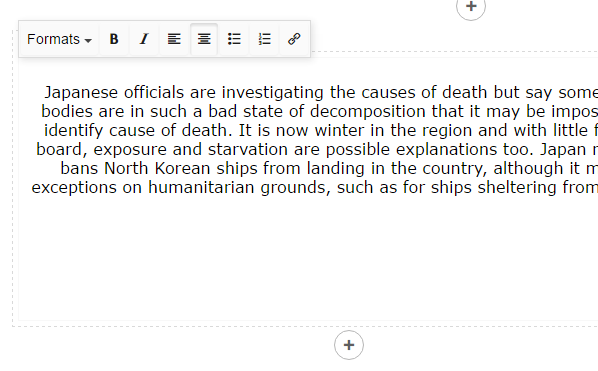
Hi webdev!
I see you are using the Grid. The functions (icons) avalible in the grid is configured for each specific gridlayout on the DocumentType, and not on the base datatype "Richtext Editor".
To enable more functions (icons) for your TinyMCE, edit the property for your datatype grid to enable more functions (Se image).
Thanks Dennis, really appreciated
Thought I'd maybe got a dodgy download :-)
Will have a go now
Hehe. :)
Have a got at it and let me know if it worked out for you.
Hi again
Ok I don't think my functionality is the same as your example.
When selecting a content page and making a new editable area eg(Article Wide), then selecting the cog icon to the right, I am presented with settings to change the background colour and style background image.
That's all.
Within the Article Wide if I select Rich text editor and the the cog icon I get a blank slide out modal effect from the right of the screen.
Thanks
It sounds like you are clicking on the cog in the Content area? Go to the documentype i Settings and select the cog for the grid. See my last gif.
Hi Dennis,
No I also tried going into settings/document type too.
I select landing page or text page and they both have no grid. I've included a screen dump.
Thanks
Oh, I just noticed that you have Umbraco 7.3.4, sorry. And i see on your screendump that you are using Fanoe starterkit right?
Then to enable more functions for the grid RTE go to Developer > DataTypes > Grid TextPage and there you can set the functions you´d like.
Then do the same for datatypes Grid FrontPage and Grid BlogPost
Thanks again Dennis
Much appreciated
No problem webdev! :) Happy to help!
Have a great day!
I've recently posted this which might be related. I've had no luck. Any other thoughts Dennis?
Is it possible to upgrade just TinyMCE in an Umbraco installation, rather than upgrading all of Umbraco maybe...?
Thanks
is working on a reply...
This forum is in read-only mode while we transition to the new forum.
You can continue this topic on the new forum by tapping the "Continue discussion" link below.