I have an "Article" document type and a "Category" document type. In the Article, there is a property called Primary Category which is a content picker property editor that points to the Category document type.
I need to include the Primary Category as one of the ezSearch SearchFields. However, because the property is a content picker, the value for that field in the Article is the Id and not the name. For example, a category I created called "Test Category" has an id of 1123. If i search for "1123" it will show all articles that have Test Category selected, but if I search for "Test Category" it returns no results.
Is there any way to search the fields of the content referenced in the content picker? I know this won't work but something like "SearchFields = "primaryCategory.categoryName".
@Umbraco.RenderMacro("ezSearch", new { SearchFields = "primaryCategory.categoryName" })
ezSearch searchField is a content picker
Hello-
I have an "Article" document type and a "Category" document type. In the Article, there is a property called Primary Category which is a content picker property editor that points to the Category document type.
I need to include the Primary Category as one of the ezSearch SearchFields. However, because the property is a content picker, the value for that field in the Ar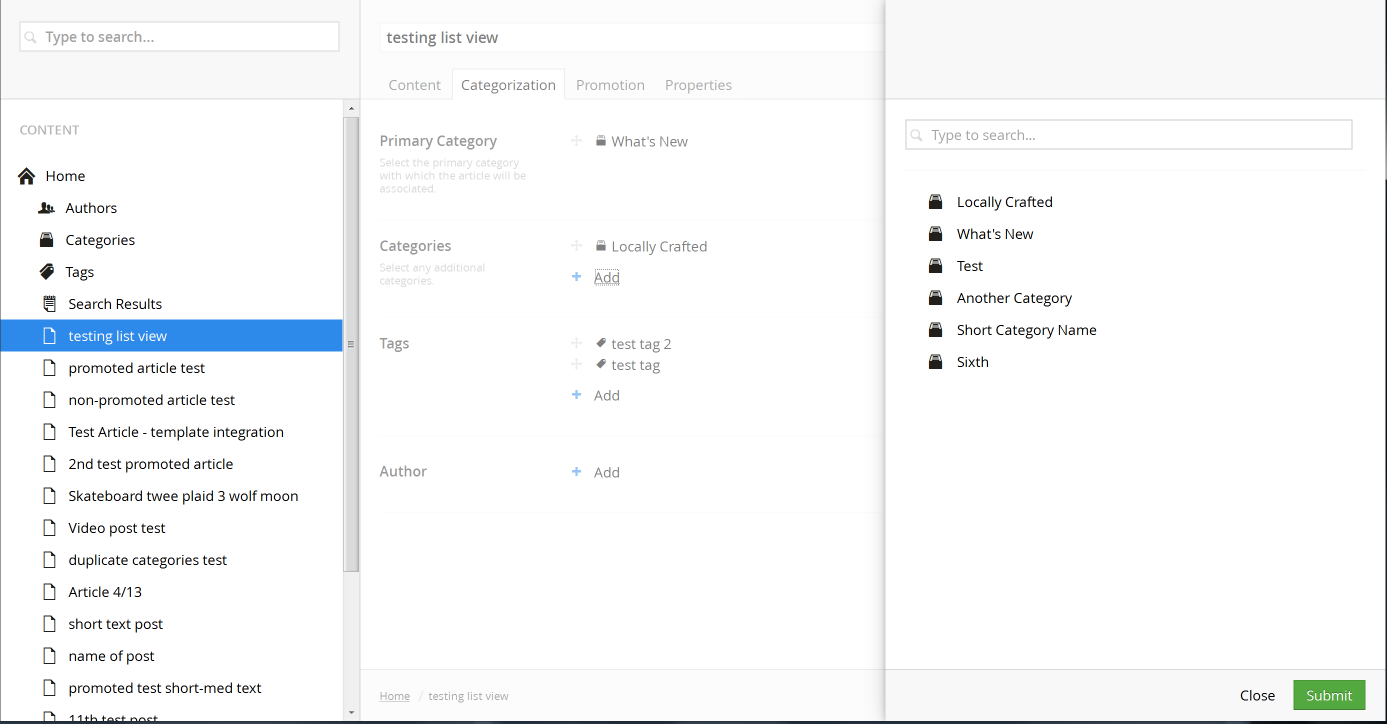 ticle is the Id and not the name. For example, a category I created called "Test Category" has an id of 1123. If i search for "1123" it will show all articles that have Test Category selected, but if I search for "Test Category" it returns no results.
ticle is the Id and not the name. For example, a category I created called "Test Category" has an id of 1123. If i search for "1123" it will show all articles that have Test Category selected, but if I search for "Test Category" it returns no results.
Is there any way to search the fields of the content referenced in the content picker? I know this won't work but something like "SearchFields = "primaryCategory.categoryName".
Thanks!
is working on a reply...
This forum is in read-only mode while we transition to the new forum.
You can continue this topic on the new forum by tapping the "Continue discussion" link below.