How do you change the 'grid layout' once selected? It doesn't seem possible. I have several layouts for a 'Grid Layout' property editor. However once a user has selected one and saved the page they are unable to change from one to another.
How do I go back to 'Choose a layout'. If a user whats a new layout - IE change the number of columns form 3 to 4 or 3 back to 2 etc. How is it possible?
I shouldn't have to delete all the content to change the layout , but even then I can see no way to change the layout.
Grid Layout
How do you change the 'grid layout' once selected? It doesn't seem possible. I have several layouts for a 'Grid Layout' property editor. However once a user has selected one and saved the page they are unable to change from one to another.
Hi Nigel
Just to be sure that I understand you question correctly could you perhaps post some screendumps displaying the issue?
Also what is the exact version of Umbraco 7 that you're using? It could perhaps be an issue related to that specific version for instance.
Looking forward to hearing from you.
/Jan
Gird Layout
Content Gird options after selecting a layout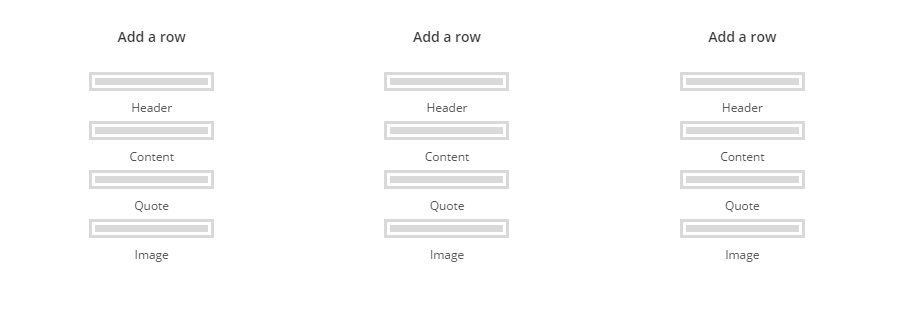
How do I go back to 'Choose a layout'. If a user whats a new layout - IE change the number of columns form 3 to 4 or 3 back to 2 etc. How is it possible?
I shouldn't have to delete all the content to change the layout , but even then I can see no way to change the layout.
Umbraco All versions 7.3.4 - 7.4.3
is working on a reply...
This forum is in read-only mode while we transition to the new forum.
You can continue this topic on the new forum by tapping the "Continue discussion" link below.