Save and Publish mutes after click - Umbraco 7.2.4
Hi Guys
Version 7.2.4
I'm having quite of af problem with an Umbraco installation of mine. After changing content and clicking the "Save and publish" button, the little dialog in right corner says "Publishing..." and then nothing. The "save and publish" button mutes/change stage to the lighter version and thats all.
When i check the console i gives me this error message:
The problem only seems to be on my localhost - So im really afraid to Upload my local projekt to the live version.
That seems very odd indeed - I'm wondering if you have perhaps made some kind of custom property editor, which could be causing the error because there might be a bug in the property editor code? That can sometimes really mess things up :)
Otherwise are you then using some kind of 3rd party packages? And has it been acting up like this the whole time while developing or did it just start to happen out of the blue some day?
It could also be a good idea to check the /App_Data/Logs file and see if anything in it is marked with "ERROR" to get some more clues perhaps.
2016-05-04 09:23:32,455 [7] INFO Umbraco.Core.PluginManager - [Thread 9] Starting resolution types of Umbraco.Web.Trees.TreeController
2016-05-04 09:23:32,455 [7] INFO Umbraco.Core.PluginManager - [Thread 9] Completed resolution of types of Umbraco.Web.Trees.TreeController, found 9 (took 0ms)
2016-05-04 09:23:37,812 [7] INFO Umbraco.Core.Publishing.PublishingStrategy - [Thread 11] Content 'Test' with Id '5900' has been published.
I just saw that when I delete a page it gives somekind of database error?!?
Received an error from the server
Failed to delete item 5962
Unable to connect to any of the specified MySQL hosts.
EXCEPTION DETAILS:
MySql.Data.MySqlClient.MySqlException: Unable to connect to any of the specified MySQL hosts.
STACKTRACE:
at MySql.Data.MySqlClient.NativeDriver.Open()
at MySql.Data.MySqlClient.Driver.Open()
at MySql.Data.MySqlClient.Driver.Create(MySqlConnectionStringBuilder settings)
at MySql.Data.MySqlClient.MySqlPool.GetPooledConnection()
at MySql.Data.MySqlClient.MySqlPool.TryToGetDriver()
at MySql.Data.MySqlClient.MySqlPool.GetConnection()
at MySql.Data.MySqlClient.MySqlConnection.Open()
at MySql.Web.Common.SchemaManager.GetSchemaVersion(String connectionString)
at MySql.Web.Common.SchemaManager.CheckSchema(String connectionString, NameValueCollection config)
at MySql.Web.SiteMap.MySqlSiteMapProvider.Initialize(String name, NameValueCollection config)
at System.Web.Configuration.ProvidersHelper.InstantiateProvider(ProviderSettings providerSettings, Type providerType)
The odd thing about is that it's saying something about MySql - but my website setup has always been MSSql.
Hope all this make some kind of sense to you jan :)
Do you use a version control system like git by any chance? Then it would be possibel to go back in time to before you installed forms just to see if that could be the cause for some reason.
What is the exact version of Forms that you're using? Is it the latest version? (Think it's 4.2.1 these days).
Hi Jan
Already tried to go back in time with my project :/
The log file:
2016-05-04 09:23:32,455 [7] INFO Umbraco.Core.PluginManager - [Thread 9] Starting resolution types of Umbraco.Web.Trees.TreeController
2016-05-04 09:23:32,455 [7] INFO Umbraco.Core.PluginManager - [Thread 9] Completed resolution of types of Umbraco.Web.Trees.TreeController, found 9 (took 0ms)
2016-05-04 09:23:37,812 [7] INFO Umbraco.Core.Publishing.PublishingStrategy - [Thread 11] Content 'Test' with Id '5900' has been published.
Save and Publish mutes after click - Umbraco 7.2.4
Hi Guys Version 7.2.4 I'm having quite of af problem with an Umbraco installation of mine. After changing content and clicking the "Save and publish" button, the little dialog in right corner says "Publishing..." and then nothing. The "save and publish" button mutes/change stage to the lighter version and thats all.
When i check the console i gives me this error message: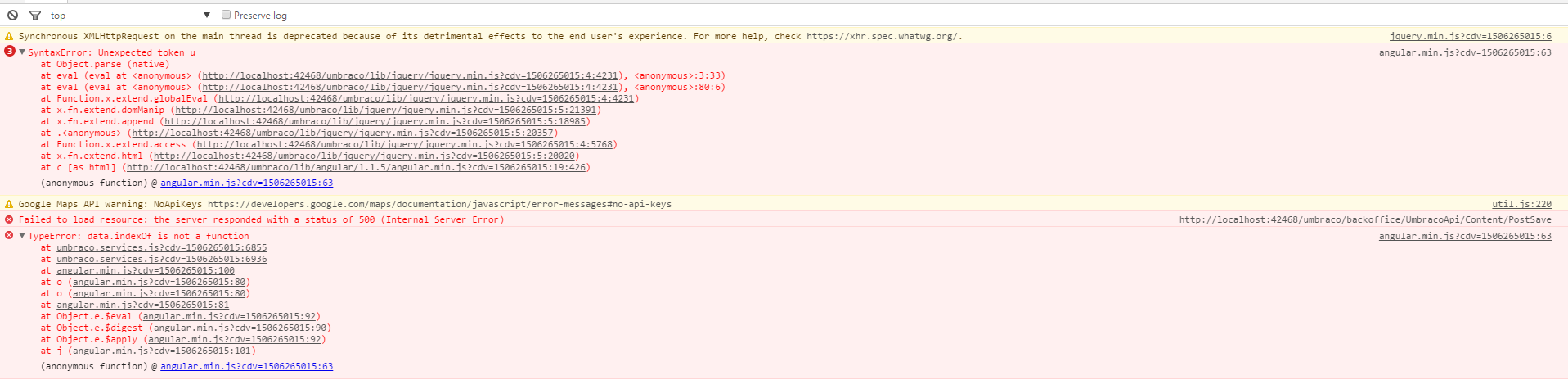
The problem only seems to be on my localhost - So im really afraid to Upload my local projekt to the live version.
I've tried following:
... and no change at all.
Has anyone tried something simulare?!?
Regards the confused :/
Hi Mads
That seems very odd indeed - I'm wondering if you have perhaps made some kind of custom property editor, which could be causing the error because there might be a bug in the property editor code? That can sometimes really mess things up :)
Otherwise are you then using some kind of 3rd party packages? And has it been acting up like this the whole time while developing or did it just start to happen out of the blue some day?
It could also be a good idea to check the /App_Data/Logs file and see if anything in it is marked with "ERROR" to get some more clues perhaps.
It could also be permission related perhaps?
Looking forward to hearing from you.
/Jan
Hi Jan Thanks for your attention :D
It has working perfect the hole time - i recently installed Umbraco Froms and everything worked fine for a day ore two(?)!
If something is wrong with some of the properties would it then help to create a "Empty" DocType and try to save and publish that?
Hej Jan
This is the file from the log:
So everything looks fine here to me - Right?
Well - a document type didn't help at all.
I just saw that when I delete a page it gives somekind of database error?!?
The odd thing about is that it's saying something about MySql - but my website setup has always been MSSql.
Hope all this make some kind of sense to you jan :)
Hi Mads
Do you use a version control system like git by any chance? Then it would be possibel to go back in time to before you installed forms just to see if that could be the cause for some reason.
What is the exact version of Forms that you're using? Is it the latest version? (Think it's 4.2.1 these days).
Also did you check the log file?
/Jan
Hi Jan Already tried to go back in time with my project :/
The log file:
Everything looks fine here to me - Right?
Umbraco forms 2.4.1
Hi Mads
That indeed is odd - Could you try doing the same thing as suggested in this post https://our.umbraco.org/forum/umbraco-7/using-umbraco-7/57929-MySQL-Connection-error-for-site-that-doesnt-Use-MySQL#comment-198679 (which is also the solution in that case)
Sounds like a similar issue - Regarding the log entries - As long as it's not marked with either "ERROR" or "WARNING" things should be fine.
Just wondering whether you're using SQL express or full MSSQL version?...Don't know if that could have something to do with the issue you're seeing.
Hope this helps.
/Jan
is working on a reply...
This forum is in read-only mode while we transition to the new forum.
You can continue this topic on the new forum by tapping the "Continue discussion" link below.