Cannot insert a mailto link in the rich text editor
Hi Everyone,
Am having trouble to insert an encrypted mailto link in the rich text editor in Umbraco version 7.4.1 assembly: 1.0.5891.23238
e.g
If i insert the following the code in the rich text editor ,
You have to options, create a macro and render the macro in the RTE or I would go down the route of creating a Text string data type and rendering the string in your template. Personally I don't use the RTE where possible.
Depending on your design you could just render the string below your content.
if you are curious and for anyone potentially interested in achieving this goal without using additional macros for that, it just requires one additional configuration property to be added into /Config/tinyMceConfig.config file.
Cannot insert a mailto link in the rich text editor
Hi Everyone,
Am having trouble to insert an encrypted mailto link in the rich text editor in Umbraco version 7.4.1 assembly: 1.0.5891.23238 e.g If i insert the following the code in the rich text editor ,
Then ,do a save & published, its displays it's content only
the abc@test.com when inspect the element.
Is it a bug or something has been missed during installation. Thank you for your kind response and helps.
Hi Preetee G
You have to options, create a macro and render the macro in the RTE or I would go down the route of creating a Text string data type and rendering the string in your template. Personally I don't use the RTE where possible.
Depending on your design you could just render the string below your content.
Regards M
Hi MT,
Thank you for your help, finally I got your point.
Hi,
if you are curious and for anyone potentially interested in achieving this goal without using additional macros for that, it just requires one additional configuration property to be added into /Config/tinyMceConfig.config file.
This property is allow_script_urls (https://www.tinymce.com/docs/configure/url-handling/#allowscripturls) and we can add this in
Then you will be able to put all scripts what you need inside the hrefs attributes :)
Hi Marcin ,
Great thanks you very much for help.
Have a great Monday :)
Hi I can´t find this in my folder "/Config/tinyMceConfig.config". Could this be somewhere else?
Thanks a lot Daniel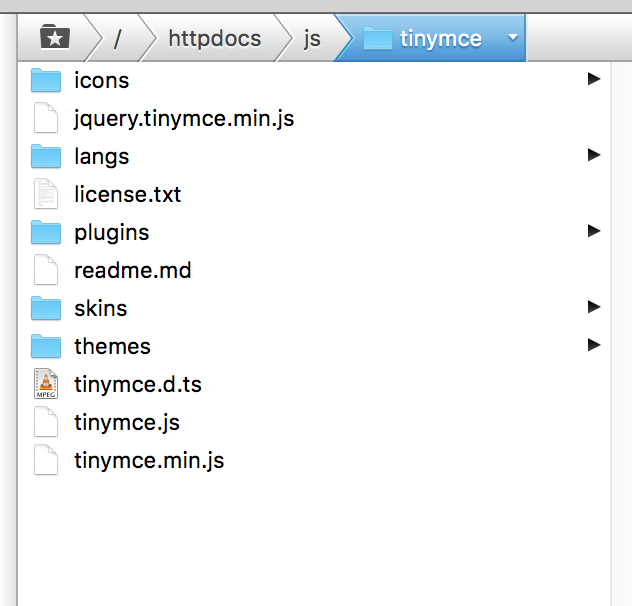
is working on a reply...
This forum is in read-only mode while we transition to the new forum.
You can continue this topic on the new forum by tapping the "Continue discussion" link below.