How have you setup Umbraco? Is this happening locally or on a server? My initial though is that this issue might come down to a permission issue where permissions have not been setup correctly.
If permission settings is not the issue then I'm wondering if it can be caused by the hostname containing special characters perhaps? What does the hostname you're trying to setup look like?
Whilst not addressing the root cause of your problem, it might be worth mentioning that you can always manually insert your domain to the umbracoDomains table.
Not pretty, but after restarting your app, the new domain should be picked up.
Cannot update Culture and Hostname umbraco 6.1.6
I have create site with umbraco 6.1.6
But when I update Culture and Hostname it always error 401.
Please help me.
Hi Nhan
How have you setup Umbraco? Is this happening locally or on a server? My initial though is that this issue might come down to a permission issue where permissions have not been setup correctly.
I Think that you can perhaps benefit from reading Paul Grifiths blogpost about this here http://www.paulrgriffiths.co.uk/blog/installing-umbraco-7-part-3-setting-up-iis-file-permissions/
If permission settings is not the issue then I'm wondering if it can be caused by the hostname containing special characters perhaps? What does the hostname you're trying to setup look like?
Looking forward to hearing from you.
/Jan
Hi Jan!
I already setup permission for this application.
In local or hosting evironment were so.
Here is my setup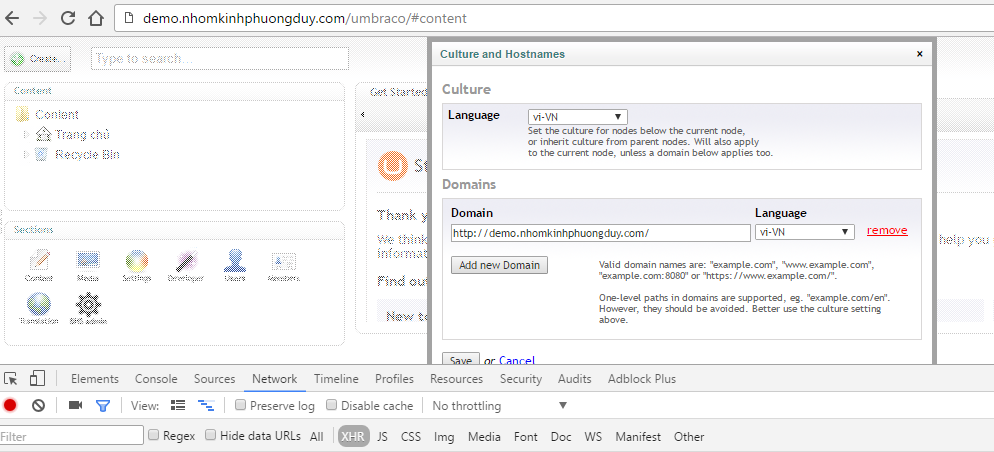
And then, when I click to "save"
Hi Nhan
Ok...hmm, that's a bit weird then. Never seen this before when setting up culture and hostnames in Umbraco before.
Does it also happen if you try to set the hostname using another culture like en-US?
/Jan
Hello again
I'm wondering whether you have setup Umbraco in a virtual directory maybe?
Also it might be worth checking out some of these possible solutions http://www.codeproject.com/Answers/418802/Unauthorized-Access-is-denied-due-to-invalid-c#answer1
Hope this helps.
/Jan
Thank for support, Jan.
I will try.
Have a nice day.
Hi,
Whilst not addressing the root cause of your problem, it might be worth mentioning that you can always manually insert your domain to the umbracoDomains table.
Not pretty, but after restarting your app, the new domain should be picked up.
is working on a reply...
This forum is in read-only mode while we transition to the new forum.
You can continue this topic on the new forum by tapping the "Continue discussion" link below.