Hello all, I am just a beginner at Umbraco and i just have a query.
First I created 2 document types, normal ones and created content for those too making one as a child of another document type.Later, i thought of implementing the concept of master which i am learning.So, i created a master document type , as the master of both document type created above and when i moved to deleting the content type created before making master doc type,it gives me error as
An error occured
ContentType with alias 'master' was added as a Composition to ContentType with alias 'textPage', but there was a conflict on the following PropertyTypes: 'metaDescription, metaKeywords, bodyText'. PropertyTypes must have a unique alias across all Compositions in order to compose a valid ContentType Composition.
I hope for help and guidance as i am just a newbie in Umbraco.
Thanks Michael for the reply.
I actually started whole over but now i will definitely try the way as u told.
By the way can you help in this next problem.
'name' is reserved name or parent doc type property so click on setting icon and click on lock symbol it allow you to edit name change it to any other name like name1 or Name1 or Name.
Deleting Content Node
Hello all, I am just a beginner at Umbraco and i just have a query. First I created 2 document types, normal ones and created content for those too making one as a child of another document type.Later, i thought of implementing the concept of master which i am learning.So, i created a master document type , as the master of both document type created above and when i moved to deleting the content type created before making master doc type,it gives me error as
An error occured
ContentType with alias 'master' was added as a Composition to ContentType with alias 'textPage', but there was a conflict on the following PropertyTypes: 'metaDescription, metaKeywords, bodyText'. PropertyTypes must have a unique alias across all Compositions in order to compose a valid ContentType Composition.
I hope for help and guidance as i am just a newbie in Umbraco.
Hi Abhishek,
did you removed the properties from the pages that you have moved to a composition document type? Eg Meta Description, Meta Keywords, BodyText?
Because now you are trying to bind properties from your composition document type to others that already have these properties.
But be aware, you will need to re-enter the values in your content because you will delete them.
/Michaël
Thanks Michael for the reply. I actually started whole over but now i will definitely try the way as u told. By the way can you help in this next problem.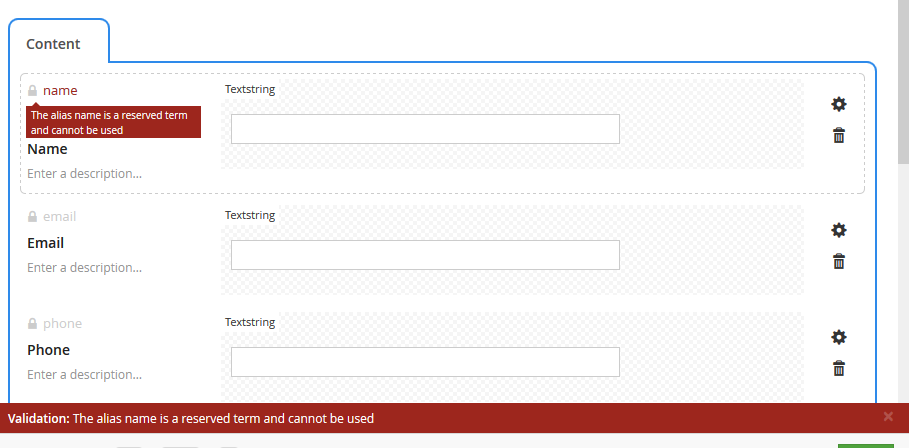
Hi Abhishek,
as the validation is saying, the alias
Nameis a reserved property from Umbraco.So the best way would be to edit the alias of your property to something else.
/Michaël
Hi Abhi,
'name' is reserved name or parent doc type property so click on setting icon and click on lock symbol it allow you to edit name change it to any other name like name1 or Name1 or Name.
Thank you both Michael and Jinesh, And One question .....what are other reserved ones in umbraco?
Hi Abhishek,
other preserved properties can be found in the docs:
https://our.umbraco.org/documentation/reference/querying/ipublishedcontent/Properties
/Michaël
is working on a reply...
This forum is in read-only mode while we transition to the new forum.
You can continue this topic on the new forum by tapping the "Continue discussion" link below.