Press Ctrl / CMD + C to copy this to your clipboard.
This post will be reported to the moderators as potential spam to be looked at
Hey, it seems that tiff images are not previewed correctly in the backoffice. When looking at the rendered code I can see that images are displayed as follows:
<img class="umb-media-grid__item-image ng-scope" width="145.08489722966937" height="200" ng-if="item.thumbnail" ng-src="/media/1166/idealbar_-junckers__mg_4502.tif?width=500&mode=max&animationprocessmode=first" alt="idealbar_ junckers__MG_4502.tif" draggable="false" src="/media/1166/idealbar_-junckers__mg_4502.tif?width=500&mode=max&animationprocessmode=first">
It does not seem to set the format for non-web-friendly images to jpg or sth like that. Is there something that can be done?
Umbraco version 7.4.3 assembly: 1.0.5948.18141
Hey Vaidas, Hae you tried adding the mime type to web.config? I doubt IIS would know how to handle it.
<system.webServer> <staticContent> ... <remove fileExtension=".tif" /> <mimeMap fileExtension=".tif" mimeType="image/tiff" /> ... </staticContent> <system.webServer>
This might not solve it though as the browser may not be able to process a TIFF file as an image.
Thanks, Jamie
Hey Jamie,
Thanks for the reply. I have the mime type specified since the images are used in the frontend.
I am rendering tiff's using format option
var format = Model.Content.GetPropertyValue<string>("umbracoExtension") != "png" ? "&format=jpg" : ""; ... @Model.Content.GetCropUrl(width:Model.DefaultWidth, height:Model.DefaultHeight, furtherOptions:format)
So it's only the backoffice that has the issue.
I've created a bug report regarding this issue here: http://issues.umbraco.org/issue/U4-8673
Great stuff, this feels like the best way to go.
is working on a reply...
This forum is in read-only mode while we transition to the new forum.
You can continue this topic on the new forum by tapping the "Continue discussion" link below.
Continue discussion
Tiff images preview in the backoffice
Hey, it seems that tiff images are not previewed correctly in the backoffice. When looking at the rendered code I can see that images are displayed as follows: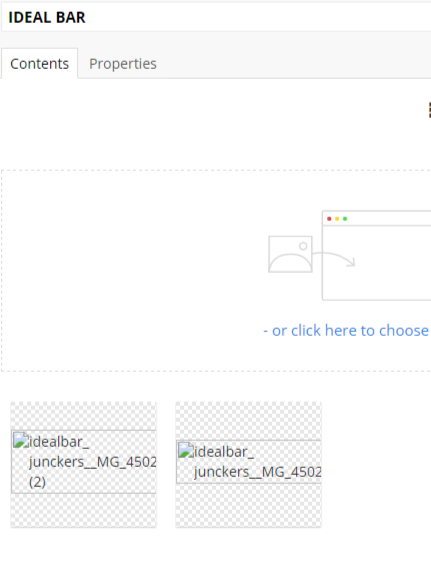
It does not seem to set the format for non-web-friendly images to jpg or sth like that. Is there something that can be done?
Umbraco version 7.4.3 assembly: 1.0.5948.18141
Hey Vaidas,
Hae you tried adding the mime type to web.config? I doubt IIS would know how to handle it.
This might not solve it though as the browser may not be able to process a TIFF file as an image.
Thanks,
Jamie
Hey Jamie,
Thanks for the reply. I have the mime type specified since the images are used in the frontend.
I am rendering tiff's using format option
So it's only the backoffice that has the issue.
I've created a bug report regarding this issue here: http://issues.umbraco.org/issue/U4-8673
Great stuff, this feels like the best way to go.
is working on a reply...
This forum is in read-only mode while we transition to the new forum.
You can continue this topic on the new forum by tapping the "Continue discussion" link below.