When debug="false" or not specified in web.config, Umbraco admin page is blank. The following javascript is generated. However, when the debug="true", there is no Javascript script. How can the Javascript cannot be executed simply setting debug=false?
DependencyHandler.axd?s=L3VtYnJhY28vbGliL2pxdWVyeS9qcXVlcnkubWluLmpzOy91bWJyYWNvL2xpYi9hbmd1bGFyLzE…:2103 Uncaught SyntaxError: Invalid regular expression: missing /
DependencyHandler.axd?s=L0FwcF9QbHVnaW5zL05lc3RlZENvbnRlbnQvSnMvbmVzdGVkY29udGVudC5zZXJ2aWNlcy5qczs…:3 Uncaught ReferenceError: angular is not defined(anonymous function) @ DependencyHandler.axd?s=L0FwcF9QbHVnaW5zL05lc3RlZENvbnRlbnQvSnMvbmVzdGVkY29udGVudC5zZXJ2aWNlcy5qczs…:3
DependencyHandler.axd?s=L0FwcF9QbHVnaW5zL1ZvcnRvL2pzL2pxdWVyeS5ob3ZlckludGVudC5taW5pZmllZC5qczsvQXB…:2 Uncaught ReferenceError: jQuery is not defined(anonymous function) @ DependencyHandler.axd?s=L0FwcF9QbHVnaW5zL1ZvcnRvL2pzL2pxdWVyeS5ob3ZlckludGVudC5taW5pZmllZC5qczsvQXB…:2
Application?umb__rnd=fffffffc2d99bbf7:2 Uncaught ReferenceError: UmbClientMgr is not defined
This our normal procedure to mark everything as spam when you are new to the forum. The reason for this is that we earlier have issues with a lot of span comments.
We try to unmark it as fast as we can, and normally it only take minutes, for our admins to unmark post.
Have you tried bumping the version number in ~/config/clientdependency.config and clearing your browser cache? (Alternatively, force fetch from server in dev tools)
I tried bumped up the version number. It doesn't make any difference.
I ended up creating a brand new Umbraco project and then "migrated" the logic (views, controllers) one by one.
I found this not true in case of web application under local IIS and setting debug = false makes backoffice works and when it equals true I got a blank page with the following trace:
I'm getting this error too, only on the server though. Local IISExpress hosted website loads up just fine.
On the server though, it works only when i set debug="true" in web.config, if left false or empty, then a blank page is rendered with the error in developer console like this.
It cannot be left in debug mode in production server. Is there any fix for this?
Here's a quick work around i have managed to find. Once the code is deployed, by changing the version in ClientDependency.config and hitting an app pool refresh, does the trick for now.
I believe its got something to do with the composite file processor. Is there any attributes we can tweak i the below line that will do the trick. Or is changing the version only way, which i might have to pull in some post deployment powershell script to do it.
Umbraco back office only works when debug="true" in web.config
Umbraco admin office only works when debug="true" in web.config. It appears to be known issue since early last year as per article below.
https://our.umbraco.org/projects/backoffice-extensions/angulargooglemaps/bugs/60224-Problems-with-missing-debug=true-in-webconfig
When debug="false" or not specified in web.config, Umbraco admin page is blank. The following javascript is generated. However, when the debug="true", there is no Javascript script. How can the Javascript cannot be executed simply setting debug=false?
DependencyHandler.axd?s=L3VtYnJhY28vbGliL2pxdWVyeS9qcXVlcnkubWluLmpzOy91bWJyYWNvL2xpYi9hbmd1bGFyLzE…:2103 Uncaught SyntaxError: Invalid regular expression: missing / DependencyHandler.axd?s=L0FwcF9QbHVnaW5zL05lc3RlZENvbnRlbnQvSnMvbmVzdGVkY29udGVudC5zZXJ2aWNlcy5qczs…:3 Uncaught ReferenceError: angular is not defined(anonymous function) @ DependencyHandler.axd?s=L0FwcF9QbHVnaW5zL05lc3RlZENvbnRlbnQvSnMvbmVzdGVkY29udGVudC5zZXJ2aWNlcy5qczs…:3 DependencyHandler.axd?s=L0FwcF9QbHVnaW5zL1ZvcnRvL2pzL2pxdWVyeS5ob3ZlckludGVudC5taW5pZmllZC5qczsvQXB…:2 Uncaught ReferenceError: jQuery is not defined(anonymous function) @ DependencyHandler.axd?s=L0FwcF9QbHVnaW5zL1ZvcnRvL2pzL2pxdWVyeS5ob3ZlckludGVudC5taW5pZmllZC5qczsvQXB…:2 Application?umb__rnd=fffffffc2d99bbf7:2 Uncaught ReferenceError: UmbClientMgr is not defined
Unfortunately, I can't access http://issues.umbraco.org/ to report the issue. Is there anyway to report the issue on http://issues.umbraco.org/?
Has anyone find any solution for this beside setting debug="true" in web.config?
Hi Dominic,
This our normal procedure to mark everything as spam when you are new to the forum. The reason for this is that we earlier have issues with a lot of span comments.
We try to unmark it as fast as we can, and normally it only take minutes, for our admins to unmark post.
I have now mark your as not spam.
Sorry for the inconvenience.
/Dennis
Have you tried bumping the version number in ~/config/clientdependency.config and clearing your browser cache? (Alternatively, force fetch from server in dev tools)
I tried bumped up the version number. It doesn't make any difference. I ended up creating a brand new Umbraco project and then "migrated" the logic (views, controllers) one by one.
I found this not true in case of web application under local IIS and setting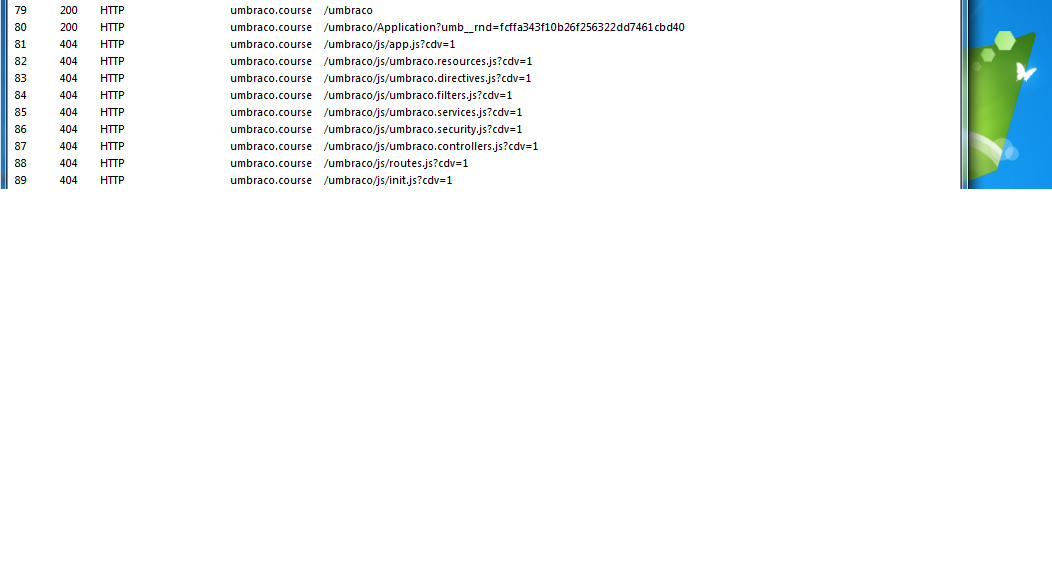
debug = falsemakes backoffice works and when it equalstrueI got a blank page with the following trace:Hi,
I'm getting this error too, only on the server though. Local IISExpress hosted website loads up just fine.
On the server though, it works only when i set debug="true" in web.config, if left false or empty, then a blank page is rendered with the error in developer console like this.
It cannot be left in debug mode in production server. Is there any fix for this?
Hi,
Here's a quick work around i have managed to find. Once the code is deployed, by changing the version in ClientDependency.config and hitting an app pool refresh, does the trick for now.
I believe its got something to do with the composite file processor. Is there any attributes we can tweak i the below line that will do the trick. Or is changing the version only way, which i might have to pull in some post deployment powershell script to do it.
is working on a reply...
This forum is in read-only mode while we transition to the new forum.
You can continue this topic on the new forum by tapping the "Continue discussion" link below.