I have just upgraded an Umbraco website from version 7.1.6 to 7.3.4 and all appears to be working fine except for one issue which I am having difficulty in working out.
When I click on a document type of "Homepage" I see the following issue:
Strangely this issue does not appear to stop me from saving and publishing changes to the page.
On looking in the Network tab of the Chrome Developer tools, I am seeing the following requests giving Internal 500 errors and 404 Not Found messages respectively:
ExceptionMessage : "ContentTypeService failed to find a content type with alias "root"."
ExceptionType : "System.Exception"
Message : "An error has occurred."
StackTrace : " at Umbraco.Core.Models.PublishedContent.PublishedContentType.CreatePublishedContentType(PublishedItemType itemType, String alias)
Does anyone have any idea as to what may be causing this issue? There are no errors being logged in the log file, even with the logging type set as "Info".
Ah, additionally: that request seems to come from one of your datatypes, Umbraco on it's own doesn't call the entityservice, so it might be that one of your datatypes needs it's settings adjusted, try to find a reference to $root in the datatypes you've added to your Homepage document type.
Apologies for the delayed reply on this, the upgrade was delayed for a while. Okay, I have checked the homepage document type and it is using a custom data type which is using the MultiNodeTreePicker.
Now I am using an Xpath query on the start node option and have indeed used $root in their which is required as this is a multi-language site with different content areas for each language, hence I am using $root to only show content under the current root language node.
If I am unable to use $root in the XPath query, what can I use instead??
Issue after upgrading from 7.1.6 to 7.3.4
I have just upgraded an Umbraco website from version 7.1.6 to 7.3.4 and all appears to be working fine except for one issue which I am having difficulty in working out.
When I click on a document type of "Homepage" I see the following issue: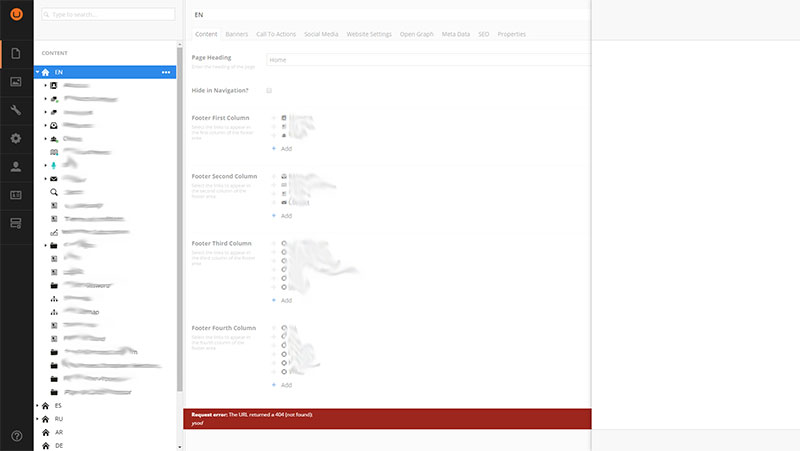
Strangely this issue does not appear to stop me from saving and publishing changes to the page.
On looking in the Network tab of the Chrome Developer tools, I am seeing the following requests giving Internal 500 errors and 404 Not Found messages respectively:
http://localhost:49827/umbraco/backoffice/UmbracoApi/Entity/GetByQuery?query=%24root&nodeContextId=1086&type=Document
http://localhost:49827/umbraco/ysod - gives a 404 Not Found error
Does anyone have any idea as to what may be causing this issue? There are no errors being logged in the log file, even with the logging type set as "Info".
Looking at the querystring, it's sending in
%24root, which decoded turns into$root. Did you use to have a document type with the alias$root?In any case, try right-clicking on "CONTENT" and doing a republish of the entire site to see if that helps.
Ah, additionally: that request seems to come from one of your datatypes, Umbraco on it's own doesn't call the entityservice, so it might be that one of your datatypes needs it's settings adjusted, try to find a reference to
$rootin the datatypes you've added to yourHomepagedocument type.Apologies for the delayed reply on this, the upgrade was delayed for a while. Okay, I have checked the homepage document type and it is using a custom data type which is using the MultiNodeTreePicker.
Now I am using an Xpath query on the start node option and have indeed used $root in their which is required as this is a multi-language site with different content areas for each language, hence I am using $root to only show content under the current root language node.
If I am unable to use $root in the XPath query, what can I use instead??
Hi All,
I have same issue in version 7.15.3.
I have a custom created package.
The package uses Controller witch inherits from UmbracoAuthorizedApiController
When any exceptions happen in that controller, (MicroErrors is set to Inline)
So it shows YSOD page from the right of the back-office. But it's loading entire front-end website with location to page not found.
In the console I see that Umbraco trying to call /backoffice/ysod controller but it cannot find it.
Can someone help me with that?!
is working on a reply...
This forum is in read-only mode while we transition to the new forum.
You can continue this topic on the new forum by tapping the "Continue discussion" link below.