I have created a website back-end using umbraco 7.4.3 and I have installed the AngularJsGooglemap , then I have added a datatype to use it in my templates , but after I have created it I get an error with the map like the attached image
, and when I tried to see the js error with the browser console I get the below errors messages:
The issue is caused by an update that Google made to their API. It now requires an authorised key to be provided.
I don't know if this plugin has been updated to use the new API and have a key configured I'm affraid, but you might be able to look through the javascript side of the plugin and identify where the API calls are made and add your key there.
I'm sorry I have got a key from goolge maps and set it in the file controller.js file in the which exist in that path: App_Plugins\AngularGoogleMaps\1.0.8
but the problem still exist any other help please?
The plugin has been updated to work with the new Google API looking at the instructions so that should solve your issue.
However, if for some reason you can't upgrade it, you'll probably need to speak to Jonathan Richards, the project owner about what you might be able to do to resolve the issue.
Angularjsgooglemap module
Hello all ,
I have created a website back-end using umbraco 7.4.3 and I have installed the AngularJsGooglemap , then I have added a datatype to use it in my templates , but after I have created it I get an error with the map like the attached image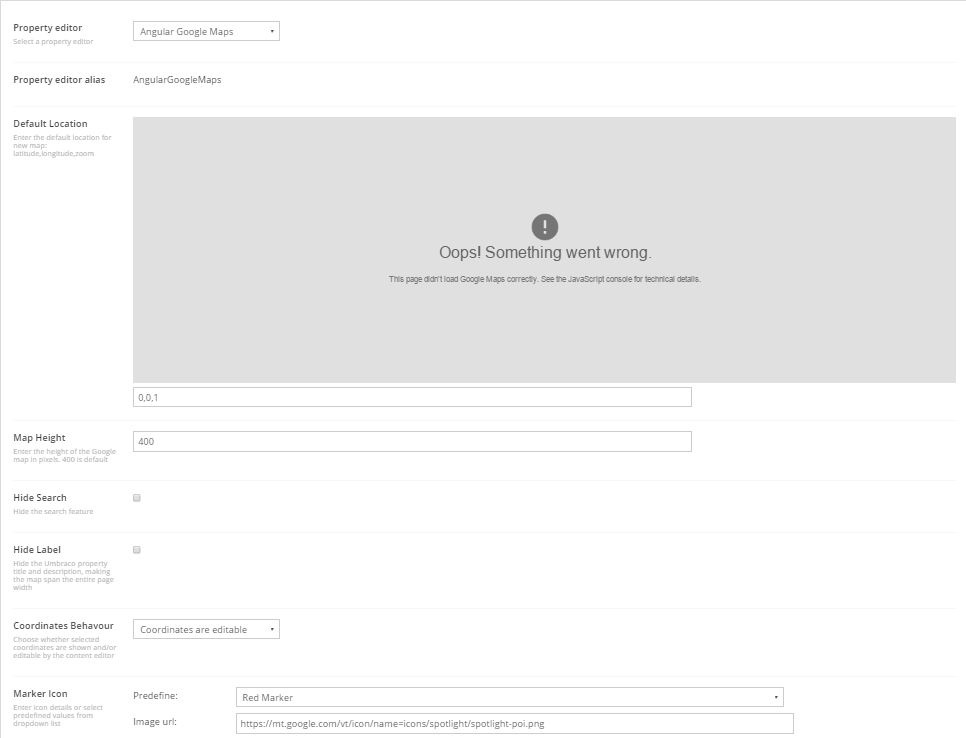
, and when I tried to see the js error with the browser console I get the below errors messages:
Failed to load resource: the server responded with a status of 404 (Not Found) https://www.gravatar.com/avatar/a3175a452c7a8fea80c62a198a40f6c9.jpg?s=64&d=404 Failed to load resource: the server responded with a status of 404 (Not Found)
util.js:222 Google Maps API warning: NoApiKeys https://developers.google.com/maps/documentation/javascript/error-messages#no-api-keys js?v=3&sensor=true&libraries=places&callback=AGM4bf1a78…Callback:35 Google Maps API error: MissingKeyMapError
https://developers.google.com/maps/documentation/javascript/error-messages#missing-key-map-error_.bb @ js?v=3&sensor=true&libraries=places&callback=AGM4bf1a78…Callback:35
http://localhost/localsite/umbraco/%7B%7Bmodel.value.image%7D%7D Failed to load resource: the server responded with a status of 404 (Not Found) http://localhost/localsite/umbraco/%7B%7Bmodel.value.shadowImage%7D%7D Failed to load resource: the server responded with a status of 404 (Not Found) js?v=3&sensor=true&libraries=places&callback=AGM4bf1a78…Callback:96 Uncaught TypeError: Cannot read property 'addEventListener' of undefined http://localhost/localsite/umbraco/backoffice/UmbracoApi/Authentication/PostLogin Failed to load resource: the server responded with a status of 400 (Bad Request) https://www.gravatar.com/avatar/a3175a452c7a8fea80c62a198a40f6c9.jpg?s=64&d=404 Failed to load resource: the server responded with a status of 404 (Not Found)
any help please to fix it please
regards
Mostafa
Hi Mostafa,
The issue is caused by an update that Google made to their API. It now requires an authorised key to be provided.
I don't know if this plugin has been updated to use the new API and have a key configured I'm affraid, but you might be able to look through the javascript side of the plugin and identify where the API calls are made and add your key there.
Nik
Hi Nik ,
many thanks about your reply , may you clarify exact where I have to set the google map key please ? I mean in which file ?
regards
Hi again Nik ,
I'm sorry I have got a key from goolge maps and set it in the file controller.js file in the which exist in that path: App_Plugins\AngularGoogleMaps\1.0.8
but the problem still exist any other help please?
regards
Hi Mostafa,
I advise you upgrade from version 1.0.8 to the latest and follow the instructions found here:
https://our.umbraco.org/projects/backoffice-extensions/angulargooglemaps/
The plugin has been updated to work with the new Google API looking at the instructions so that should solve your issue.
However, if for some reason you can't upgrade it, you'll probably need to speak to Jonathan Richards, the project owner about what you might be able to do to resolve the issue.
Thanks,
Nik
is working on a reply...
This forum is in read-only mode while we transition to the new forum.
You can continue this topic on the new forum by tapping the "Continue discussion" link below.