Error "Page not found" when run my published website.
Hello,
I have created a web application and then install Umbraco via NuGet. After I have run my web application and install Umbraco Successful, I have publish my web application to run on another domain. But when I run the published site, it generate an error below:
Page not found
No template exists to render the document at url '/'.
In addition, no template exists to render the custom 404.
This page can be replaced with a custom 404. Check the documentation for "custom 404".
This page is intentionally left ugly ;-)
This my web application (Open in Visual Studio):
This is my published site (Published from my web application):
This the browser when I run my published site:
I don't know why it generates the error like that, only my web application can run but why the published version cannot run?
I have included all files and directory into my application before publish, excluding: obj, AppBrowsers, AppData, and bin folder. Still it is not effected. What should I do now? What make it generate an error like that? Is that there is something missing?
The error tells you what the problem is. Basically, on your hosted environment you need to physically check that all the template files are there as your first port of call.
Then, check to see if you can get into the Umbraco back office for the published site.
If you can get in there, go to the erroneous content node (i.e. your home page) and double check that it has a template set with it.
Finally, if all of the above is true, try doing a republish.
The error you are getting is telling you that it cannot find the template file (view file) that it is supposed to be using to render out your page which is why you need to check your published environment to ensure it is there.
Error "Page not found" when run my published website.
Hello,
I have created a web application and then install Umbraco via NuGet. After I have run my web application and install Umbraco Successful, I have publish my web application to run on another domain. But when I run the published site, it generate an error below:
This my web application (Open in Visual Studio):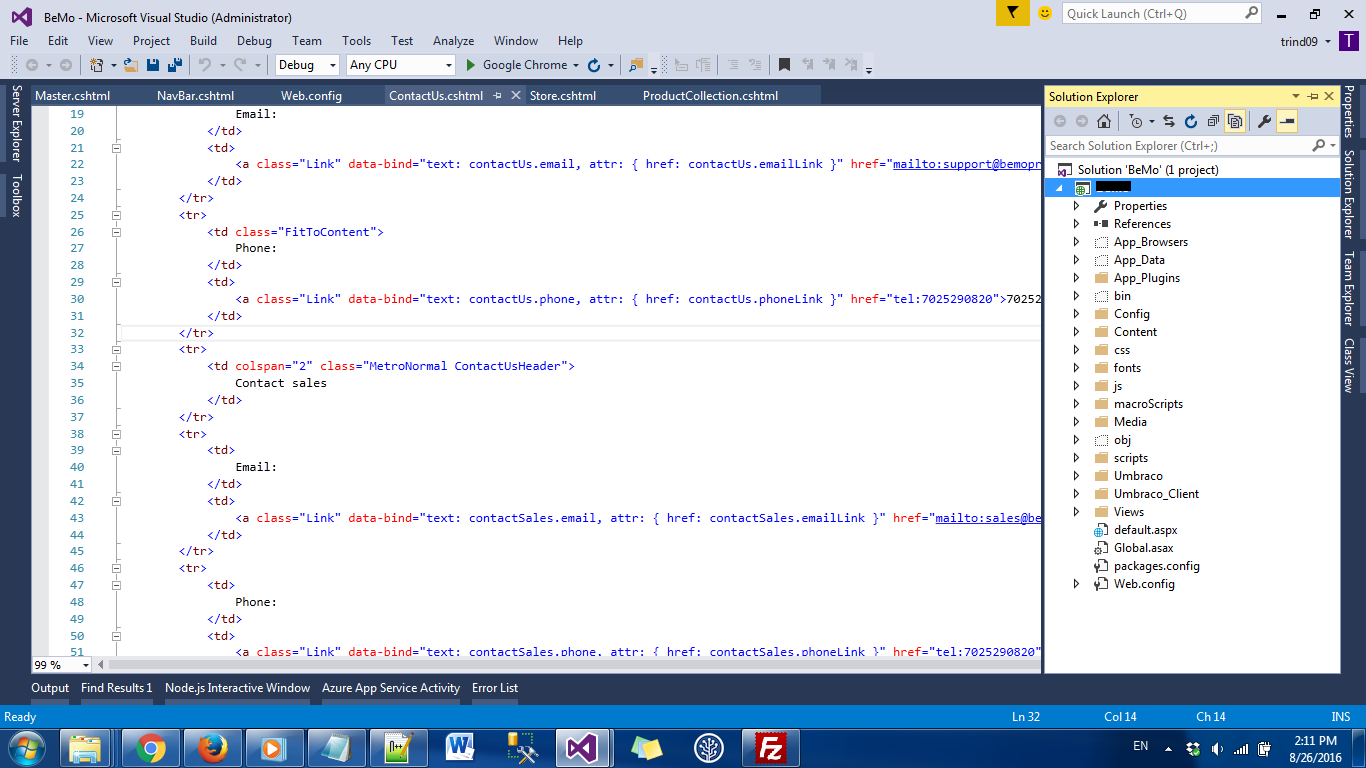
This is my published site (Published from my web application):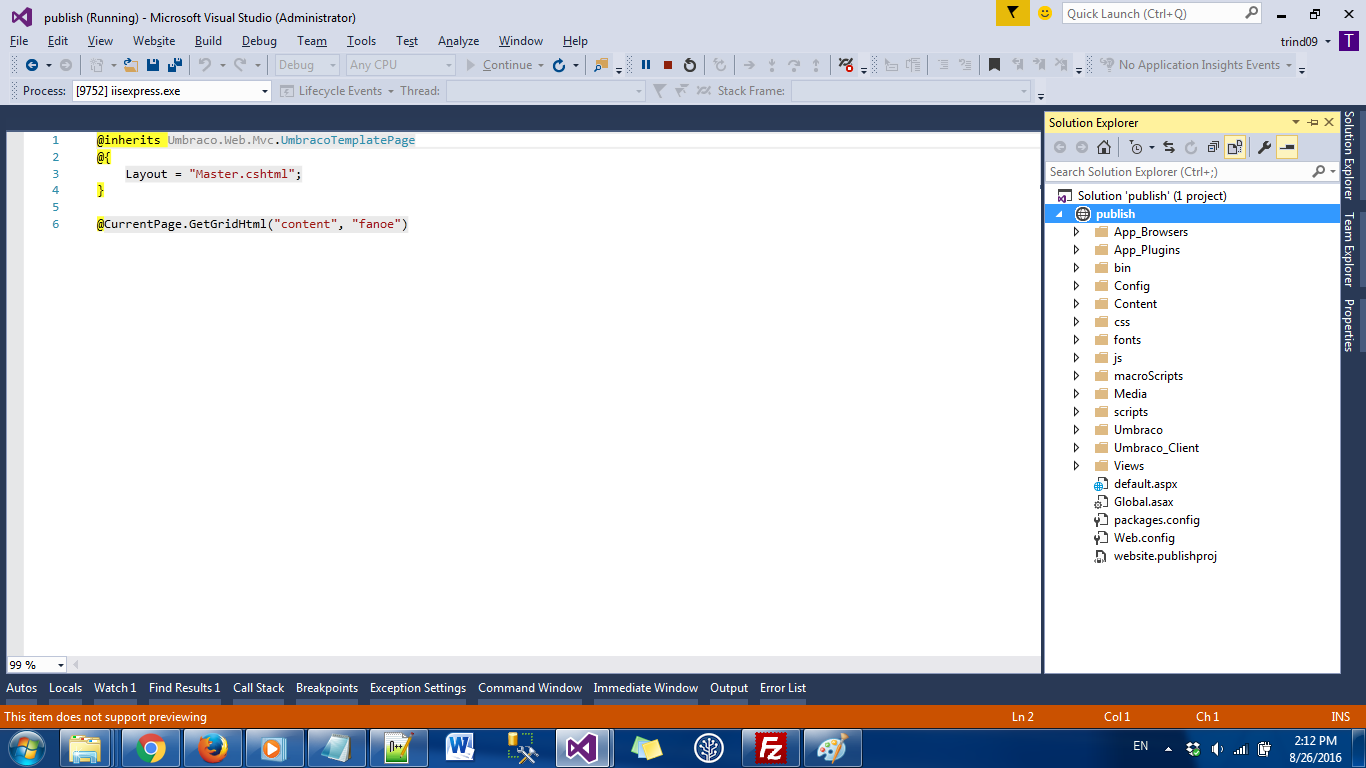
This the browser when I run my published site: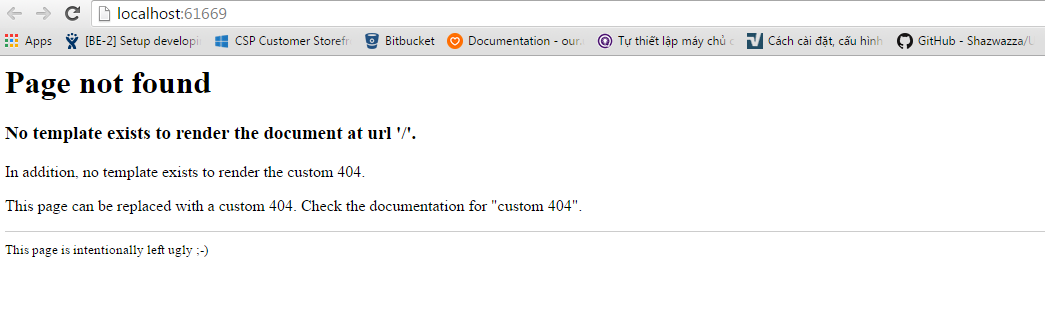
I don't know why it generates the error like that, only my web application can run but why the published version cannot run?
On your published environment. Can you confirm that your views directory has been populated?
If that is populated, you need to log into the back office and check your content nodes have templates associated with them.
I have included all files and directory into my application before publish, excluding: obj, AppBrowsers, AppData, and bin folder. Still it is not effected. What should I do now? What make it generate an error like that? Is that there is something missing?
The error tells you what the problem is. Basically, on your hosted environment you need to physically check that all the template files are there as your first port of call.
Then, check to see if you can get into the Umbraco back office for the published site.
If you can get in there, go to the erroneous content node (i.e. your home page) and double check that it has a template set with it.
Finally, if all of the above is true, try doing a republish.
The error you are getting is telling you that it cannot find the template file (view file) that it is supposed to be using to render out your page which is why you need to check your published environment to ensure it is there.
is working on a reply...
This forum is in read-only mode while we transition to the new forum.
You can continue this topic on the new forum by tapping the "Continue discussion" link below.