That definitely isn't right. Can you give us some clues of your setup and people here might be able to assist.
For example - is this a new install or an old site you've just moved? Is this locally installed, are you running it via a virtual directory or from the root of IIS? Is it via Visual studio / Web Matrix / MySQL ??
If it's a fresh install - is it the latest version?
It's a running site. Currently we have a load blancer with 3 web server instances. Sometimes this occurs and we don't know why. Just happened too fast and we don't have any evidence to check why. But i think that at that time, MSSQL server was busy then Umbraco couldn't get any content.
As you're running a load balanced site you'd be best to repost your question giving (at least!) the following information:
How the site load balancing as been set up
What version of Umbraco you're using
Anything else that's non standard.
Does the screen only show following a publish / initial spin up etc etc
e.g. title the post "Load Balanced Umbraco v7.3 Site Shows Empty Site Screen"
I'm sure someone who's more of a load balancing expert out there will know the answer and advise how to resolve it but they'll need more information on the setup otherwise it's just guessing - my guess is you're sharing the cache which, I believe, is not recommended so as one instance is rewriting another accesses an empty cache but that's only a guess :)
Site get weird screen
Hi all,
I have just got this issue (per attach image), is there anyone get this issue when site running?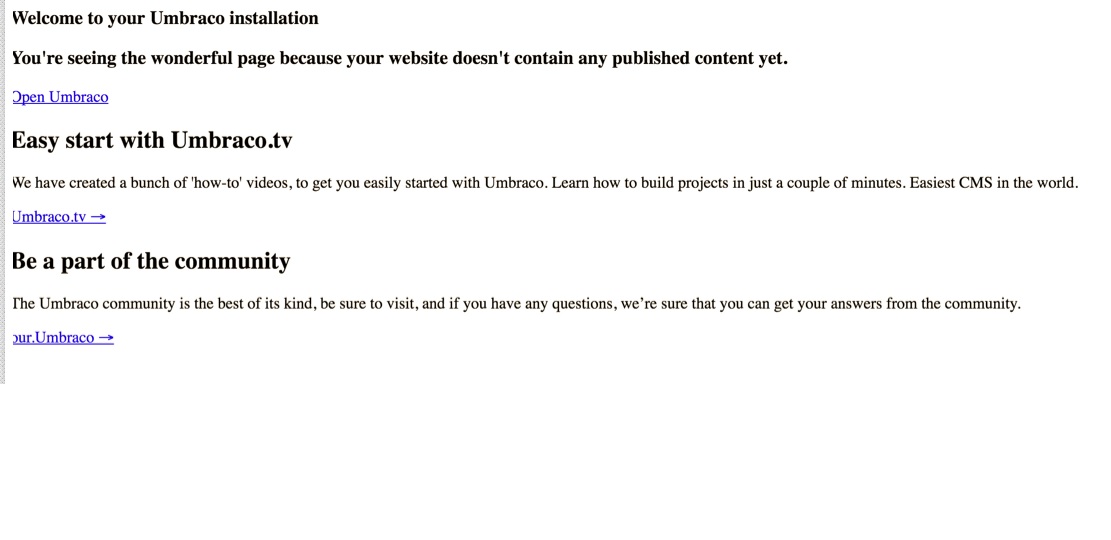
Is there anybody get same issue?
Hi Bean,
That definitely isn't right. Can you give us some clues of your setup and people here might be able to assist.
For example - is this a new install or an old site you've just moved? Is this locally installed, are you running it via a virtual directory or from the root of IIS? Is it via Visual studio / Web Matrix / MySQL ??
If it's a fresh install - is it the latest version?
Steve
Agreed, that isn't right.
Couple of things to check:
1) Are there any errors in your browsers debug tools, such as failed to load css etc. 2) Can you access the back office?
If this is an existing site that should have content and you can access the back office. Try logging in and re-publishing the entire site.
Hi Steve,
It's a running site. Currently we have a load blancer with 3 web server instances. Sometimes this occurs and we don't know why. Just happened too fast and we don't have any evidence to check why. But i think that at that time, MSSQL server was busy then Umbraco couldn't get any content.
Your thought?
Hi,
As you're running a load balanced site you'd be best to repost your question giving (at least!) the following information:
e.g. title the post "Load Balanced Umbraco v7.3 Site Shows Empty Site Screen"
I'm sure someone who's more of a load balancing expert out there will know the answer and advise how to resolve it but they'll need more information on the setup otherwise it's just guessing - my guess is you're sharing the cache which, I believe, is not recommended so as one instance is rewriting another accesses an empty cache but that's only a guess :)
Kind regards
Steve
is working on a reply...
This forum is in read-only mode while we transition to the new forum.
You can continue this topic on the new forum by tapping the "Continue discussion" link below.