I'm getting the same build error after updating to 7.5.4. (Version Information: Microsoft .NET Framework Version:4.0.30319; ASP.NET Version:4.6.1085.0)
I'm using pureLive not DLL. I was not experiencing this issue before I ran the update. I attempted regress Umbraco and I still have the error.
ModelsBuilder automatic models generation
Hi all,
I am building a small project using ModelsBuilder and so far it's great.
Except i have to generate models every build. Is there a way to automate this?
In my web.config I have the following setup in regards to ModelsBuilder:
When I rebuild and try to load the page i get the following error: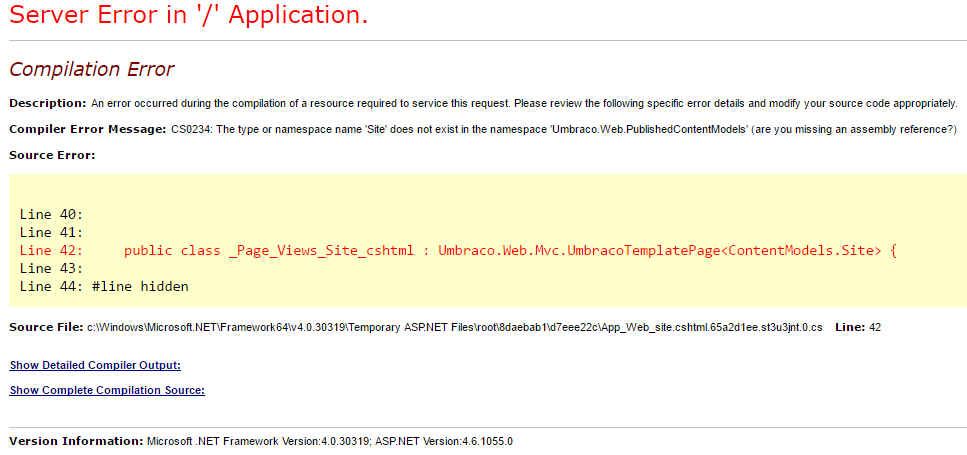
I think it is pretty inconvenient to have to keep track of the ModelsBuilder this way .
Any suggestions?
Thanks in advance
Aron
Hi Aron,
This situation can be in 2 cases:
1) you have view, but doctype "Site" was deleted
2) you have to generate dll for ModelsBuilder again
Try to check "Site" doctype and rebuild site and back to this topic with result.
Thanks,
Alex
Hi Alex,
Thank you for your reply.
Both Doctype and View are still there.
When i rebuild i get the error like above.
When i go to
Developer->Models Builderand clickGenerate models, the site is back and working as intended.Is this intentional in ModelsBuilder?
Or am i experiencing a bug or possibly some bad code/practice on my part?
I'm getting the same build error after updating to 7.5.4. (Version Information: Microsoft .NET Framework Version:4.0.30319; ASP.NET Version:4.6.1085.0)
I'm using pureLive not DLL. I was not experiencing this issue before I ran the update. I attempted regress Umbraco and I still have the error.
When I go to Model Builder I see: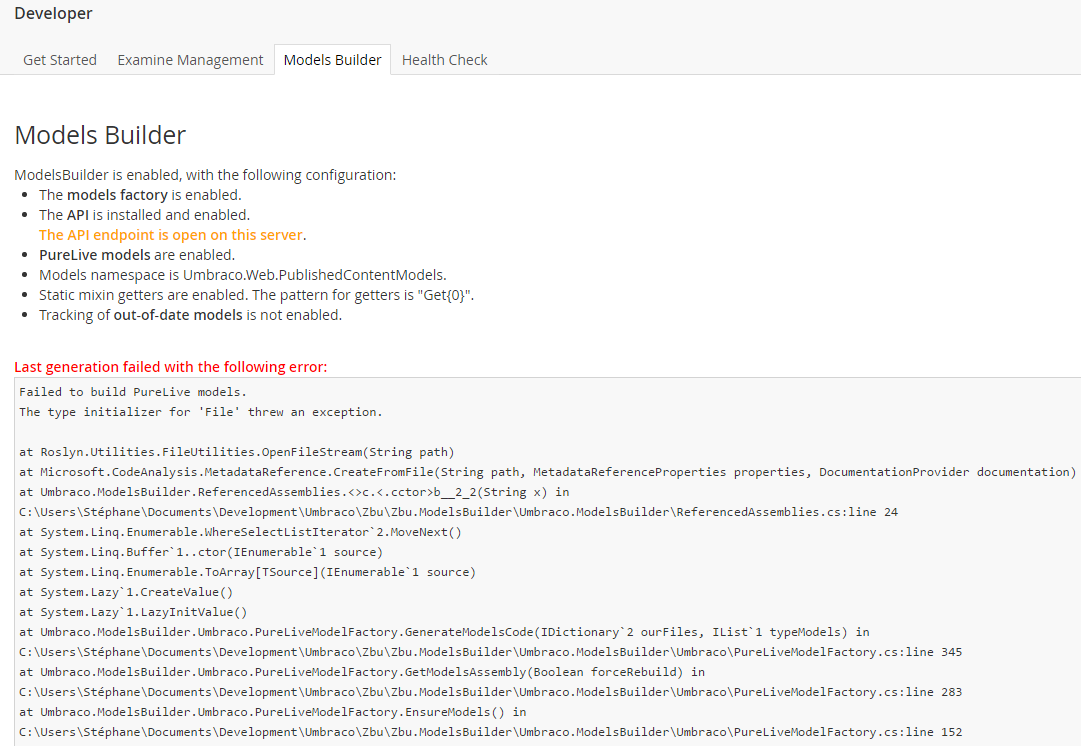
This appeared to be an issue with my VS project. After several reinstall attempts from NuGet it finally resolved.
One of the steps I took was to regress the C# target version to 4.5.2, pull a fresh install from NuGet (7.5.4)
Then I reset the C# Target to 4.6.x, not exactly sure if that was the fix but it seems to be working properly now.
is working on a reply...
This forum is in read-only mode while we transition to the new forum.
You can continue this topic on the new forum by tapping the "Continue discussion" link below.