SEO checker shows validation error even there is h1 tag
Hi,
I have used Seo checker package for Seo. I have used h1 tag properly as
title
for title of each page, but seo checker validation always show "H1 tag is missing in this template" error.
Any suggestion, how can i resolve this?
Here is Umbraco trace log:
ERROR SEOChecker.Core.Validation.SEOValidator - SEOChecker: Error during validating tag for document: 1055 using validator 'BodyTextFocusKeywordNotFound'
System.NullReferenceException: Object reference not set to an instance of an object.
at SEOChecker.Validators.ContentValidators.Keywords.BodyTextKeywordValidator.RemoveH1(HtmlNode bodyNode)
at SEOChecker.Validators.ContentValidators.Keywords.BodyTextKeywordValidator.Parse(ValidationResult result, IUmbracoDocument document, HtmlDocument htmlDocument, IContextInfo contextInfo)
at SEOChecker.Core.Validation.SEOValidator.Validate(ValidationResult validationResult, IUmbracoDocument document, HtmlDocument htmlDocument, IContextInfo context)
Thank you for your valuable reply. I think its because, I have been used admin login at first, for my test site and probably in that situation, may be SEO checker unable to check other pages and display validation error.
Problem was solved once i removed the login part from my site.
SEO checker shows validation error even there is h1 tag
Hi,
I have used Seo checker package for Seo. I have used h1 tag properly as
title
for title of each page, but seo checker validation always show "H1 tag is missing in this template" error.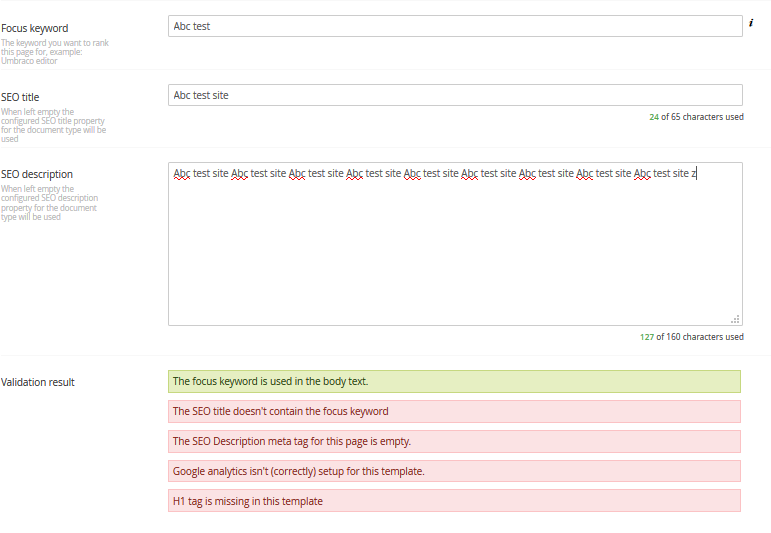
Any suggestion, how can i resolve this?
Here is Umbraco trace log:
ERROR SEOChecker.Core.Validation.SEOValidator - SEOChecker: Error during validating tag for document: 1055 using validator 'BodyTextFocusKeywordNotFound' System.NullReferenceException: Object reference not set to an instance of an object. at SEOChecker.Validators.ContentValidators.Keywords.BodyTextKeywordValidator.RemoveH1(HtmlNode bodyNode) at SEOChecker.Validators.ContentValidators.Keywords.BodyTextKeywordValidator.Parse(ValidationResult result, IUmbracoDocument document, HtmlDocument htmlDocument, IContextInfo contextInfo) at SEOChecker.Core.Validation.SEOValidator.Validate(ValidationResult validationResult, IUmbracoDocument document, HtmlDocument htmlDocument, IContextInfo context)
Regards
Sabin
Hi Sabin,
Can you share razor code of your page?
Hi Alex,
Thanks for Reply.
Part of razor code where i have used h1 is as:
Regards
Sabin.
Hi Sabin,
I just looked at Seo checker, tried to find the problem and I see that it was realy bug.
And it was fixed in 1.9.4.1 version - https://our.umbraco.org/projects/website-utilities/seo-checker/
What version are you using?
Maybe you can upgrade it?
Thanks,
Alex
Hi Alex,
Thank you for your valuable reply. I think its because, I have been used admin login at first, for my test site and probably in that situation, may be SEO checker unable to check other pages and display validation error.
Problem was solved once i removed the login part from my site.
Thanks
Sabin
Glad to hear that you solved the issue!!!
Have a nice evening.
Thanks,
Alex
is working on a reply...
This forum is in read-only mode while we transition to the new forum.
You can continue this topic on the new forum by tapping the "Continue discussion" link below.